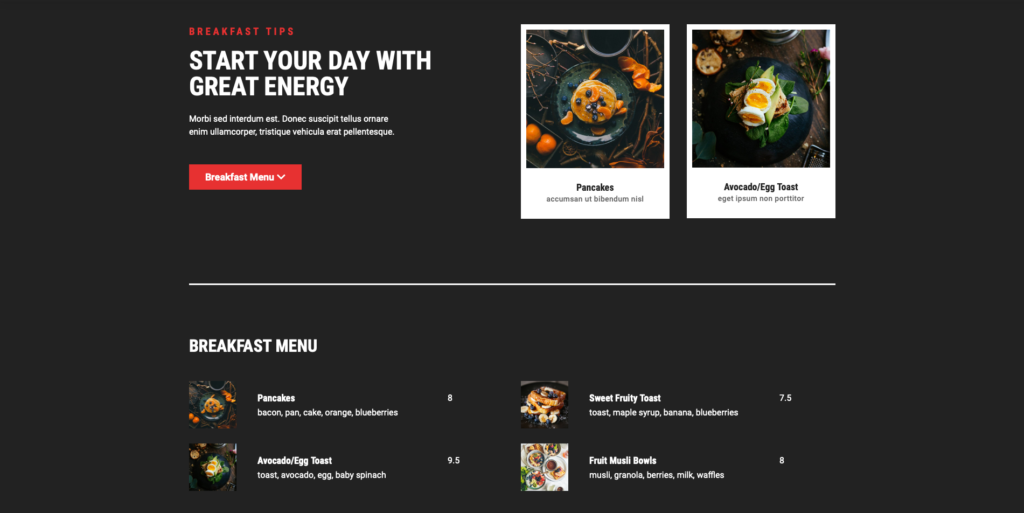Table of Contents
If you want potential customers to know about the delicious food your restaurant has to offer, one of the best ways to do so is by creating a website and promoting your menu on it. By doing this, you can reach a wide audience and give them a taste of what your establishment has to offer. Plus, by providing potential customers with easy access to your menu, you make it more likely that they’ll choose your restaurant over others when they’re looking for a place to eat. Building a website is a continual process. Consider WordPress restaurant menu plugin necessity and its variations.
Does the website need a special WordPress restaurant menu plugin?
Well, you do not need a dedicated rocket science plugin. We recommend avoiding overwhelming solutions; instead, choose fewer but user-friendly ones. So the answer is that using a very special WordPress restaurant menu plugin is not necessary. And we will show you how easily you can create a menu on the restaurant website.
The best way is always to have a simple solution that is easy to install, create and, last but not least, daily use without hassle. Thus the question is, how complicated is your restaurant menu? You can choose the WordPress restaurant menu plugin that will be pleasing to use daily. We introduce two different options you can choose from.
Begin with the Citadela solution for the restaurant menu plugin, and your website on WordPress will be ready in a couple of minutes. You can edit it anytime, which is intuitive for anyone. It brings independence and free agency for routine work. It brings opportunities for agencies for easy website management on behalf of a client.
What do you expect from the food menu on the restaurant website?
If you want to run a successful restaurant, you need to have an effective way of displaying your food menu on your website. One way to do this is by using a WordPress restaurant menu plugin. Many different plugins are available, but not all are created equal. Here are some things to look for in a good menu plugin:
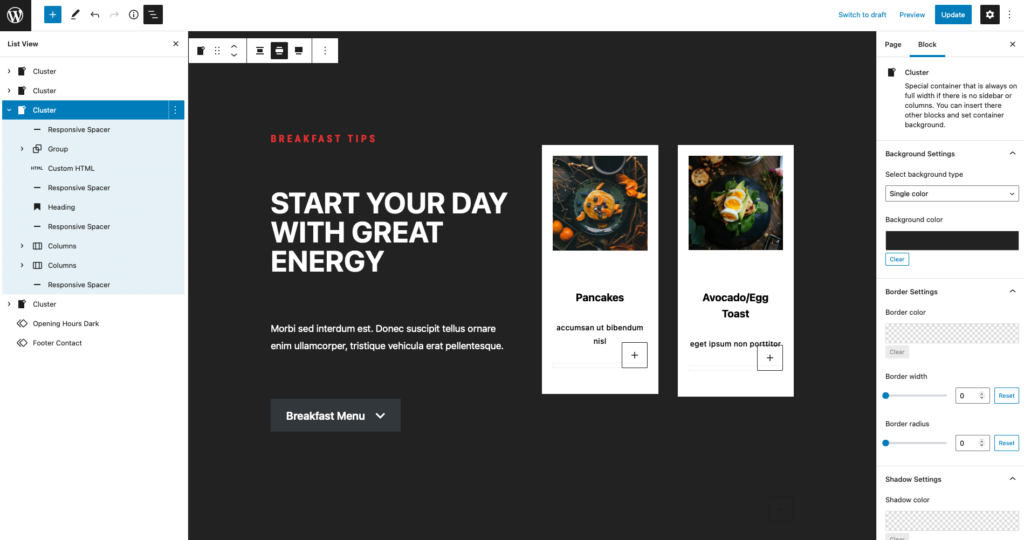
1. Ease of use: You should be able to add easily, edit, and delete items from your menu without any problems.
2. Well-looking: The menu is one of the essential components of any restaurant website. Potential customers will come to your site to see this, and if it isn’t easily accessible or visually appealing, they may click away and go to a competitor.
3. Variable displaying: Besides the classic website page, e.g. About Us, Menu, Contact and Opening hours, you need reliable content to attract more visitors and turn them into customers. The News and Events section perfectly promotes your food establishment and shows them what you offer.
Website owners and web design agencies choose a WordPress solution based on the Gutenberg editor. It is also a simple, lightweight and fast way if you need to display a food and drink menu on your website. You can have a well-looking website at once and built with Gutenberg blocks and an easy way for content editing. Thus we bring variations to the WordPress restaurant menu plugin.
Citadela WordPress restaurant menu plugin
Citadela Pro, Listing and WooCommerce have features for restaurant menus on the WordPress website. Depending on your business model, choose from these variations:
- Gutenberg blocks are excellent for every restaurant menu, no matter the size and components.
- WooCommerce + Gutenberg blocks are ideal for food establishments with delivery services. You can use basic features or expand your delivery options with more details through Add-ons.
Step 1: Choose a theme
The first thing out, while creating a website for a restaurant, before you choose the WordPress restaurant menu plugin, think about the overall look. Also, how deep will your website be edited regularly? What is your website content marketing strategy? Who will be in charge of web administration?
Choose one of the Citadela WordPress restaurant theme layouts.
If you’re running a restaurant, you need a website that looks good and is easy to edit. WordPress is an excellent platform for this, and there are plenty of themes to choose from. But with the new Gutenberg editor, it can be hard to know which theme to choose.
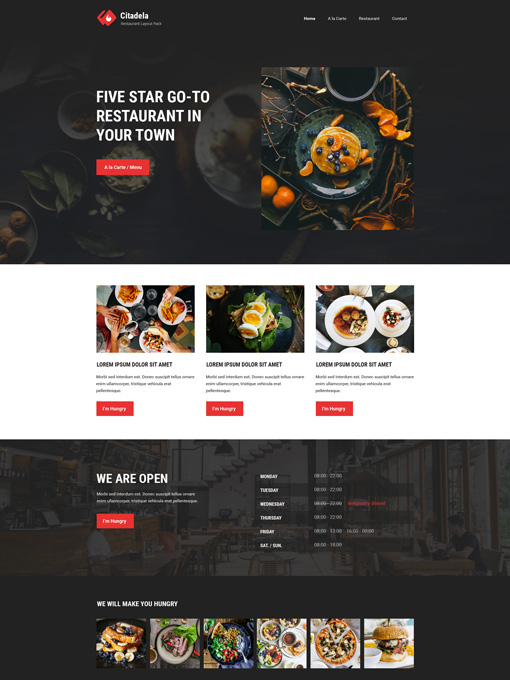
Here are three things to look for in a WordPress restaurant theme:
1. Easy content editing: With Gutenberg, you can easily add and edit the content on your website. You can quickly change your menu or specials without hiring a web developer.
2. Responsive design: Make sure your theme is responsive so it looks good on all devices. People will be looking at your website on their phones, tablets, and laptops, so you want to ensure it looks great no matter what device they use.
3. Quick launch: Pre-made theme layouts are the quickest and easiest way to launch a new website for your restaurant. With Citadela restaurant’s layouts options, you can find a layout that perfectly fits your needs and brand. You can customize them easily. And with all the vital information already inputted into the design, all you have to do is add your own personal touches to make it truly yours.
Step 2: Install and activate WordPress restaurant menu plugin
Use Citadela WordPress restaurant theme, and you will get everything you need to display food and drink offers because it comes with a WordPress restaurant menu plugin. Citadela layouts for restaurants come with the Citadela Pro plugin that has all the WordPress restaurant menu plugin features. Thanks to Gutenberg blocks, you can create any kind of food and drink menu for your restaurant website. Furthermore, you have options for food delivery through WooCommerce, and in that version, you can use it as a WordPress restaurant menu plugin.
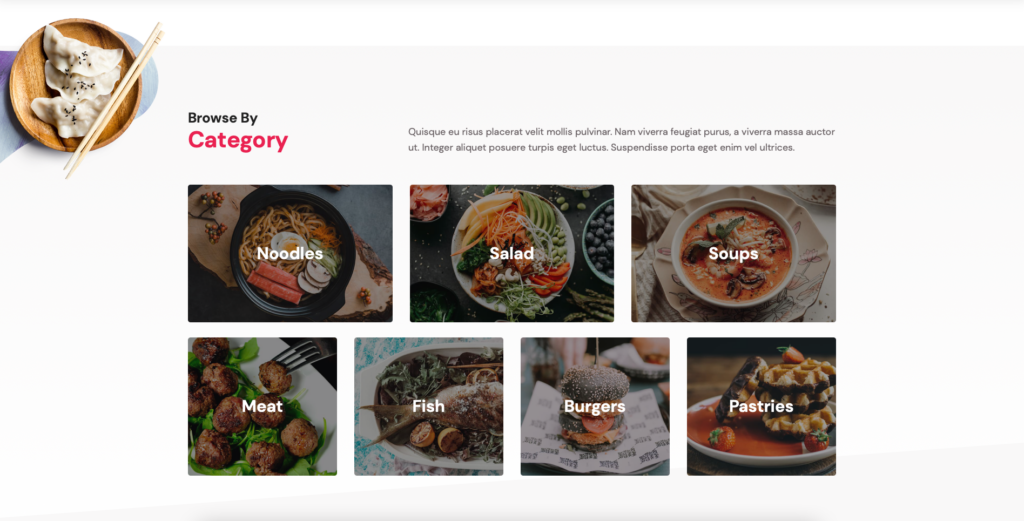
Adding a food menu to your WordPress site is easy with the Citadela Pro plugin. With this plugin, you can create beautiful Gutenberg blocks to display your food menu. Simply install and activate Citadela theme, Pro and Listing plugins, then add your menu items to the blocks. Be sure to add descriptions and photos of your dishes to make them mouth-watering! Your visitors will be able to see your food menu and order directly from your site.
Watch our video tutorial on how to install and activate the full package of Citadela so you have features for WordPress restaurant menu plugin as well. Citadela solution is the best option while looking for the WordPress restaurant menu plugin because it guarantees that website owners will be able to edit food and drink menus easily. Gutenberg blocks, together with special Citadela features, bring user-friendly solutions for any website built on Citadela WordPress restaurant theme.
Step 3: Set up your menus
If you’re running a food-related business, then you know how important it is to have a great menu. Your menu is what sells your food, so it’s important that it’s easy to read and understand. Fortunately, there are a few ways to set up your menus using Gutenberg blocks.
One way to set up your menus is to use the Citadela features. These features include the ability to add a food menu section and an image for each menu item. This makes it easy for customers to see what they’re ordering and helps them make informed decisions about their meal.
Another way to set up your menus is to use the Gutenberg blocks. Gutenberg blocks allow you to add text and images to your menus easily. You can also use them to create columns and rows, which can help organize your menu items.
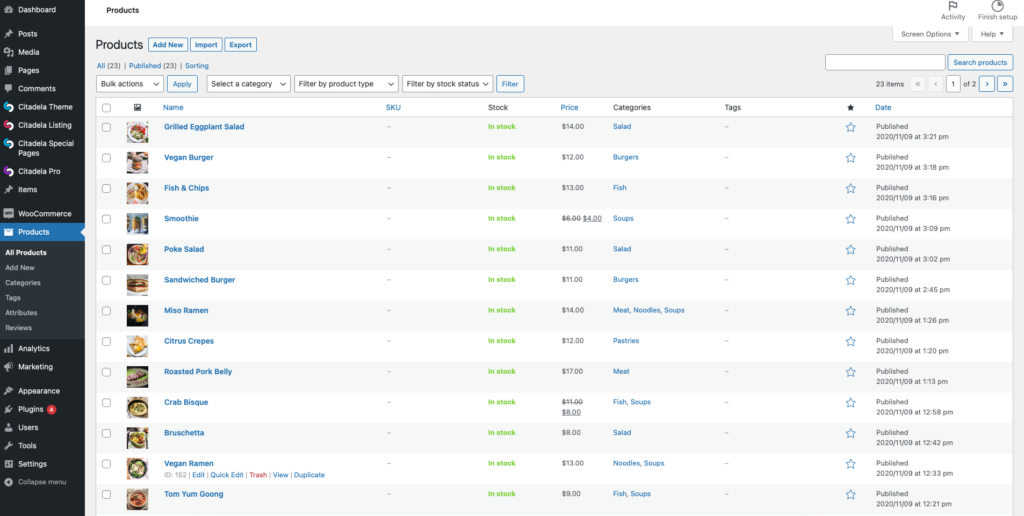
Step 4: Display your menus
If you want to display your menus in the most traditional way possible, then you’ll want to use WordPress pages. You can either create a new page for each menu item or blog post. In Citadela Restaurant layout that serves you as a WordPress restaurant theme, we used only one WordPress Page. We divided it into three sections: Daily Menu, Breakfast Menu, and A la Carte Menu. See how many options you have, and it is only one example. You can save each menu as reusable blocks and display them inside the Post.
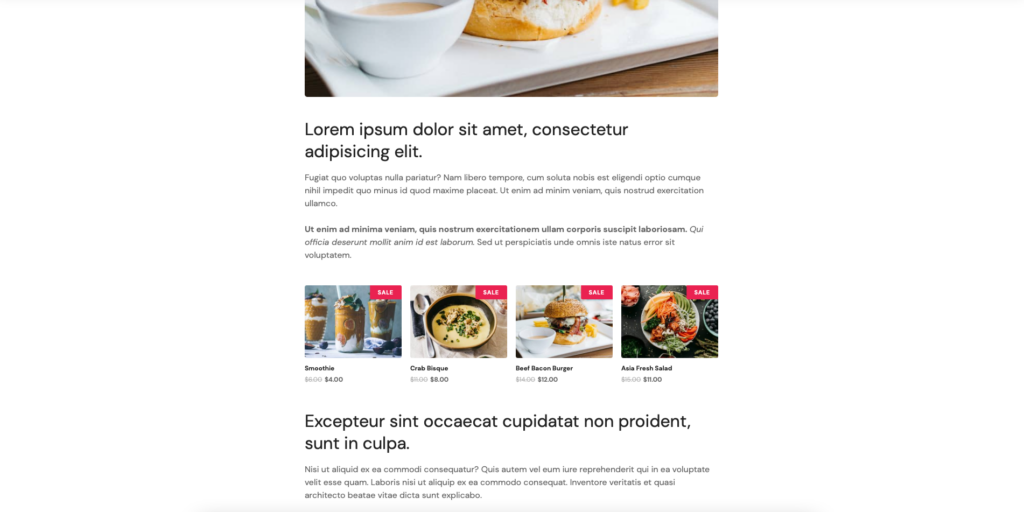
Alternatively, you can use the Citadela Listing plugin as a WordPress restaurant menu plugin and then insert a menu through a particular Citadela page showing more detailed information about each menu item. Plus, you have several options to display food menu categories or items on any page.
This is the most straightforward method, and it’s also the most versatile. You can easily add new pages and posts as your menu changes and rearrange them at any time. Plus, if you ever want to change the look of your menus, you can simply edit the pages or posts themselves.
Conclusion for WordPress restaurant menu plugin
In conclusion, displaying a menu on a restaurant website is a great way to increase customer engagement and boost sales. By including a menu on your website, you can quickly provide customers with the information they need to make an informed decision about their dining experience. By making it easy for customers to find and view your menu, you can encourage them to visit your restaurant more often.
Choose Citadela Restaurant or Citadela Delivery Layout; both come with all features you need in the WordPress restaurant menu plugin.