Important notice: Today we’re abandoning the CitadelaWP Blocks plugin. From now on CitadelaWP Pro plugin will include all blocks and features from Blocks plugin.
The only thing you need to do is to update CitadelaWP Pro to the newest version. It will automatically deactivate CitadelaWP Blocks. You can delete the CitadelaWP Blocks plugin afterwards.
Your CitadelaWP website will continue to work without any distractions.
We have also implemented some Gutenberg-like styles to CitadelaWP Pro and CitadelaWP Listing. Feel free to let us know how you like it 🙂
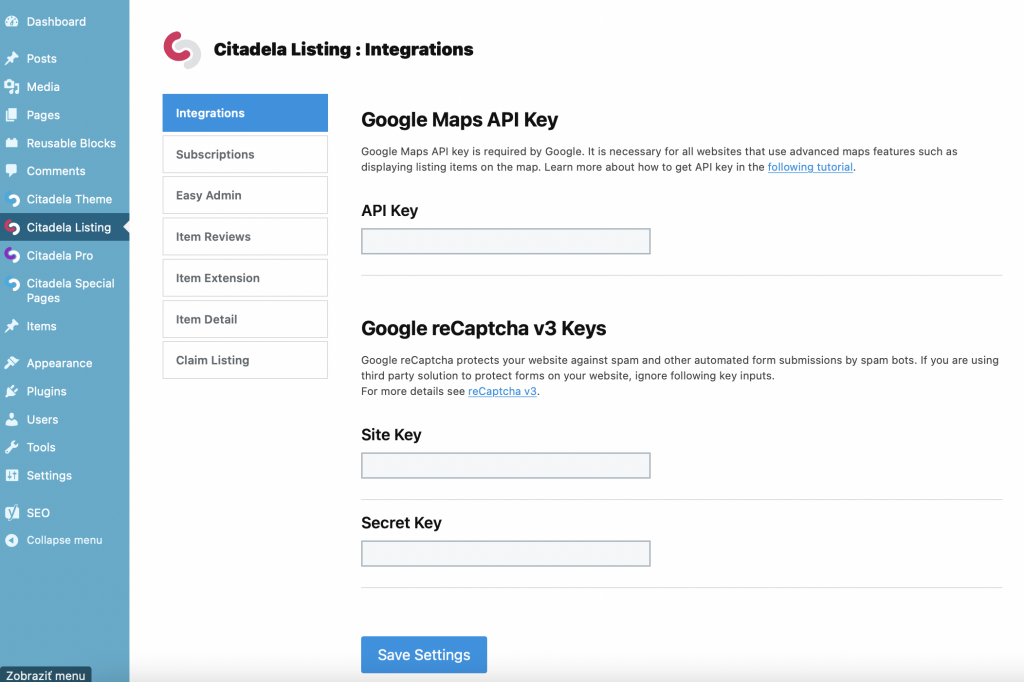


When will you help us who have sites with the topic Directory Pro to move to the Citadel directory pro ?
Hi, for all technical help questions, please use our support.
WP websites are created thanks to all parts, the theme, plugins, and settings. The business idea must adapt to what the system and each piece allow. Otherwise, you need to hire a development company.
Pozdravljeni,
could we use citadela pro (and blocks) with other themes? Or we have to use it only with citadela theme?
We use citadela blocks (cluster, responsive spacer and text) with Divi theme too!
How we could continue to use citadela pro plugin with Divi or other themes?
Hi, Citadela Pro can’t be used with 3rd party plugins. I believe you can find other solution for these couple of blocks.
Pozdravljena Emilia,
You should be more specific : the Citadela Pro options specifically related to the Citadela theme won’t work (infobar, comment extension, layouts, etc …) with another theme. That is quite logical.
But, as it is stated in the Citadela Pro page on this website, the Citadela blocks that come with Citadela Pro do work with other themes and plugins, of course. Everything seems fine with the Citadela listing plugin, as well.
And, when using the Citadela theme with Citadela pro, 3rd party plugins are not an issue either.
It is not a good way to work. You sad we could use block plugin everywhere, with other theme too.
Now you say us we can’t use it anymore with other themes so we have to switch to Citadela or use other plugin with a lot of work and design impact.
Are you sure you want to take care about your custome
Hi Tore, You can continue using the old Citadela Blocks plugin. We just migrated all the functionality from Blocks to Pro.
Please AIT WordPress Themes is it possible to separate Website link from Contact and put it on totally separate row on its own in Citadela permissions manager? In my current directory I have given my customers different permissions what concerns Contact (phone, email, contact form) and Website link. In the new Cidadela directory I would also like different subscriptions have same permissions, so less explanation needs to be done for the customers who need to be moved from the old directory to the new. I asked the same question in FB group, but I never got the answer from you. Please give me an answer even if it is no, then I know what to do next, I want to migrate my website to Citadela asap.
Hi Lea
Please have a look here, so you can familiar how permissions work here. https://www.ait-themes.club/permission-manager/
The easiest way for you would be if you test Citadela solution. You have unlimited package, so you can do it for free.
Regards
Hi AIT
How can we limit the number of images and videos uploaded according to the subscription plans purchased. For example at Basic they can upload up to 5 but at Premium they can upload up to 50?
Thank you!
Hi, this feature is not available. However you can difference packages in number of items and detials – features. You can find this settings in Products, through editing mode – look for Citadela Subscriptions.
Hello, I have a question that is based on my usage.
There is some frustrating limitation in Citadela listing:
1. The block “Listing item list” is limited to 50 items. What if we have more and want to display all in one page?
Because:
2. The special page “Listing search results”- showing only 8 items per page. When we have many items the visitor will be tired to click … next page, next page, next page, next page, next page, next page, next page, next page …
Sorry I’m writing here, but I did not find any freely place open for futured ideas or problems.
Hi Boris,
Yes Listing item list is limited to 50 items. But you can control listing search results: https://www.ait-themes.club/listing-search-results-block/