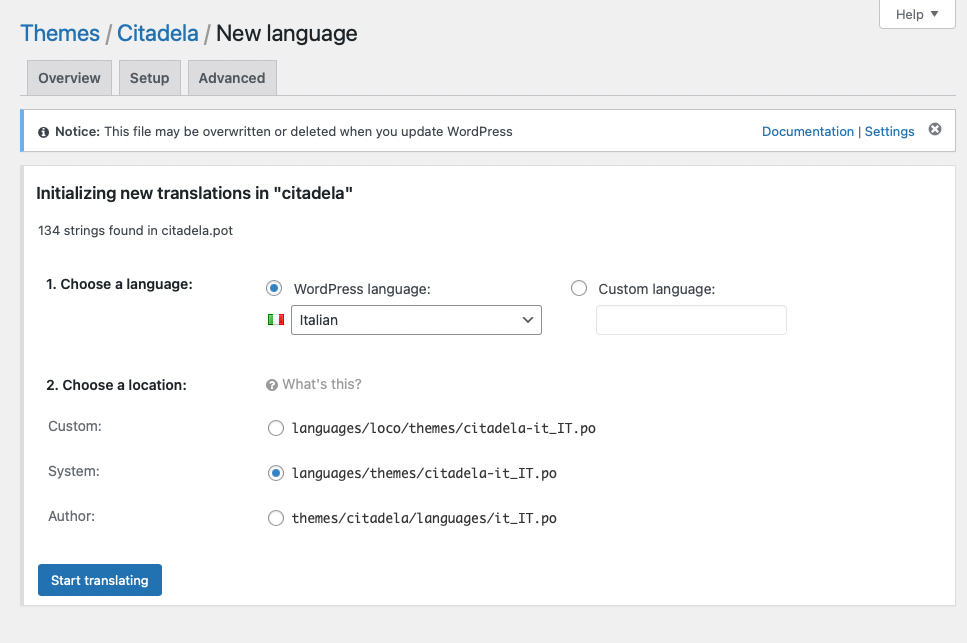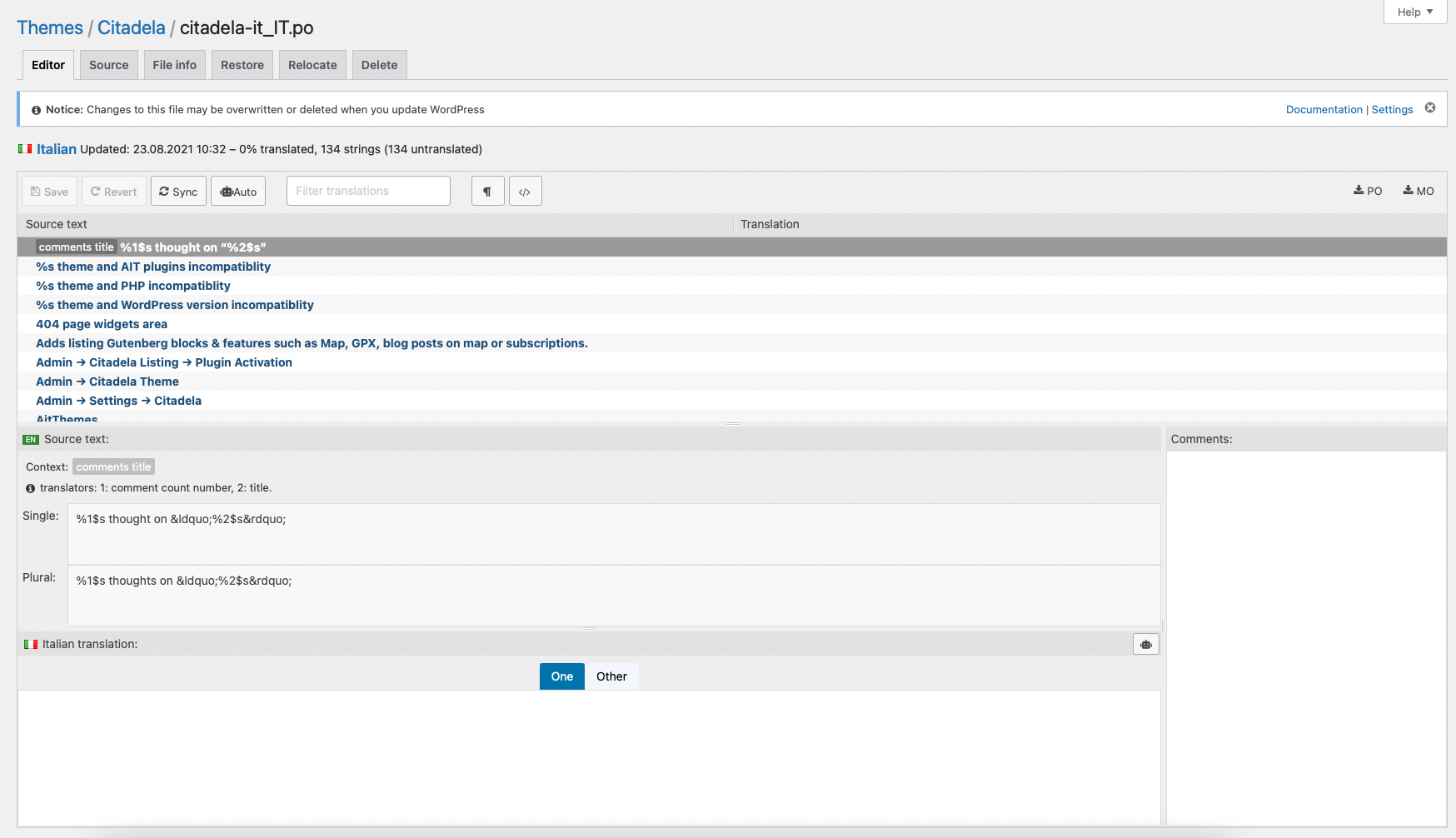Kazalo vsebine
Kako uporabljati CitadelaWP v vašem jeziku
Jezik lahko izberete med namestitvijo WordPressa ali pa ga preklopite v Nastavitve - Splošno - Jezik spletnega mesta:
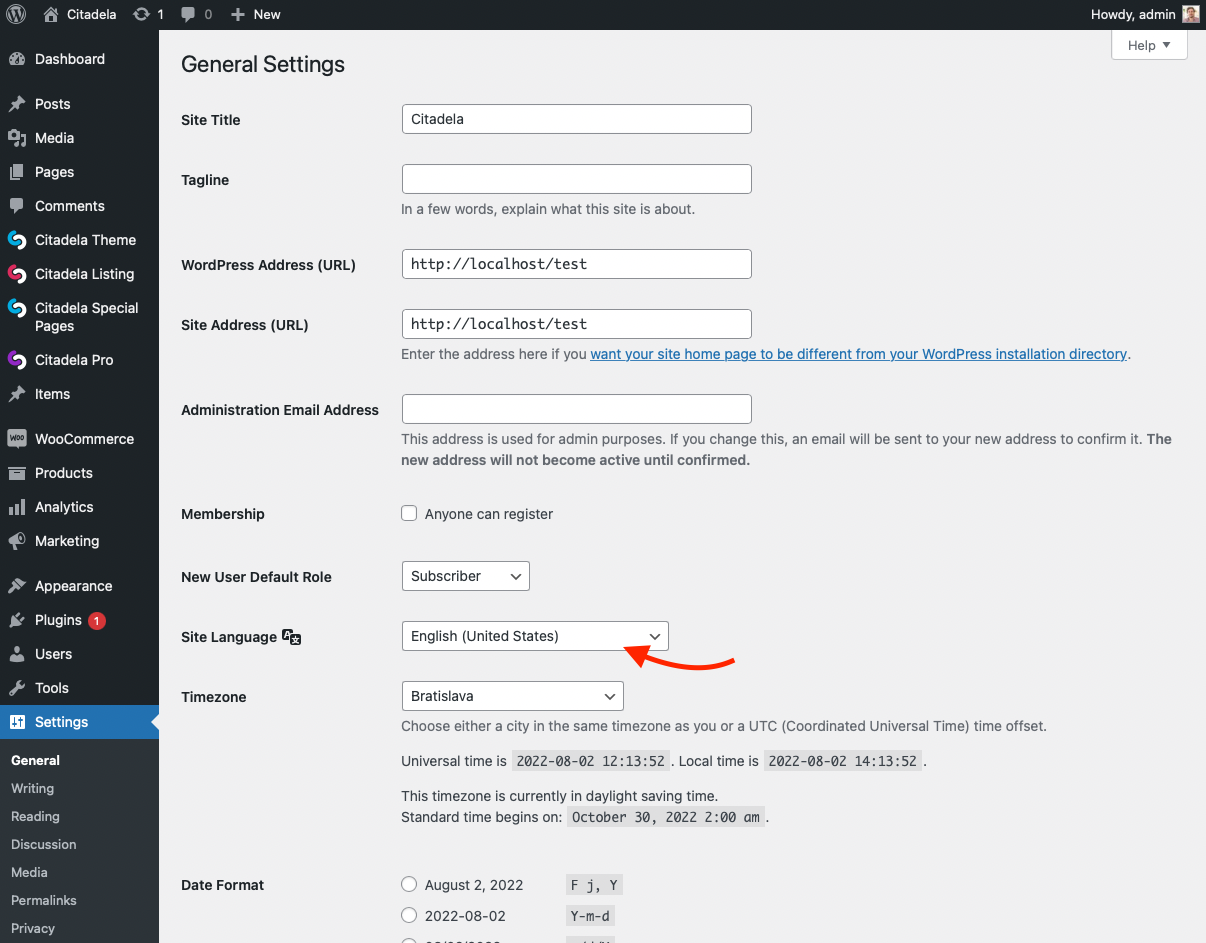
Jeziki, vključeni v temo CitadelaWP, vtičniki Pro in Listing
CitadelaWP tema in vtičniki vključujejo samodejne prevode za več najpogosteje uporabljenih jezikov. Kakovost samodejnih prevodov je dobra. Z uporabo Loco Translate vtičnik, lahko te prevode uporabite kot osnovo za svoje prevode.
V paketu CitadelaWP je vključenih 82 jezikovnih prevodov:
- Afrikaans
- Albanski
- Amharščina
- Arabščina
- arabščina (Egipt)
- arabščina (Maroko)
- Armenski
- Assamese
- Azerbajdžan
- Beloruski
- bengalščina (Bangladeš)
- Bosanski
- Bolgarski
- Katalonščina
- kitajščina (Kitajska)
- kitajščina (Hongkong)
- kitajščina (Singapur)
- kitajščina (Tajvan)
- Hrvaška
- Češki
- Danska
- Nizozemska
- nizozemščina (Belgija)
- Angleščina (ZDA)
- Esperanto
- Estonski
- Finska
- Francoski jezik (Kanada)
- Francoski jezik (Francija)
- Galicijski
- Nemščina
- grščina (Grčija)
- Hebrejščina
- hebrejščina (Izrael)
- Hindi
- Madžarski
- Islandski
- Indonezijski
- Italijanski
- Japonski
- Korejski
- Latvijski
- Litvanski
- Makedonski
- Malajščina
- Mongolski
- maroška arabščina
- norveščina (Bokmål)
- Perzijski
- Poljski
- portugalščina (Angola)
- portugalščina (Brazilija)
- portugalščina (Portugalska)
- Romunski
- Ruski
- Saraiki
- Srbski
- Sindhi
- Slovaška
- Slovenski
- Južni Azerbajdžan
- španščina (Argentina)
- španščina (Kolumbija)
- španščina (Kostarika)
- španščina (Dominikanska republika)
- španščina (Ekvador)
- španščina (Gvatemala)
- španščina (Čile)
- španščina (Mehika)
- španščina (Peru)
- španščina (Portoriko)
- španščina (Španija)
- španščina (Urugvaj)
- španščina (Venezuela)
- Švedski
- Thai (Tajska)
- Turški
- Ukrajinski
- Vietnamski
Če želite, da vključimo določen jezik, nam to sporočite. Izdali bomo posodobitev z novimi prevodnimi datotekami.
Kako ustvariti večjezično spletno stran z CitadelaWP
Uporabite lahko WPML ali PrevediTisk vtičnik za prevajanje spletnega mesta CitadelaWP v več jezikov in upravljanje večjezičnega spletnega mesta. WPML in TranslatePress vam omogočata prevajanje vsebine spletnega mesta in tudi nizov teme.
Združljivost TranslatePress z Citadela
CitadelaWP je popolnoma združljiv z Vtičnik TranslatePress. Naš www.ait-themes.club spletna stran deluje Vtičnik TranslatePress za upravljanje prevodov.
Združljivost WPML z Citadela
CitadelaWP WordPress tema in vtičniki morajo biti združljivi tudi z najnovejšo različico Vtičnik WPML. Omogoča vam, da prevedete vse conted in ustvarite večjezično spletno mesto v več jezikih hkrati.
Prilagoditi morate nekatere nastavitve v WPML (na primer za elemente), npr. za koordinate, spletno stran itd., ki jih je treba nastaviti na "Kopiraj, ne prevajaj". Za besedilo (in podnapise) pa spremenite nastavitev na "prevajati". Nastavitve morate spremeniti na več mestih, vendar nič zapletenega.
Pomembno je preveriti tudi naslednje: WPML -> Jeziki -> Možnosti preklopnika jezikov -> Ohrani argumente URL
Upoštevajte, da nismo strokovnjaki za WPML in vam ne moremo pomagati pri podrobni konfiguraciji vtičnika WPML.
Kako prevajati vtičnike CitadelaWP z uporabo Loco Translate
Vsi vtičniki CitadelaWP vključujejo prevod .pot datoteko v ./languages podmapo. Uporaba .pot lahko besede iz datotek vtičnikov prevedete v svoj jezik.
Vtičnik najlažje prevedete v svoj jezik tako, da uporabite Loco Translate vtičnik. Ni vam treba uporabljati Poedita, ni vam treba ustvarjati datotek .json. Vtičnik bo vse delo opravil namesto vas.
Priporočamo shranjevanje prevedenih
.poin ..modatoteke zunaj mape vtičnika v privzeti mapi WordPress ./languages mapo. Tako med posodobitvami vtičnikov ne boste izgubili nobenih prevodov.
Prevod je enostaven in zelo preprost. Vtičnik Loco Translate opravi vse težko delo pri ustvarjanju datotek namesto vas. Preprosto kliknite Shrani in vsi prevodi so v nekaj sekundah pripravljeni za uporabo.
Kako prevesti CitadelaWP Listing
Priporočamo shranjevanje prevedenih
.poin ..modatoteke zunaj mape vtičnika v privzeti mapi WordPress ./languages mapo. Tako med posodobitvami vtičnikov ne boste izgubili nobenih prevodov.
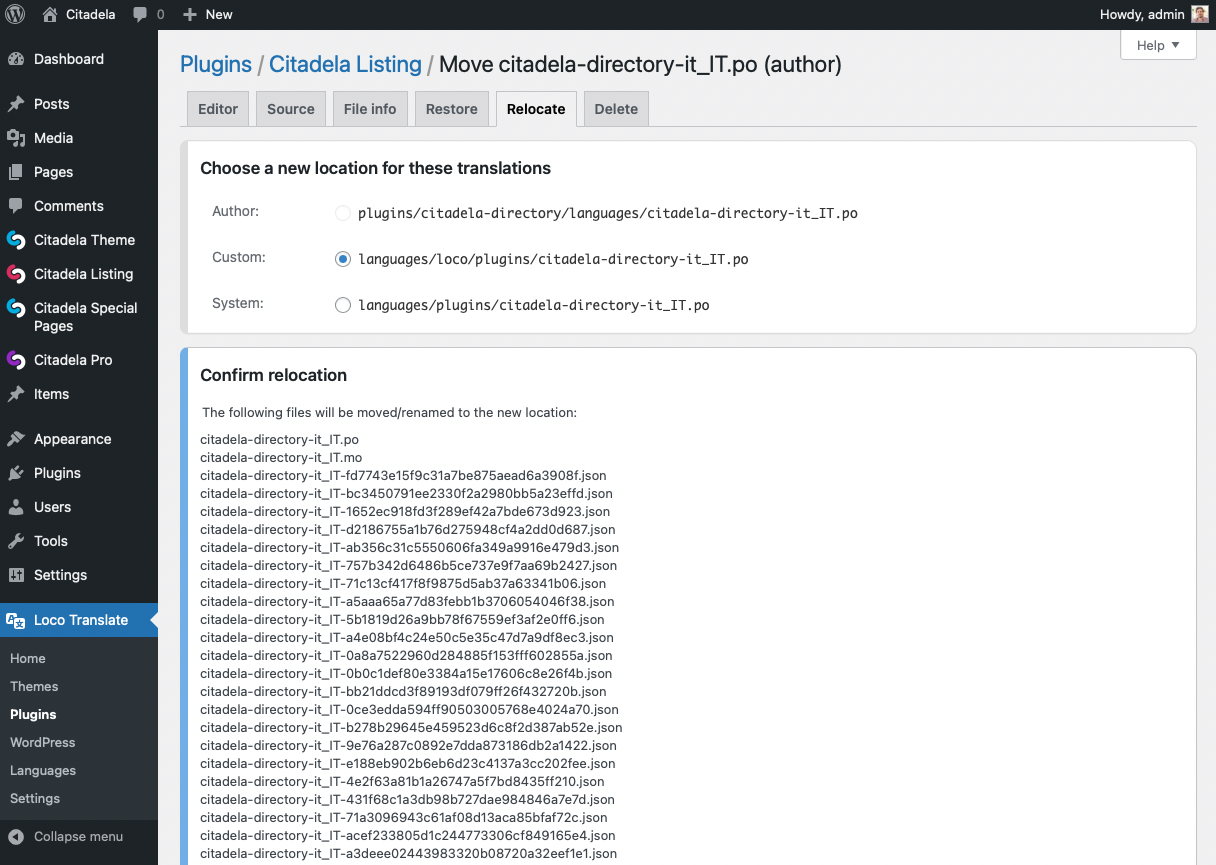
Vtičnik Loco Translate lahko uporabite tudi za prevajanje vtičnika CitadelaWP Listing, vključno s funkcionalnostjo naročnine:
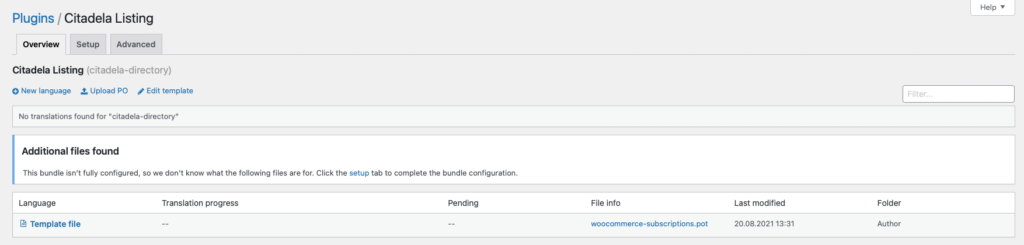
WordPress načrtuje tudi lastno podporo za ustvarjanje in upravljanje večjezičnih spletnih mest. Več o njihovih načrtih si lahko preberete v uradni časovni načrt WordPressa.
CitadelaWP Naročnine temelji na naročninah WooCommerce. Za prevajanje nizov iz te vezane kode jo morate dodati v Loco translate. Najlažje je uporabiti naslednjo konfiguracijsko kodo XML.
Pojdite v Loco Translate > Vtičniki > CitadelaWP Listing. Prikaže se naslednji zaslon:
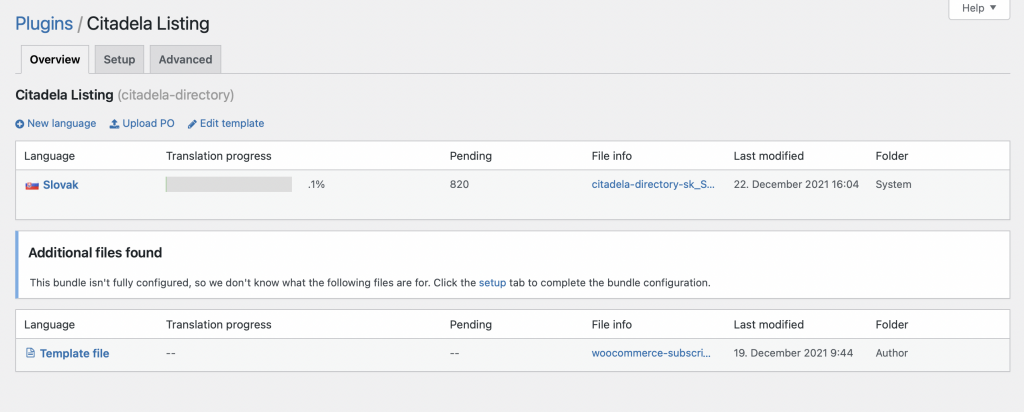
Kliknite na Nastavitev.
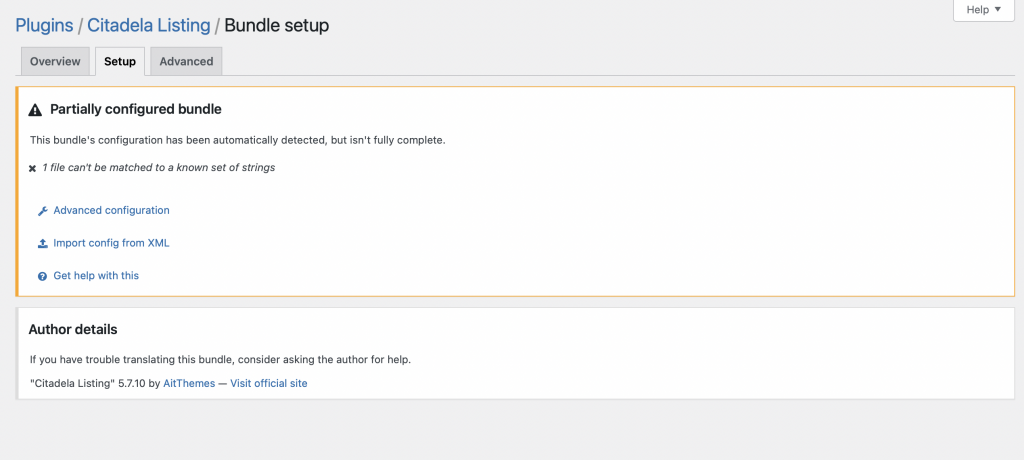
Kliknite na Uvoz konfiguracije iz XML in kopirajte in prilepite naslednjo kodo XML v besedilno območje za nastavitev XML.
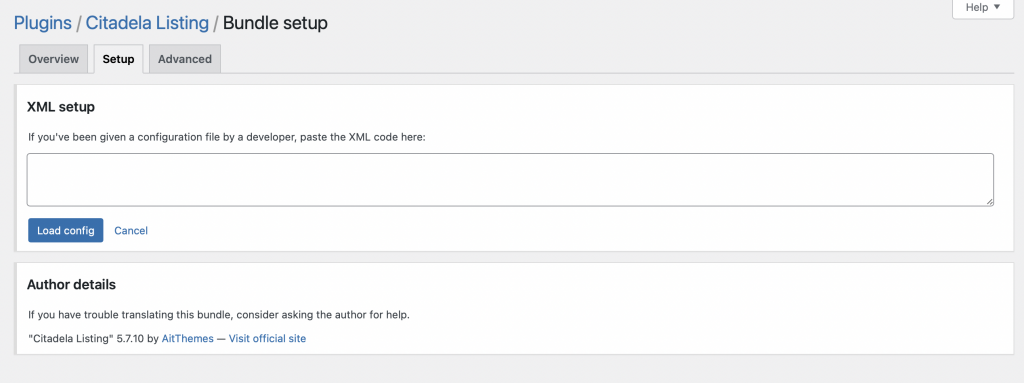
.
jeziki
jeziki/citadela-directory.pot
.
plugin/libs/wc-subscriptions/languages
plugin/libs/wc-subscriptions/languages/woocommerce-subscriptions.pot
Če ste vse naredili pravilno, se v pregledovalniku prikaže naslednji zaslon:
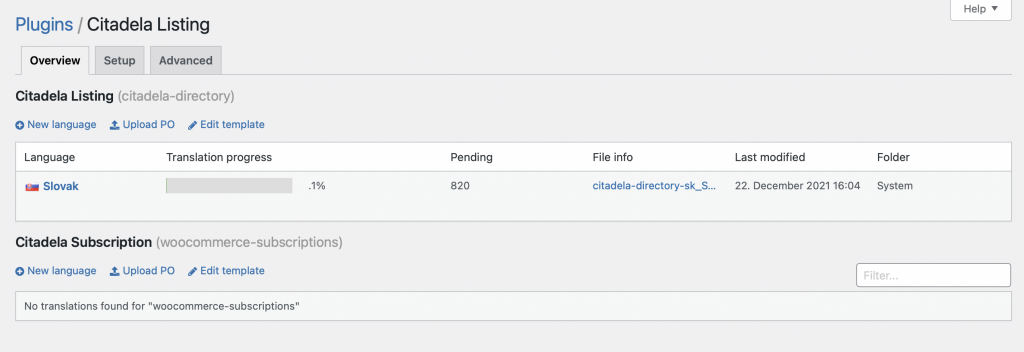
Zdaj lahko kliknete Nov jezik za začetek prevajanja naročnin CitadelaWP.
Kako prevesti vtičnik CitadelaWP Pro
Priporočamo shranjevanje prevedenih
.poin ..modatoteke zunaj mape vtičnika v privzeti mapi WordPress ./languages mapo. Tako med posodobitvami vtičnikov ne boste izgubili nobenih prevodov.
Naslednjo datoteko XML lahko uporabite za samodejno konfiguracijo vtičnika CitadelaWP Pro:
.
sredstva/jeziki
languages/citadela-pro.pot
.
jeziki
assets/languages/citadela-pro.potRočno prevajanje teme WordPress z uporabo PoEdit
Ta način prevajanja uporabljajte samo, če ste profesionalni razvijalec in veste, kaj počnete.
Vsi izdelki CitadelaWP vključujejo prevod .pot datoteko v ./languages podmapo. Uporaba .pot lahko prevedete besede iz datotek teme ali vtičnika v svoj jezik.
Priporočamo uporabo Poedit urejevalnik prevodov za prevajanje besed iz datotek. Urejevalnik omogoča prevajanje besed iz teme ali vtičnika .php datoteke. Po namestitvi pojdite v nastavitve Poedita prek menija Datoteka > Nastavitve in v zavihku Urednik v možnostih izberite "Samodejno sestavi datoteko .mo ob shranjevanju", da samodejno ustvarite .mo datoteko med shranjevanjem .po datoteka.
Ko je prevod končan, Poedit shrani datoteke s prevodi s končnicami .po in . .mo. Iz obstoječe datoteke .pot ustvarite .po in . .mo vrste datotek:
- .po vrsta datoteke, ustvarjena iz .pot in to datoteko boste uporabljali za vse nadaljnje spremembe v prevodu.
- .mo datoteka se samodejno ustvari med shranjevanjem .po datoteka, .mo datoteka je datoteka, ki jo WordPress zahteva za nalaganje prevoda
Imena datotek so zelo pomembna, da lahko WordPress naloži vaš prevod.
- Datoteke za prevod teme bi imele obliko
ime teme-{lokalna-koda}.po
- primer imena datoteke za nemški prevod teme CitadelaWP:citadela-de_DE.po - Datoteke za prevajanje vtičnikov bi imele obliko
Ime vtičnika-{lokalna koda}.po
- primer imena datoteke za nemški prevod vtičnika CitadelaWP Listing:citadela-directory-de_DE.po
Če boste urejali .po in spreminjanje prevodov prek FTP, prenesite datoteko .po na svoj računalnik in jo uredite lokalno, saj se ustvarjena datoteka mo ne naloži na strežnik samodejno s shranjenimi .po datoteka.
Priporočamo, da svoje prevajalske datoteke shranite v otroško temo da preprečite izgubo prevodnih datotek ob naslednji posodobitvi teme ali vtičnika. Če prevodne datoteke shranite zunaj mape teme ali vtičnika, ob naslednji posodobitvi teme ali vtičnika ne boste izgubili prevoda.
Pravilne kode jezikovnih lokacij najdete na uradnih straneh WordPressa: https://make.wordpress.org/polyglots/handbook/translating/requesting-a-new-locale/#find-your-language-code
Upoštevajte, da je za prevod besed iz urejevalnika Gutenberg (bloki in nastavitve v urejevalniku) potrebno dodatno dejanje za ustvarjanje .json prevajalskih datotek iz prevedenega .po datoteke. Nastavitve blokov in urejevalnika temeljijo na javascriptu, zato morate pri prevajanju teh besed upoštevati napredno dokumentacijo WordPressa: https://developer.wordpress.org/block-editor/developers/internationalization/#create-translation-file
WordPress za zdaj ne ponuja uporabniku prijaznega načina za ustvarjanje .json prevodne datoteke za besede v datotekah Javascript. Te datoteke lahko ustvarite samo z uporabo WordPressovega vmesnika ukazne vrstice (WP CLI).