Citadela Directory plugin vključuje veliko novih blokov, ki razširjajo privzeti WordPress Editor. Ti bloki prevzamejo podatke imenika iz vaše podatkovne zbirke in jih prikažejo na spletnem mestu.
Citadela smo zgradili na vrhu urejevalnika WordPress, da bi deloval z vsemi odličnimi funkcijami, ki nam jih ponuja novi WordPress. Leta 2021, ko bodo teme, ki temeljijo na blokih, postale resničnost, bo vse, kar boste videli na spletnem mestu, sestavljeno iz blokov.
Citadela tema in vtičniki so danes pripravljeni na revolucijo na podlagi blokov.
Vse podatke, ki jih vi in vaše stranke vnesete v zbirko podatkov, lahko upravljate in prikažete kjer koli na spletnem mestu s pomočjo posebnih blokov. Danes bom govoril o bloku Seznam elementov imenika.
Seznam elementov imenika lahko uporabite za prikaz elementov imenika na katerem koli delovnem mestu ali strani. Uporabite lahko dve možnosti postavitve:
- Postavitev polja
- Postavitev seznama
Seveda lahko filtrirate, iz katere kategorije in na kateri lokaciji želite dobiti te predmete. Prav tako lahko nastavite:
- Vrstni red prikaza
- Največje število elementov
- Katere informacije iz elementa želite prikazati
Odlična funkcija je mobilnim napravam prijazen vrtiljak. Obiskovalci vašega spletnega mesta lahko elemente v vrtiljaku na mobilnih telefonih premikajo s prstom. Tako lahko zanimive elemente vstavite kamor koli, recimo na sredino prispevka v blogu.
Tukaj je nekaj posnetkov zaslona, ki prikazujejo, kako je lahko videti:
Če imate kakšno odlično zamisel, ki bi jo morali uresničiti, jo lahko komentirate spodaj.


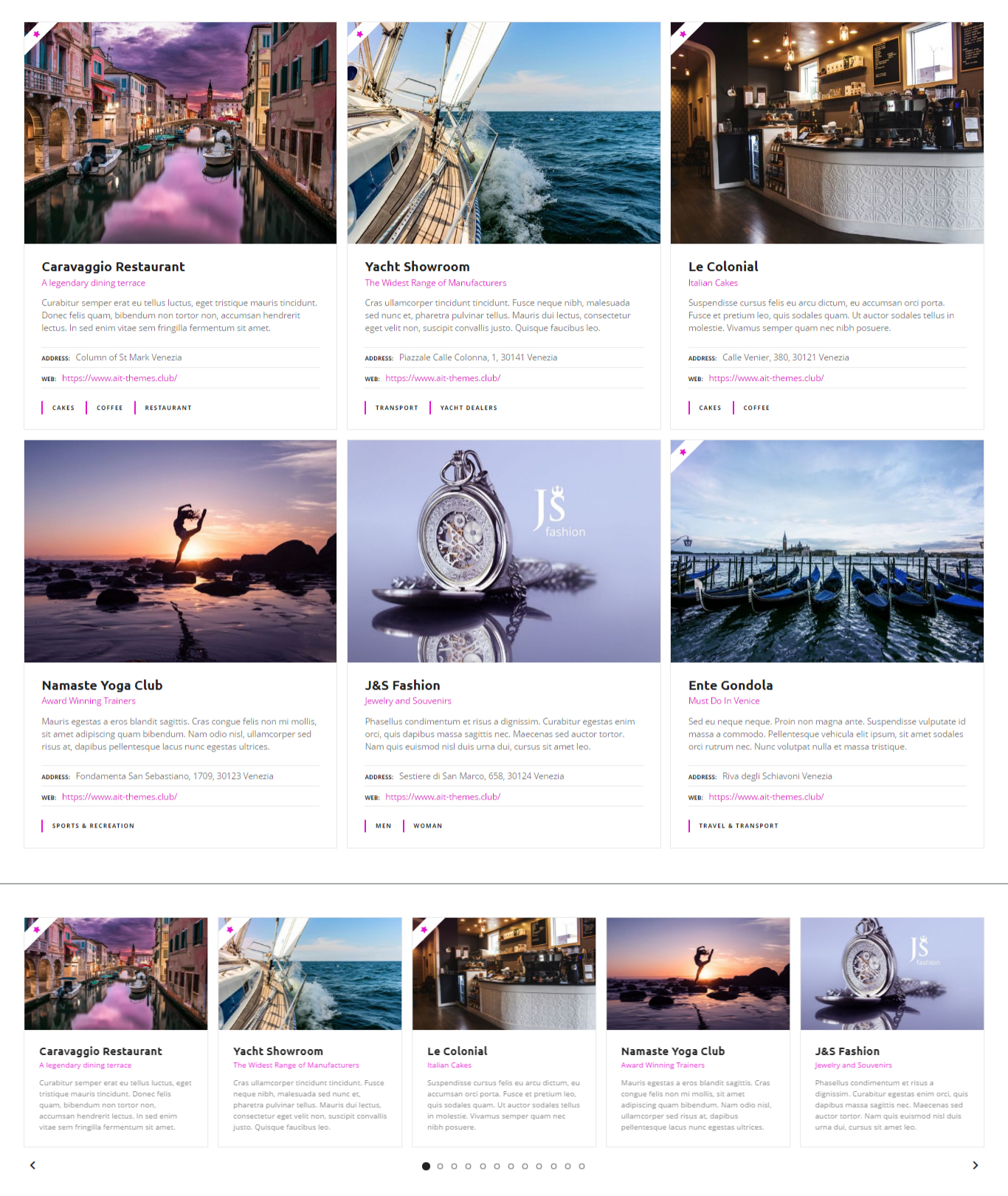
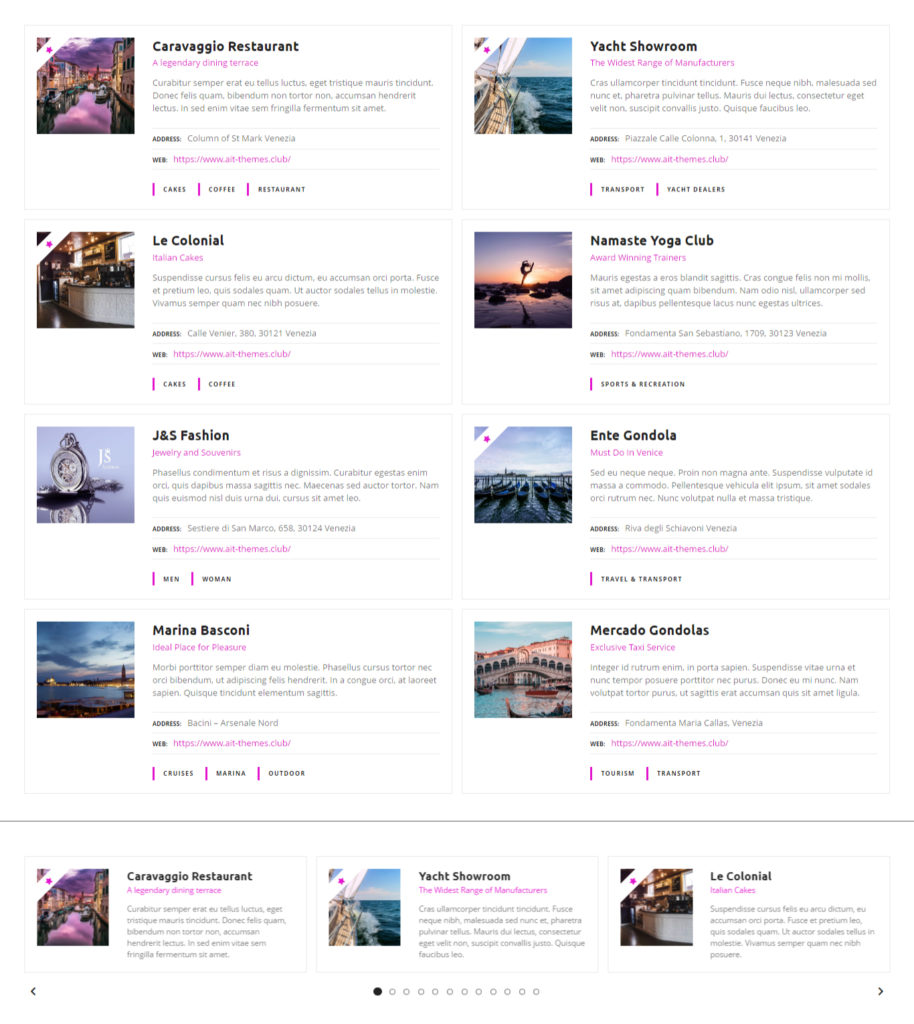
Pozdravljeni,
Lepo bi bilo, če bi lahko izbrali samo en element, zdaj lahko izberemo kategorijo in lokacijo, včasih pa želimo izbrati samo en element, a te možnosti nimamo.
Hvala
Pozdravljeni,
Hvala za zanimiv komentar.
V ta namen lahko uporabite blok Podobni predmeti. V bloku izberite referenčni element in v nastavitvah stranske vrstice izberite prikaz samo 1 elementa ter hkrati vklopite nastavitev Pokaži referenčni element. Tako bo prikazan samo en element.
Hvala