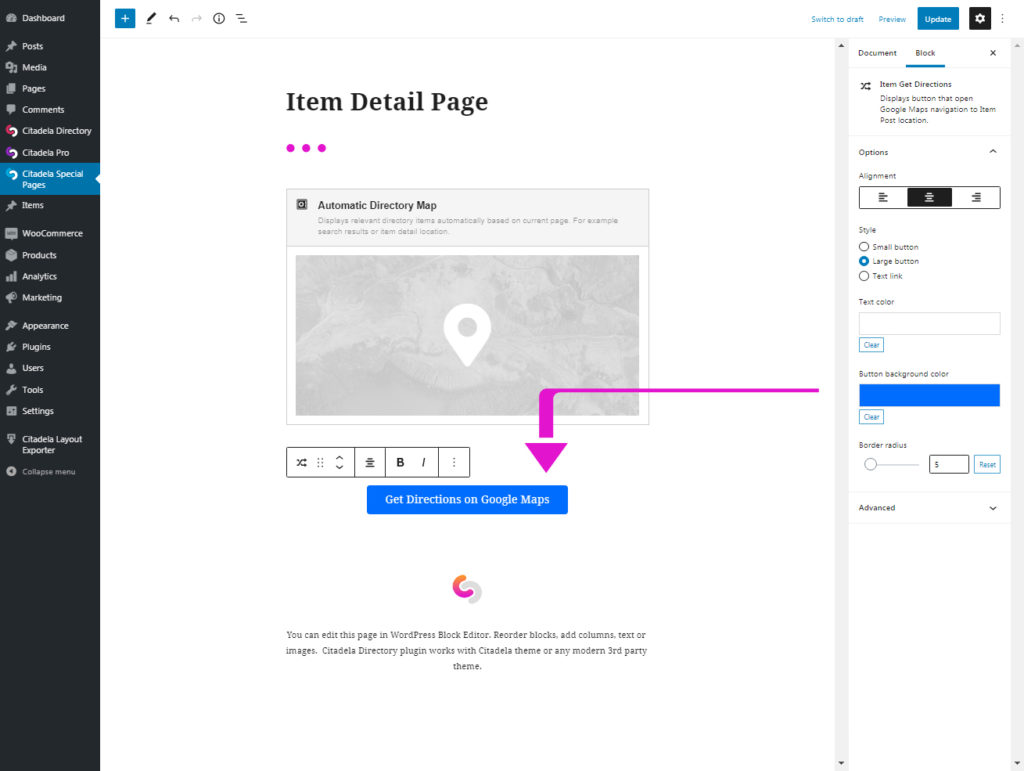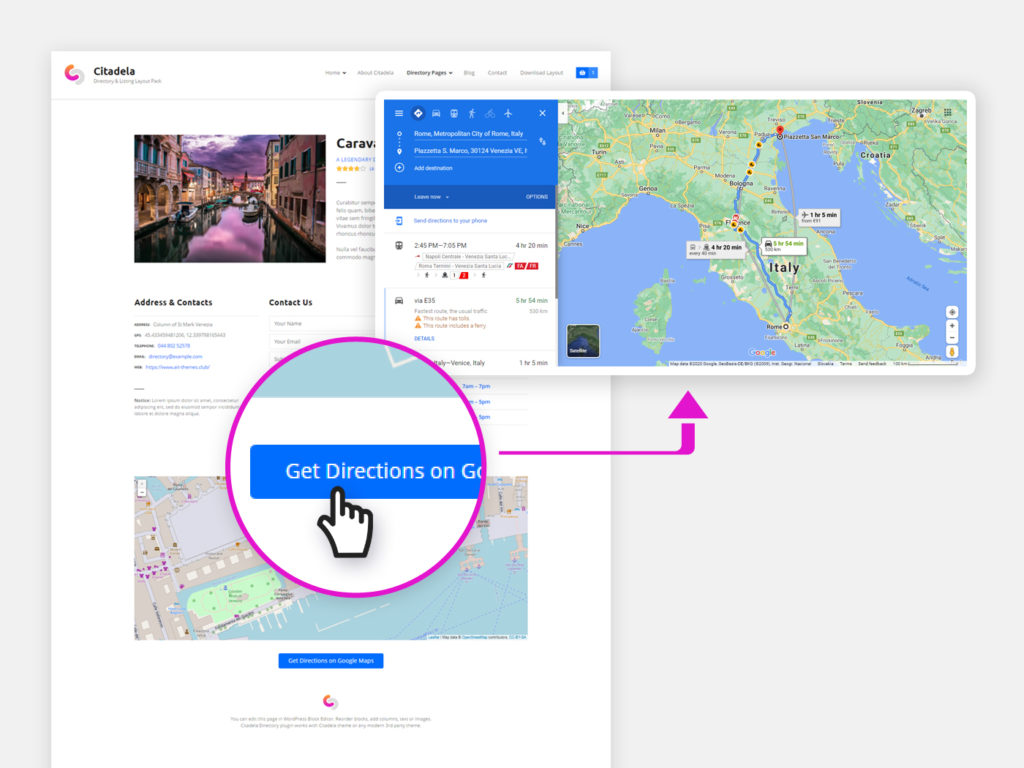To je preprosto, kot se sliši. Vaši spletni obiskovalci lahko zdaj prek mobilnega telefona ali spletnega brskalnika krmarijo do naslova ali točke GPS. Za vas kot upravitelja spletnega mesta smo poskrbeli, da je uporaba enostavna. Na stran s podrobnostmi o izdelku (v razdelku CitadelaWP Posebne strani) preprosto namestite blok "Item Get Directions" in končano je. Spodaj si oglejte, kako je vse skupaj videti.
Če želite prikazati funkcijo elementa Get Direction, morate v postavitev posebne strani dodati nov blok. Pojdite na CitadelaWP Posebne strani in pojdite na stran s podrobnostmi o predmetu. Uredite jo in dodajte blok na mesto, kjer želite prikazati to funkcijo. Zdaj ste vstavili gumb in ga lahko oblikujete. Izberite videz gumba v nastavitvah inšpektorja WordPress. Izberete lahko velikost gumba ali pa uporabite samo besedilno povezavo. Nastavite barvo besedila, ozadje, polmer vogala in poravnavo besedila v gumbu.
Ko kliknete na gumb "Get Direction", se odpre nov zavihek na namizju. Odpre se Googlov zemljevid, ki prikazuje pot. Če spletni obiskovalec med brskanjem po vašem spletnem mestu uporablja mobilni telefon, se cesta odpre v aplikaciji.
Ta funkcija je namenjena le predstavitvi podrobnosti seznama.