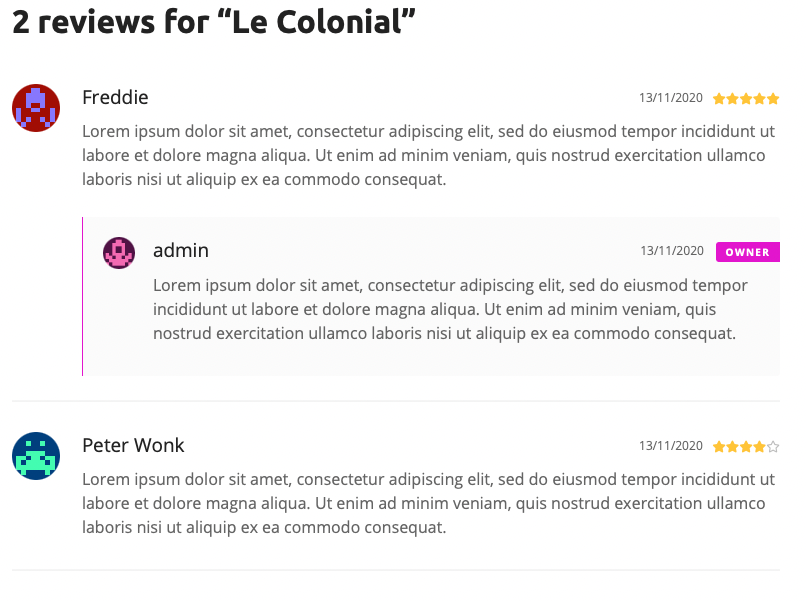Kazalo vsebine
Funkcionalnost Mnenja o izdelkih omogoča obiskovalcem spletnega mesta, da pustijo pregled z oceno za objave izdelkov.
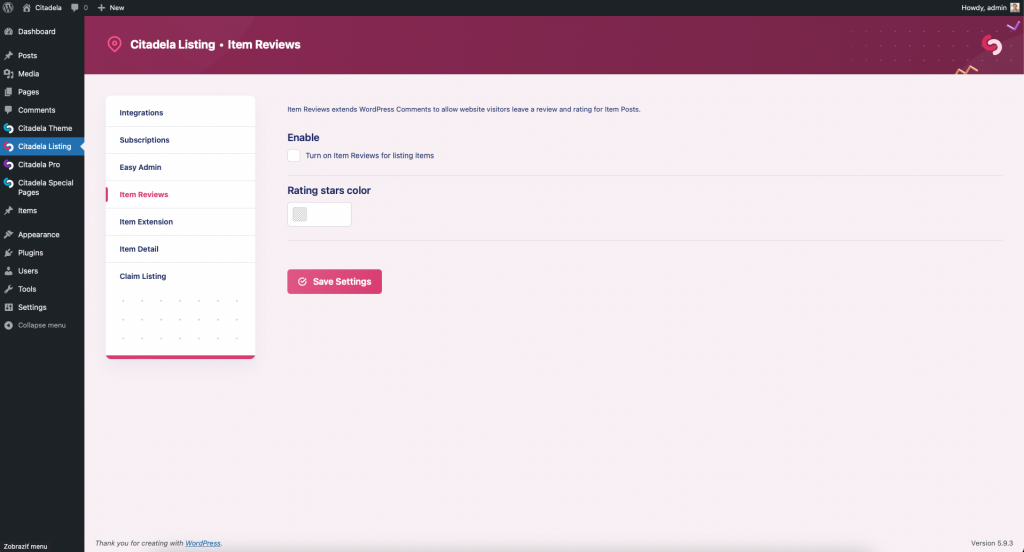
Nastavitve
Funkcija ne potrebuje posebnih možnosti za nastavitev, temveč jo preprosto vklopite v nastavitvah Seznam ocen izdelkov, ki so na voljo v meniju Citadela Listing > zavihek Ocene izdelkov. Poleg tega lahko določite tudi barvo za prikazane ocenjevalne zvezdice.
Vse druge možnosti za ocene elementov so podedovane iz standardnih komentarjev WordPressa, kjer lahko ocene potrdi ali neodobri skrbnik ali lastnik objave elementa. Če želite nastaviti na primer paginacijo ali vrstni red prikazanih mnenj, pojdite na stran WordPress Settings > Discussion.
Pregledi elementov so lahko omogočeni/izključeni tudi za vsako objavo elementa, preprosto omogočite ali onemogočite razpravo na strani za urejanje objave elementa kot pri standardnih komentarjih.
Ko je skrbnik ali drug uporabnik lastnik (avtor) strani s podrobnostmi obiska objave, lahko avtor odgovarja na prejete ocene neposredno iz sprednjega okna.
Pregledi na sprednji strani spletne strani
Vsak element bo imel povprečno oceno, ki bo prikazana na strani s podrobnostmi elementa in znotraj seznama elementov.

Vse ocene lahko komentira in upravlja upravitelj spletnega mesta: