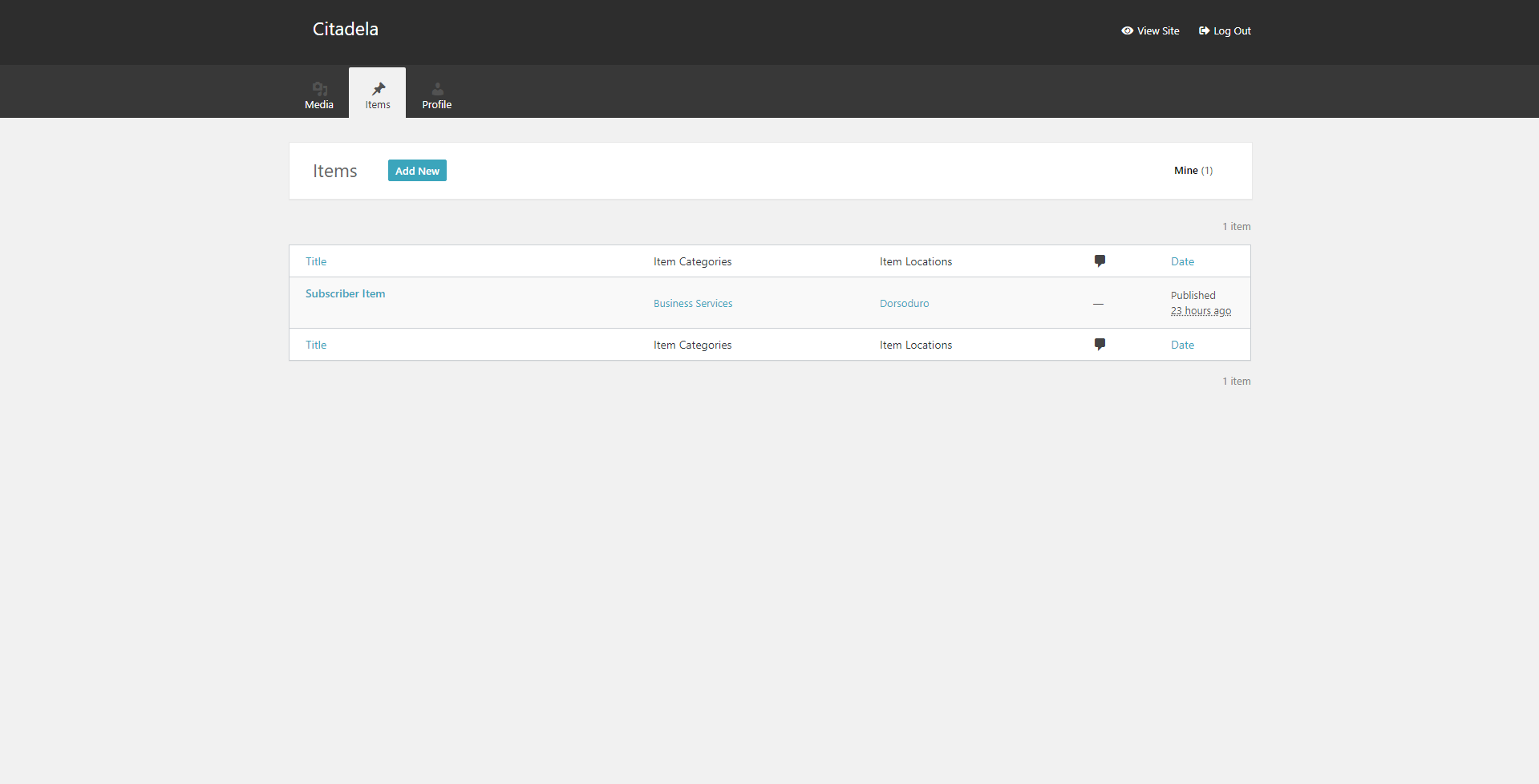Kazalo vsebine
How to turn on Easy Admin feature
Easy Admin settings are applied for the Subscriber user role which is used to manage own Item Posts with an active listing subscription.
Using available options you can define custom colors for the simplified WordPress admin section. You can change the width of the main content displayed on the admin screen, background images and colors, colors for buttons, and colors for text.
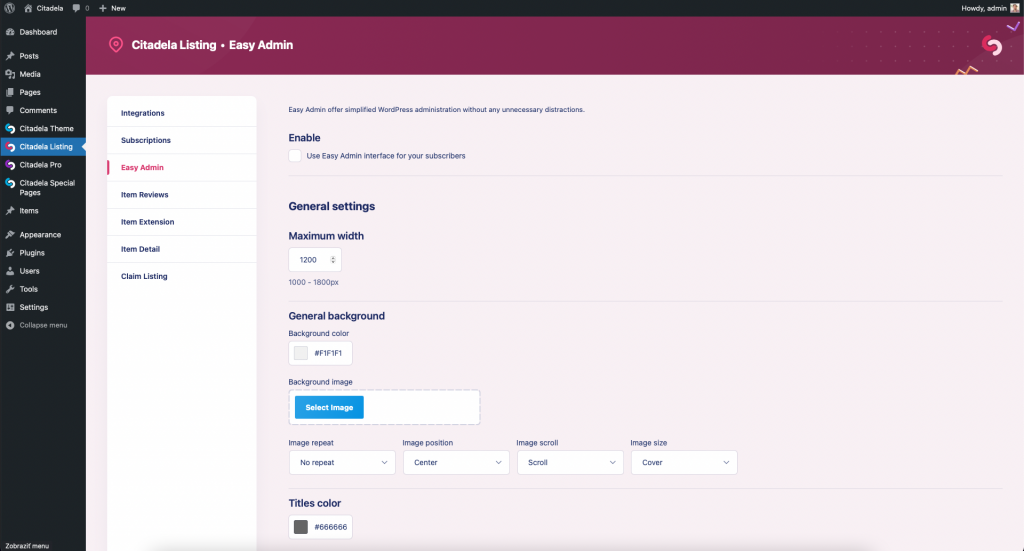
How to access Easy Admin
Easy Admin will replace the default WordPress administration with a simplified admin panel. If user logs in into their WordPress account, they will see the following screen.
Please also check the following documentation page if you wish your customers to submit listing items from the frontend.