Table of Contents
A one page WordPress theme is a great way to give your website a professional look without spending a lot of money. This type of theme is perfect for small businesses or personal websites. One page WordPress themes are easy to customize and come with a variety of features that will make your website look great.
Find the perfect One Page WordPress theme for your needs!
A single page website can be a great way to showcase your business or personal brand. They’re easy to set up and can be very effective in conveying your message.
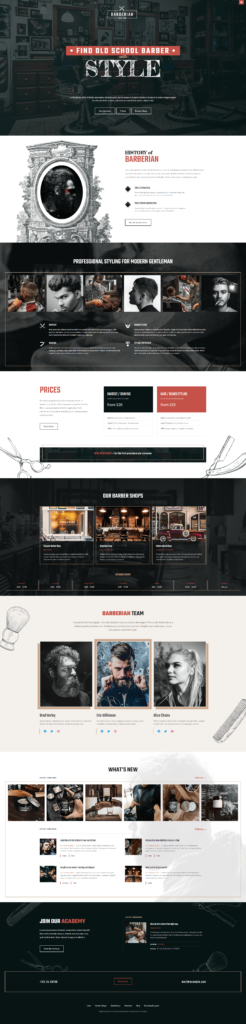
We have put together all the essential information about using one page WordPress theme, creating good content, and some SEO tips. We describe the building process of a one page website with Gutenberg. Along you learn more about our premium Citadela features for Gutenberg.
Here are two different layouts made with the intention of one page WordPress theme. You can use any of our designs for a single page website.

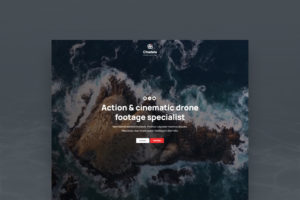
One page WordPress theme layout for websites has many advantages and limitations. It is good to know them and think about them in advance. There are occasions when to choose and when to avoid this type of website layout. Additionally, we bring you ideas on How to eliminate weaknesses and SEO tips for the single-page website.
What is a one page WordPress theme
It is a layout where the whole website content is displayed on only one page. The page is divided into sections. The visitor jumps between sections instead of loading a new subpage. The website has single page (in Pages) where the entire content is stored.
You don’t have to limit yourself to only one page and still had one page layout website. We will explain below, so keep reading to explore ideas for your beautiful and valuable one page WordPress theme that you have under complete control.
One page WordPress theme benefits
- Short content – it is faster to write a couple of paragraphs, some essential presentation words and put together a couple of images than to create many subpages websites.
- Easy maintenance – excellent overview of the text and what is where written. Everything is on one page. Better overview and decision-maker what else needs to be written.
- Content minimalism – a clean presentation of an idea that requires a certain amount of brevity and clarity to describe a product, service, or story on a page.
When is good to use single page WordPress theme
A single page WordPress theme can be a great choice for a variety of different types of websites. If you have a very basic website that doesn’t need a lot of bells and whistles, a single page theme can be a good option. Single page themes are also often used for landing pages or one-off marketing pages.
If you’re not sure if a single page WordPress theme is right for your website, here are some things to consider:
- How much content do you need to display on your website? If you only have a few pages of content, then a single page WordPress theme can work well.
- Do you need any advanced features or functionality on your website? If your website is fairly simple and straightforward, then a single page theme can likely meet your needs.
Quick launch website
It is perfect when you need to launch a website quickly. The most time-consuming part of preparing a website is writing its content. It is one of the main advantages of a single page, especially when using a WordPress theme and our premade layout. It is faster to write content for a one page website than the entire content of several pages. This doesn’t mean you have to stick with a one page website forever. You can continue with copywriting and adding new subpages as time goes on.
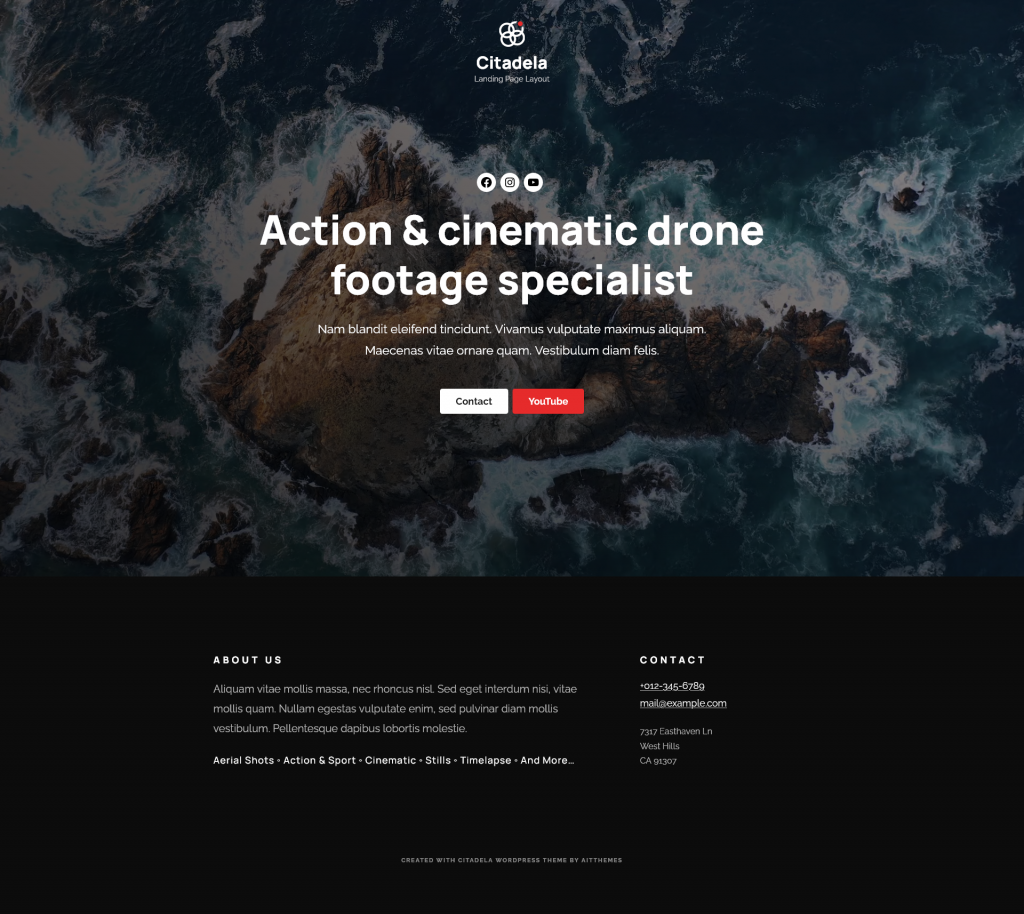
A business sector that needs a simple website
Not all companies have a marketing department or can afford to find a copywriter. Therefore, it is better to choose a website with a small range of text and images. It will cost less, and it is easier for non-technical person. No programming or design knowledge is required to fill the one page web layout built on WordPress with content.
Special product page
It is ideal when launching a new startup or a unique product promotion. It is also great for the company’s presentation, work and portfolio regardless of the focus. Whether you are an architect, designer, developer or artist. One page presentation enables compactly presenting all the important stuff on a single page. You can have a unique video header, eye-catching minimalist design and easy-to-use Gutenberg editor in a single page WordPress theme and layout by Citadela solution.
One Page WordPress Theme with Gutenberg editor
Gutenberg is a drag-and-drop editor with many valuable blocks and features. It is a natural page builder for the one page WordPress theme. Areas are under complete control and customizable through the Gutenberg editor.
Single website content is displayed on one page only. The user scrolls up and down to move on the website. For his better experience, you should include some navigation. It can be through the Menu feature or you can add some buttons. In other words put some anchors on website for better user experience.
Navigation and linking on single page website
One page WordPress theme works with anchor linking. So you have to create a connection between website navigation and its sections. Anchor is custom link you can create on your own. It is unique web address of 1-2 words or numbers.
There are two options for how to make anchor linking.
- Gutenberg’s blocks with Advanced HTML Anchor input
Use any block with the Advanced HTML Anchor section. You can type into HTML Anchor any text and enter one or two words or numbers without spaces. This will be a unique web address just for this block only. It allows you to mark that section and link it through hashtag mark.
Through # character and this short web address, you determine the link on the button, Menu item or any other internal link on the website. Also, you can place external links containing #short-web-address on your social media or other websites. Not all blocks have Advanced HTML Anchor, so be creative and combine them to create a beautiful-looking area.
In our example the we have enter the word “contact” as anchor text and then we linked it to the Contact button
Blocks with HTML Anchor input
Paragraph Heading List Quote Code Preformatted Pullquote Table Verse All Media blocks All Design blocks
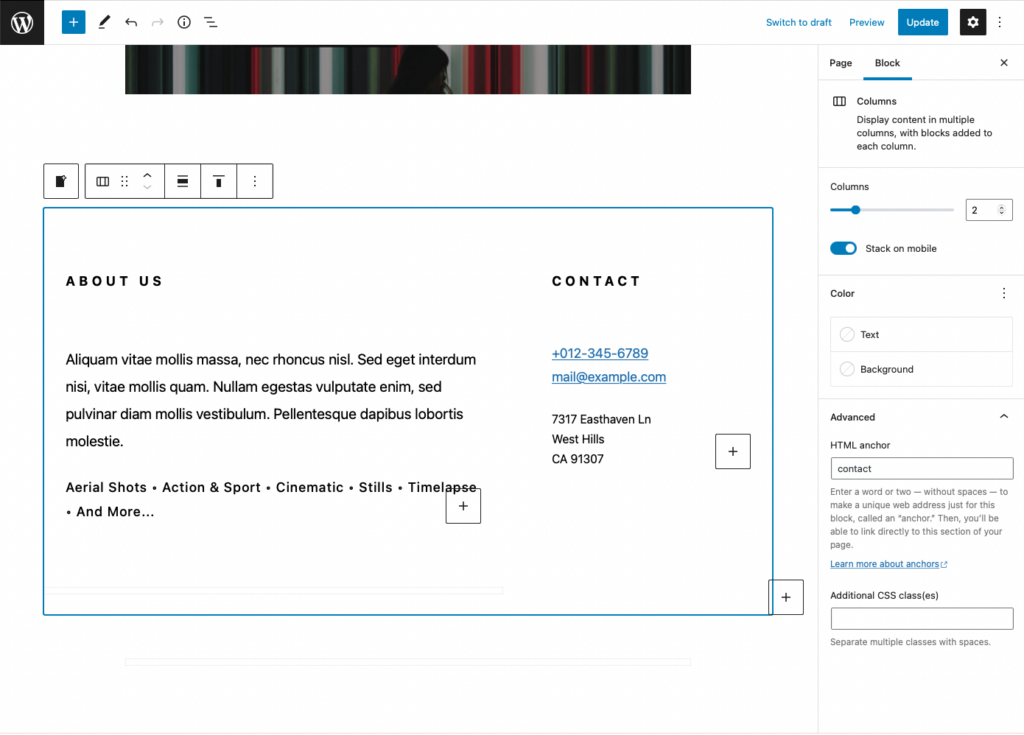
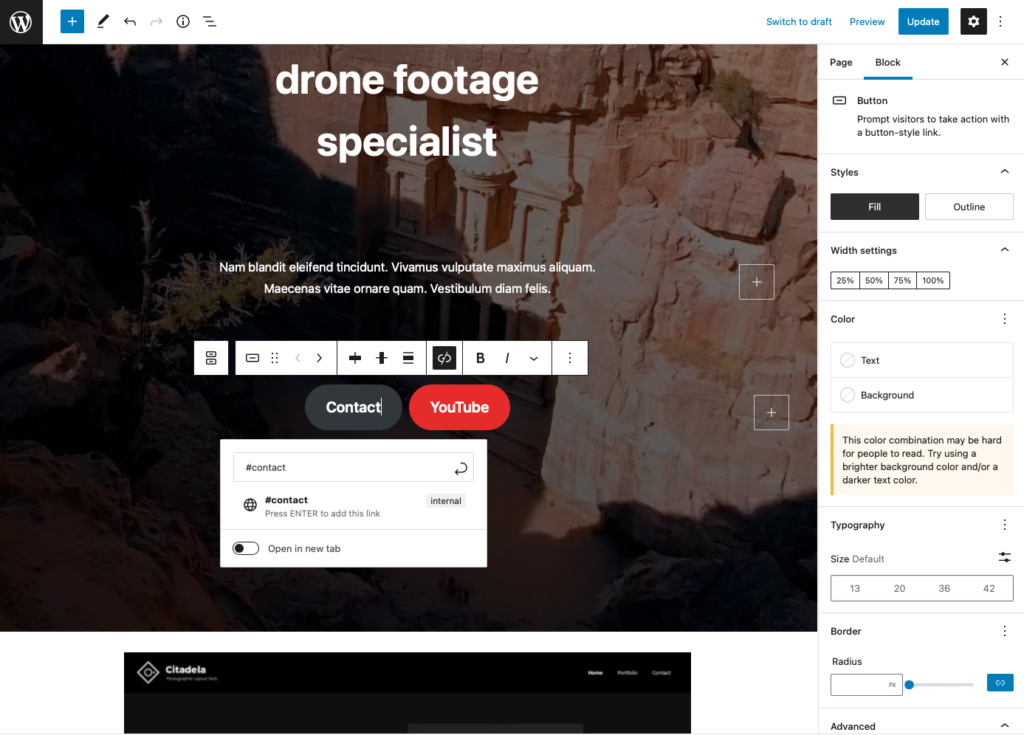
- Custom HTML block
You can find it under the Widgets blocks. Through that you determine where the appropriate section begins. You mark the area using this code, where you can put anything (you key phrase) between “”. And you add the exact keyword in the button or Menu item by adding # in front of it.
<a id="yourkeyphrase"></a>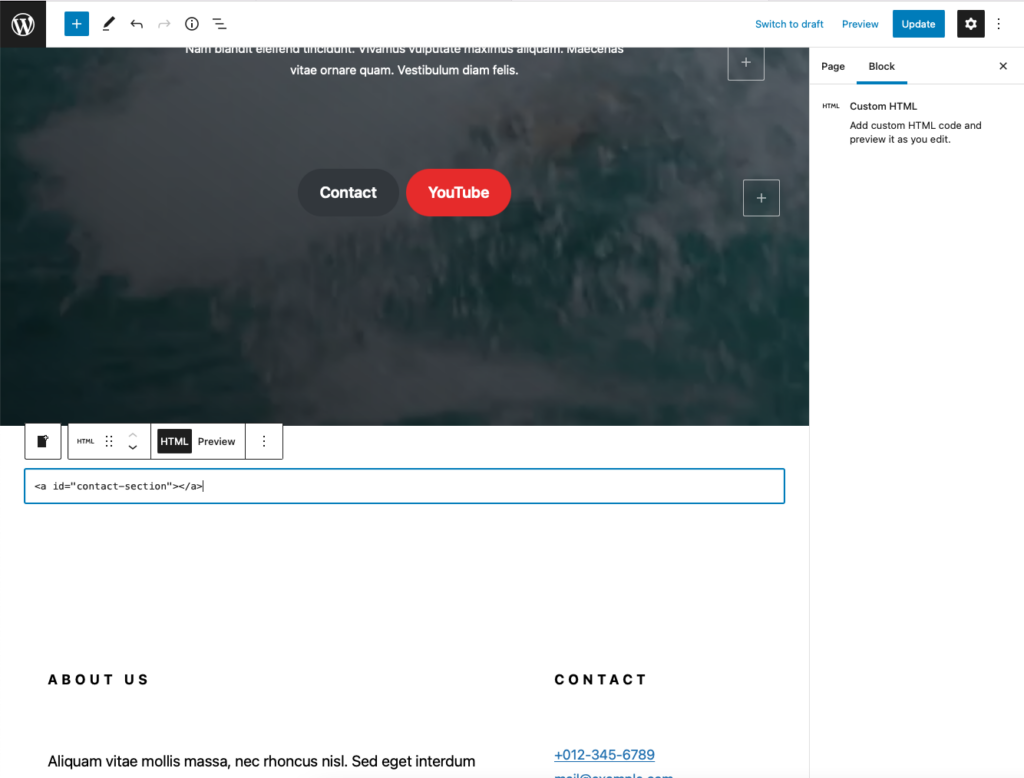
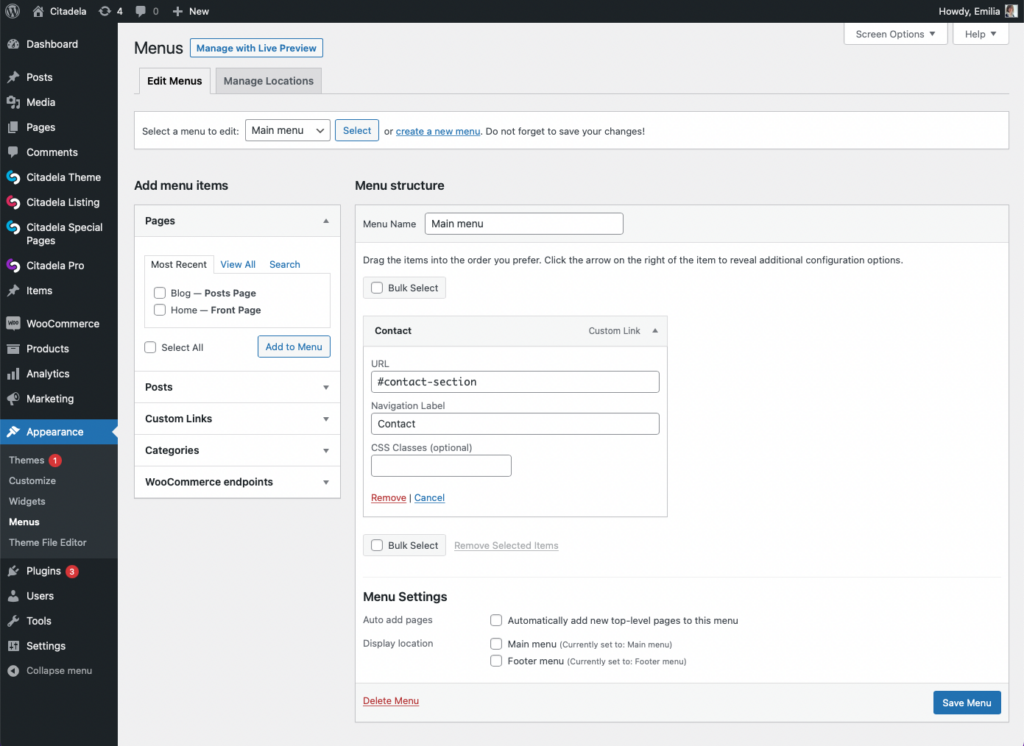
The user-friendly environment in Gutenberg
One page WordPress theme built on pure WordPress and Gutenberg editor gives the most potential to evolve your website. Keep in mind that only standard solutions guarantee your website’s continuality and compatibility with future WordPress releases.
Furthermore, you will have better options to expand the content website if you decide to add pages. You don’t have to stick with a one-page website forever, and adding other subpages like blogging or shopping is easy.
Citadela Layouts makes your one page website out of the box
You can import Citadela one page WordPress theme Barber layout. This layout is an example of a long page. After importing, you can replace the demo content with your own. All settings are uploaded, too, so you do not need to take care of them.
It is perfect on mobile, and thanks to the Citadela Blocks plugin, you can customize the responsive look. Many of our blocks are extended settings, especially for mobile devices. You can customize that sections depending on the type of your web users.
Each part of a one page WordPress theme Citadela layout is under your control.
Unique settings in Barber layout
Barber layout is a one page WordPress theme for Citadela and does not use the standard main menu. Navigation is through buttons and anchor links. This layout presents how adding e-commerce and a blog is possible. The navigation menu is in the footer.
Gutenberg and Citadela blocks
Citadela Pro and Listing plugins make a piece of art. They are very versatile. The header has a background image. Others can have a single colour, gradient or none. The Column block makes it easy to organize content and other elements. It makes a better layout for text and images. Promote services and goods or display any info within boxes in an excellent form. Display them as a list or box layout with an image, icon or none.
List of blocks in single page WordPress theme
- Clusters
- Columns
- Clusters
- Columns
- Services
- Paragraphs and texts
- Price table
- Opening hours
- Gallery
- Posts
- Items from Citadela Listing plugin for branches and contact form
Upload Barber layout for Citadela theme. You get the whole website ready for copywriting. You can see how each section is set. It helps you when creating new areas.
One of our most used blocks is Cluster. It gives a stylish way for a small section of any page. You can group more blocks into one part with a common background.
Items from the Listing plugin
Citadela listing plugin offers a great way how to display information. You can show, for example, your branches, portfolio presentation, competition or event report.
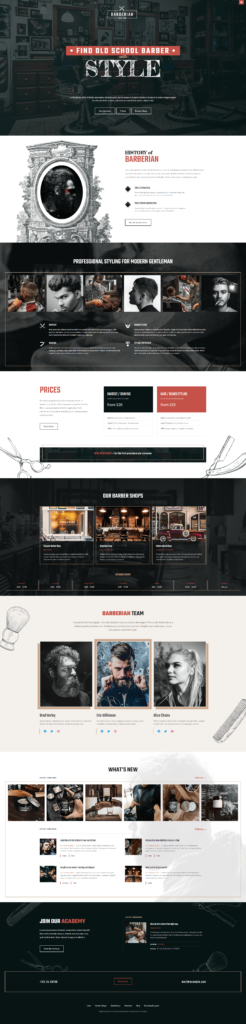
Add WooCommerce to your single page website
Even if you have one page website, you can add e-commerce and sell products. If you have only one product, it can be part of a single page. More goods are better to promote and sell on a separate subpage.
You can display featured products or the most recent ones on the homepage. Customers can access product details or add products to the shopping cart.
The navigation menu is in the Footer Menu but can be added as the main menu or somewhere inside the one-page website.
Sell your products online using the best e-commerce WordPress plugin out there. You can install the WooCommerce plugin for free and create your online store in a few minutes. Type in your products, upload images and adjust the main settings. Everything you need to create an e-commerce website is included in the one page WordPress theme.
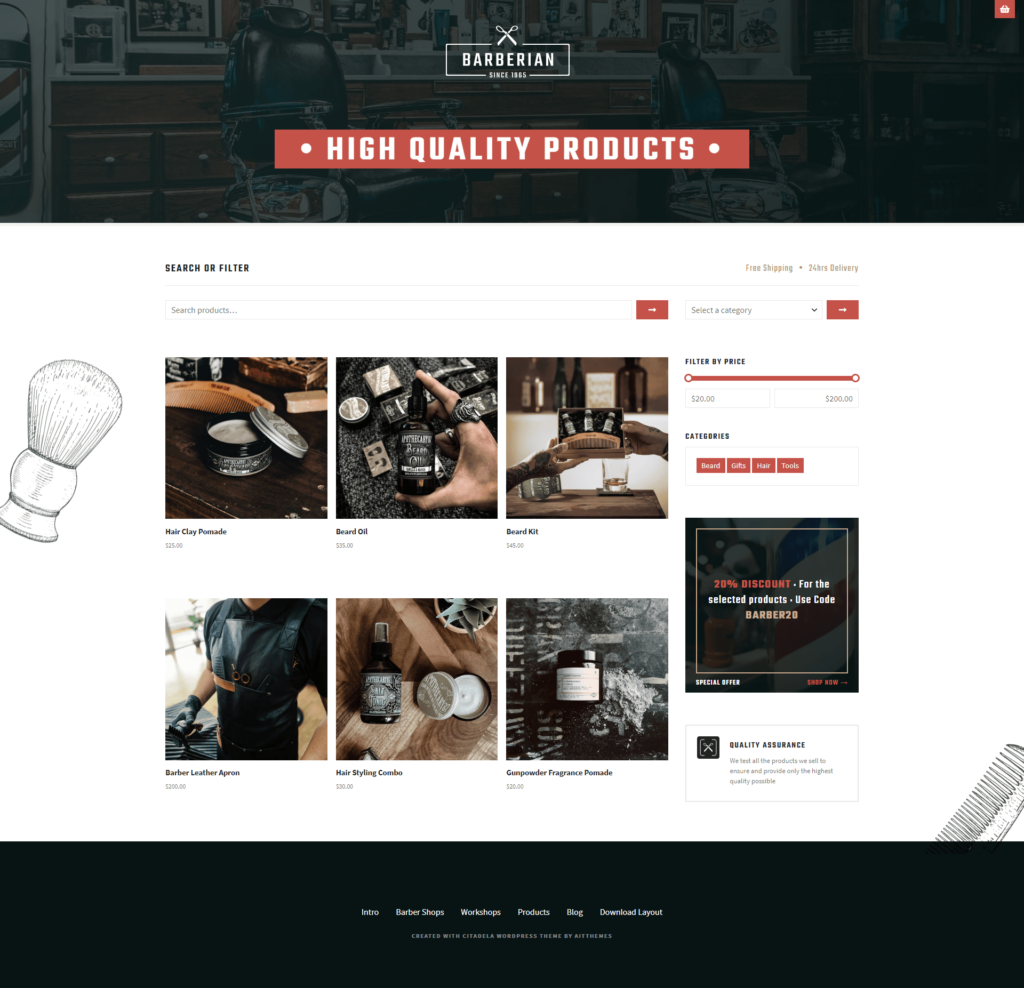
One Page WordPress Theme Responsive Design
One page WordPress Theme is 100% responsive and works great on all devices. Customers can find your branch or shop online using their mobile phones, tablets, laptop and desktop. The whole website will adapt to screen size automatically. The theme was tested on many modern and older phones and tablets such as iPhone, iPad, Android and Windows devices.
Parallax feature available
If you’re looking for an elegant, modern one page WordPress theme with a parallax scrolling effect, then you’ll love our collection of the best parallax WordPress themes. These themes are perfect for creative businesses, online stores, and personal portfolio websites.
With a parallax scrolling effect, your website will have a stunning visual impact that will wow your visitors. When combined with a one page layout, it makes for a powerful and engaging user experience.
Set up scrolling effect through Cluster block.
Disadvantages of the single page layout website
It’s a good idea to choose one page WordPress theme for the website if we have little content. It is also suitable as a landing page. Because this way, we can better coordinate the sequence of information and better keep the user on the site longer.
However, there are some limitations. And it is good to know them and what to do with them. These are two parameters of a website. They apply to everyone, not just one-page sites. However, it is possible to work with them, and in the end, they do not have to be at a disadvantage.
- revised stylization for brevity and clarity of information
For stylization, we can say that no descriptive marketing texts are needed. You have to get straight to the point.
- to master One page website layout SEO is more challenging
Here is the answer to how to solve SEO for one page in a nutshell. SEO requires a good strategy of keywords and topics. And don’t be afraid to choose a classic layout for the blog.
How to manage SEO (even for one page layout)
Typical recommendations for SEO practices are:
- a lot of content
- different keywords
- web page loading speed
- image optimization
- title a headings
- anchor lines
- others
The amount of content is limiting. But the truth is that quality exceeds quantity.
Najkritickejsi bod je rôznorodosť kľúčových slov. Všetky ostatné odporúčania sa viac menej môžu dodržať. The most critical point is the variety of keywords. All other recommendations can be more or less followed.
What you need to know for single page SEO
Well, according to the above, it follows that the single page layout is suitable for a business that:
- it can rank on a narrow range of keywords that are under one common topic, or
- is a physical business and is associated with a specific location, or
- company does not depend only on organic visits (has returning customers, word of mouth recommendations)
If you’re an optimization master, you know (if not, you’ll know now) that Google periodically releases updates that change the organic ranking in search results. Then great SEO experts suggest recommendations to follow.
In recent years, we’ve seen significant changes in keyword selection.
Keyword selection has been supplemented by topic selection. Putting it into practice means getting to know your niche and behaviour well with users. It is necessary to understand users and their needs. Correctly answer their keyword questions. Know what stage of purchase they are in when searching for a given term.
Whether you choose a single page layout or go to a classically paged website, the basis for creating content is analyzing key topics and words.
Try to mix web: one page and blog
Blogging is an excellent way to build a relationship with customers. You can cover content creation by a marketing department or copywriting outsourcing.
Don’t change your single page website intention. Just extend the website with these blog posts, and you can keep short page design and content.
The blog section will operate on subpages so you can target different keywords. Also, you can pick up some posts on the main page. Some web designers would say that it loses the point of a one-page layout. On the other hand, a web designer is not a web marketer. An excellent-looking site in itself is useless if it has no visitors.
In other words, try one page WordPress theme, and if it doesn’t work for you, you can change to a classic style anytime. It is excellent about the Gutenberg editor in WordPress.
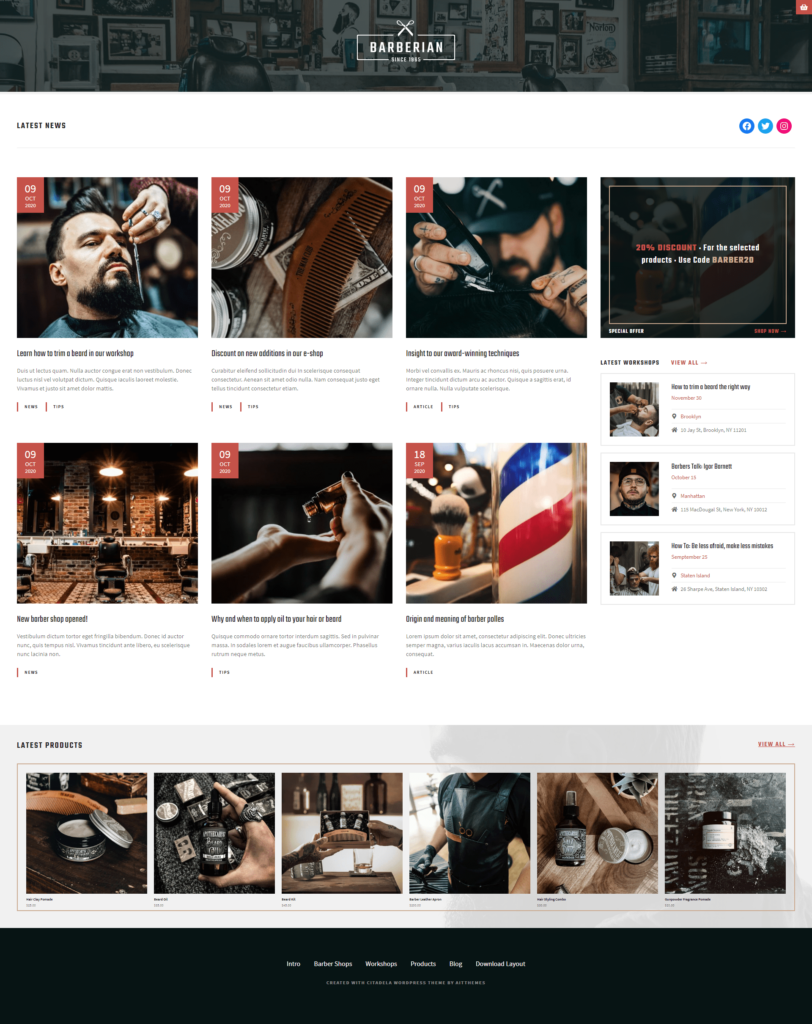
Write, play and change
You can only achieve a website that will work for you by regularly maintaining content on the site (including design and technical elements). Don’t worry about the mess up your beautiful website look.
Thanks to Gutenberg, you can finally manage the website content with comfort. You can copy the whole page by drag and drop, even from old themes. Play with blocks and change quickly. There is an excellent opportunity to develop and improve the site in the long run. Gutenberg offers easier content management than 3rd party page builders or specialized themes as it is a natural environment for WordPress.
Conclusion
Creating an appealing website in a couple of moments is possible if you choose a reliable WordPress theme and your content is prepared. However, you would consider adjusting text and images to fit one page WordPress theme layout you choose.
We have put together information on why and when you can use one page website layout. The post contains a list of the pros and cons. There are some helpful SEO tips when creating one page web layout. What’s your experience with one page websites? Have you ever built one?
Feel free to post your comment, your expertise or showcase. Share the article with your friends, colleagues, family or even with the dog 

