Turinys
Can’t keep track with all the features newly added to WordPress version 5? Would you like to get an overview of functionalities that have been released recently? Today, we’ll show you a detailed list of fresh features from WordPress 5. You’ll also learn why is the latest version of WordPress so special and which blocks has been released after the thorough testing in Beta version.
And if you’ve been impatient and curious about the release of WordPress 5.3 that just came out on 12. November 2019, read carefully! This article will reveal all new changes in WordPress. We’ll also tell you what you can expect in terms of usability and higher efficiency when working with blocks in WP editor.
In this article, we look at the major changes since the release of the breakthrough version of WordPress 5.0. The WordPress version history is quite rich compared to other open-source CMS systems. These last changes certainly belong to those most important ones. Mainly the introduction of Gutenberg – the new WordPress editor.
Last year we witnessed the arrival of the expected WordPress 5.0. It was the longest-awaited WordPress version accompanied by a number of complications throughout the pre-release testing period. Thousands of open tasks, unflattering reviews, the release date postponed several times.
Globally WordPress version 5 attracted great interest. With more than 3 million downloads over the first week since its launch.
Pagrindiniai "WordPress 5" pakeitimai, palyginti su "WordPress 4+
You might still remember there was no WordPress block editor in WordPress 4.x (only Gutenberg plugin was available). Therefore, the most significant feature in WordPress 5.0 is a completely different way of managing content.
In the older WordPress version 4+, you needed to install an additional plugin to simplify the editing of content, such as our Easy Admin or Page Builder. The main purpose of those plugins was to enhance basic WordPress features and help you build your website easier. However, the latest version of WordPress lets you conveniently work with content using blocks, directly in the editor.
"WordPress" 5 versija visiškai pakeitė svetainių turinio kūrimo būdą
WordPress 5 introduced WordPress block editor for the first time, as the block-based system for creating Posts and Pages. Suddenly, you could use the blocks that changed the way of working with text, images and other types of media which form the content.
You no longer need to use short codes to create different kinds of content blocks. This makes content management easier. The developers along with WordPress founder Matt Mullenweg like talking about WordPress 5.0 as a “new generation of WordPress.”
For brand new installations of the latest WordPress versions, only new WordPress block editor is available by default.
Kitos "WordPress 5" naujos funkcijos
Compared to WP 4, WordPress version 5 has brought some major changes. Just look at the list of new features of WordPress 5.0 and higher versions:
- Developer and security enhancements
- In-block settings via Inspector (no need to switch to Theme Options)
- New way of detecting the site’s technical parameters through the Site Health Check tool
- Quick WordPress version check
- Better usability on mobile devices
And many other features you’ll learn about in a next few minutes. So keep reading.
"WordPress" 5.2+ versijos funkcijos
The biggest changes in WordPress core were introduced in WordPress version 5.2 and its subsequent minor versions. Version 5.2 itself was released on May 7th, 2019 and brought many improvements.
First of all, version 5.2 implemented better functionality for fixing problems – with server configuration or fatal errors in PHP that might affect your website.
1. Svetainės būklės patikrinimo įrankis
Site Health check tool is a useful debugging tool for fixing problems. It’s a feature that gives you:
- Site Health Status – this status tells you that there is a problem on your site, e.g. with WordPress configuration, PHP version or website’s security. In the first version, site health was displayed as a percentage. The latest version of WordPress only shows colored symbol (depending on the health of your site) with a text recommendation, such as “Should be improved”.
- Site Health Info – this is a practical overview of the basic settings and technical parameters of your WP site. Here you can find information about the current WordPress version, active themes and plugins and information about server and database. All this data, available in one place, helps you solve problems quickly.
2. PHP apsauga nuo klaidų
WordPress version 5.2 brought protection for PHP updating. If the system detects a fatal error, it suspends the theme or plugin causing the problem. However, you, as an admin, will be able to log in to the backend and fix it. This new feature also blocks the white screen caused by a fatal error.
3. Blokų ir blokų redaktoriaus patobulinimai
In WordPress version 5.2, you might have noticed faster loading of blocks compared to the older versions. Another significant change was improvement of Image and Block resizers.
4. Bendrieji pakeitimai
Other significant changes that are worth noticing are:
- PHP Coding Standard Updates
- Developer enhancements (e.g. for writing JavaScript)
- New emoji and dashicons
- Security enhancements
Planuojamos naujos "WordPress 5.3" (ką tik išleista!) funkcijos
To put it simply, let’s just say that all new functionalities from Gutenberg plugin version 6.5 is now added to WP 5.3 core. Basically, it includes as many as last 12 releases of this plugin. All developers and WordPress enthusiasts has had and opportunity to test Beta 3 version of WordPress 5.3 since the October 8th, 2019. They were able to try out all new features and main drivers of this update in advance.
If you didn’t get a chance to test Beta 3, you can read now what you can look forward to. WordPress 5.3 release date was November 12th, 2019 and that’s when it was released.
Kas naujo naujausioje "WordPress" versijoje?
As WordPress developers have managed to release the current WordPress version on time, you can now use all WordPress new features without limitations. To help you not to get lost among so many new functionalities, we’ve prepared a complete list of features in the latest WordPress version 5.3.
In general, there are some significant changes – from changed appearance of the admin environment, through new features of WordPress blocks (including the release of completely new blocks), to improvements in usability and accessibility. One of the biggest advantages of WordPress newest version is that it really keeps in mind the user’s experience. This WordPress version makes working with blocks easier. For example, by adding Block Appender for color differentiation of individual blocks in multiple blocks.
Also, content management has become more convenient.
A completely new feature is the local Auto-save, which prevents loss of data during periods of internet disruption. Furthermore, improved way of uploading high-resolution images ensure that, in the event of an unexpected interruption of uploading process, the image will continue to upload (from the point where it ended).
Another great thing is improved notification informing users that the post was saved or published. They won’t disturb you anymore because now they’re transformed into gentle Snackbar notices. Text editing via mobile devices was also improved in the latest WordPress version.
Besides that, current WordPress version is much faster than the previous one.
However, this is only a fraction of all WordPress new features. Now, take a look at the promised overview of all the changes.
WordPress 5.3: Naujos funkcijos naujausioje WordPress versijoje (pilnas sąrašas)
1. Vizualiniai pakeitimai WP administratoriaus programoje
The first thing you’ll notice will be the new, highlighted borders around inputs and their rounded edges. With such a slight graphic design change, WordPress developers want to bring more attention to admin UI and to make inputs more noticeable, not only in forms.
2. Patobulintos dabartinių "WordPress" blokų funkcijos
New features in WordPress 5.3 make blocks more accessible and simplify their usability. Working with them is therefore much easier than before.
- Block appender
Block appender is a new functionality that simplifies the user orientation when working with blocks that operate multiple blocks simultaneously. These include Columns block or a new Group block (which we’ll get back to later). Up until now, when inserting another block into Column, the entire block surface was white, which could confuse the user. It wasn’t entirely clear where to click as the block blended with the editor’s white area.Block appender colors an empty block in gray, helping to make the UI more intelligible.
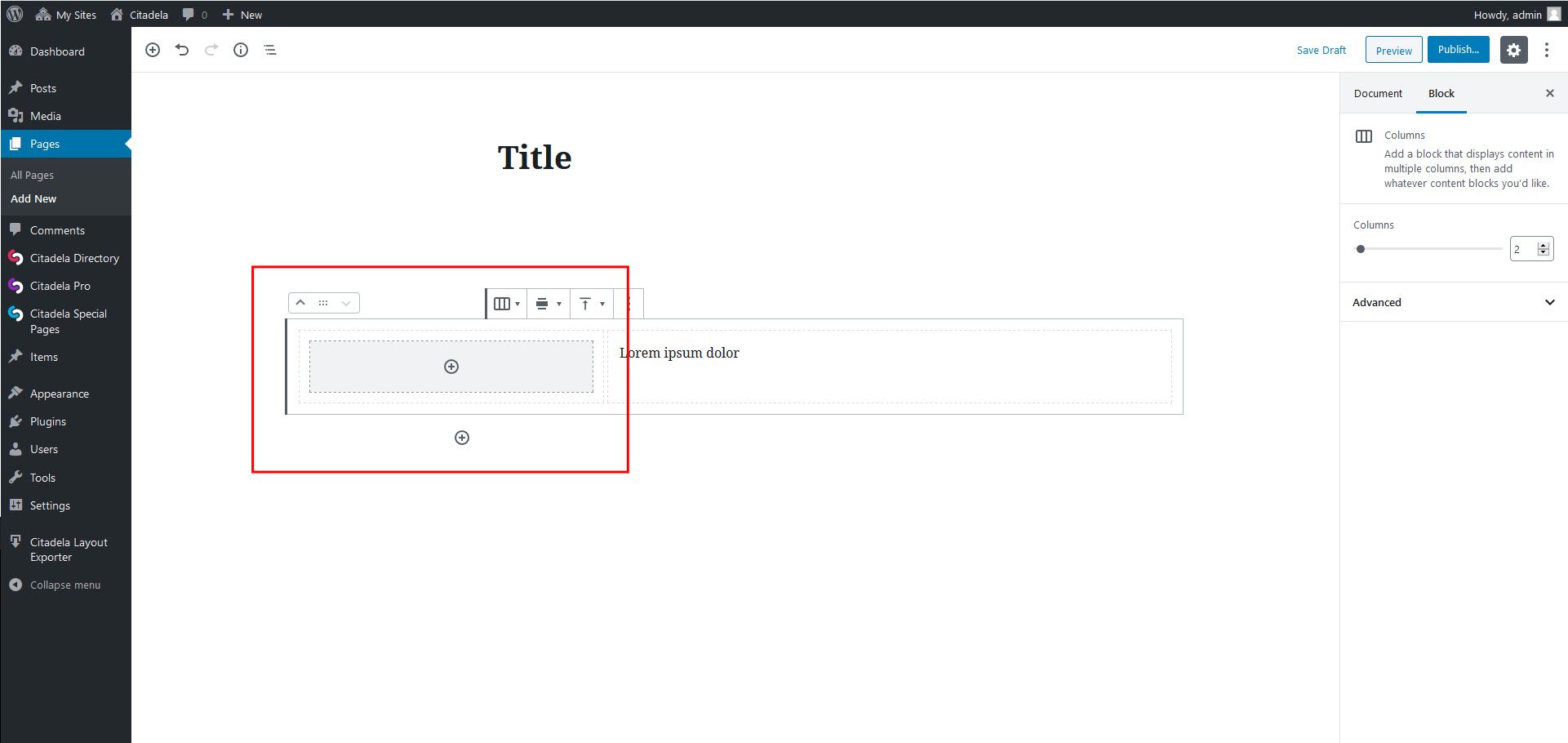
- Changes in Columns block
There has been a new function added into Columns block that allows you to adjust the column width using slider in the Inspector. Less technically skilled users will also appreciate another improvement – the option to choose from predefined layouts of the block. You can choose how many columns you want and their alignment. Another new feature of Column block is the vertical alignment.
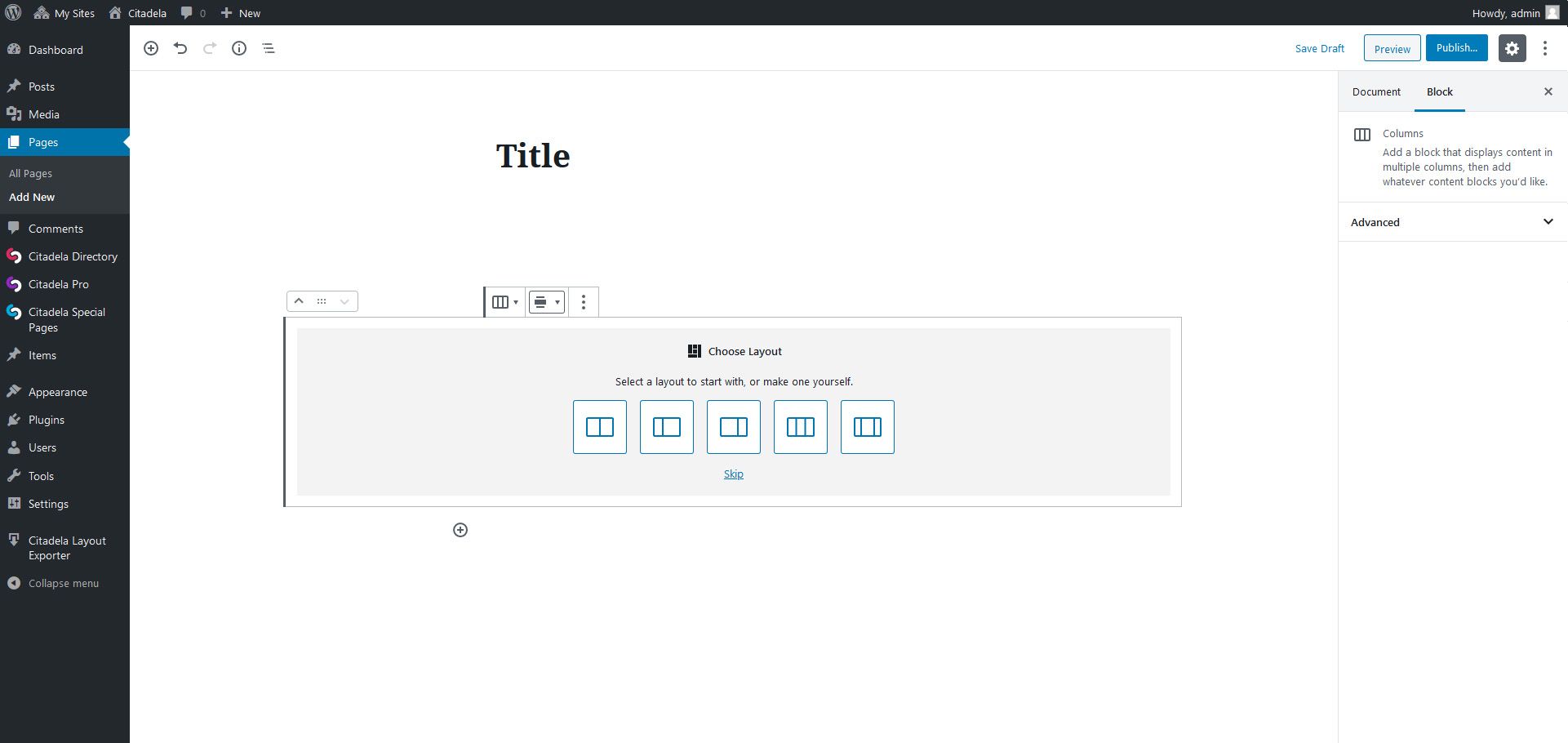
- Changes in Table block
Thanks to improvements brought by latest WordPress version WP 5.3, you’re able to create nicer and clearer tables. You can also customize them better. From now on, Table block supports adding headers and footers to the tables and also text alignment in table rows. You can even set the background color of your table to achieve more original look.
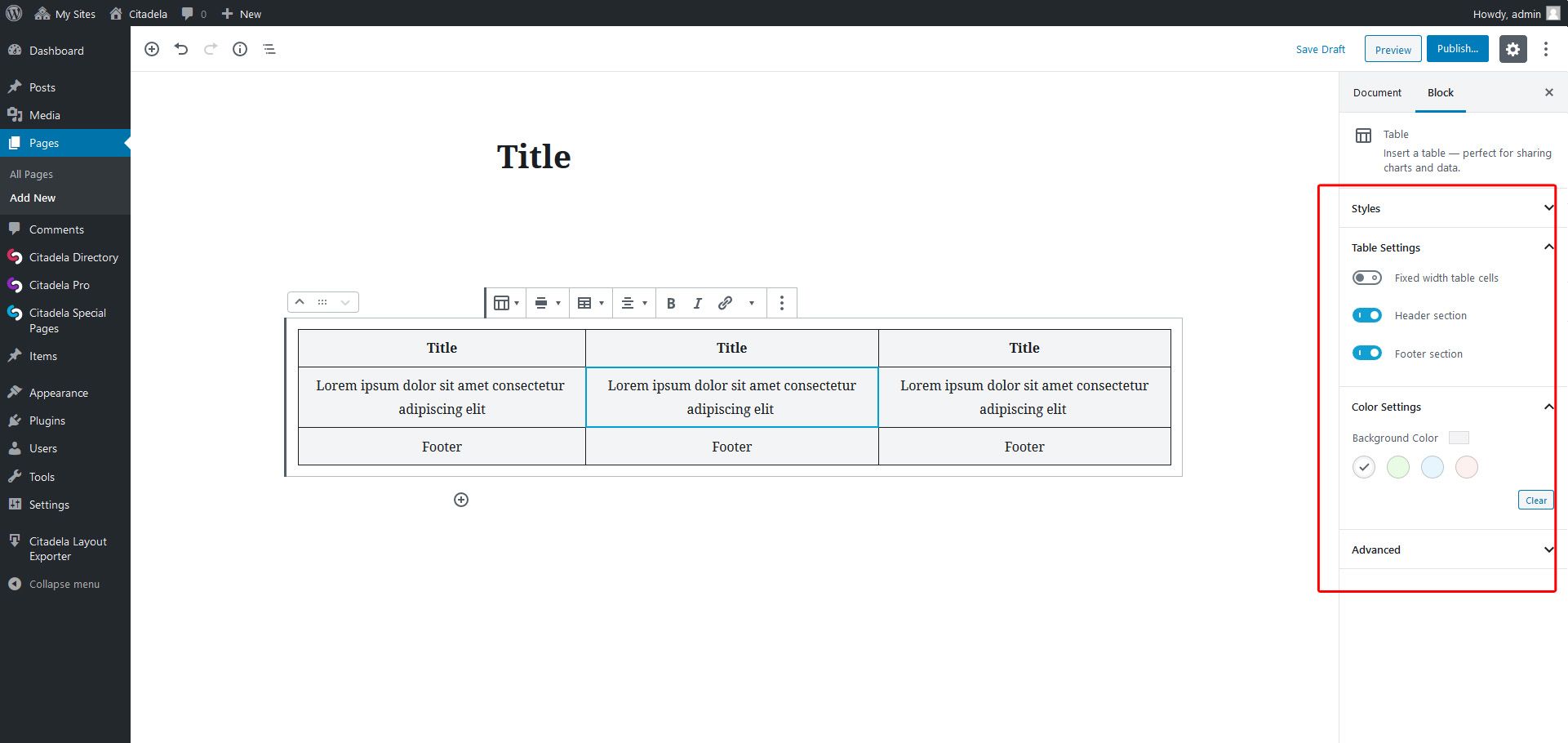
- Simplified reordering of images in Gallery block
Another new feature of WordPress 5.3 lets you change the order of images in your gallery really fast. Simply click on the arrows to move image forward and backward. That’s not all: new functionality Gallery captions has been added too. - News in Latest Posts block
What’s new in WordPress Latest Post Blocks? An option to insert excerpt and post content iteration. - Changes in List block
From now on, List block allows you to enter start value and reverse order. - Small features supported by several blocks
– Vertical alignment in Media & Text block
– Possibility to resize image within Cover block
– New Circle-crop variation for Image block
– Border color, that can be specified for Separator block
3. Visiškai nauji blokai
Thanks to the latest version of WordPress, there are new WordPress blocks added to the core for you to work with:
- Social Links block
With Social Links blocks, you can easily insert social media buttons into your website. Just click one of the available social icons and insert the URL. - Group block
One of the biggest features in WordPress latest version 5.3 is Group block. You can add other existing blocks into this block and move them around if necessary. By inserting multiple blocks into one, you can create different page layouts. Group block also lets you choose background color.Although the new Group block is useful, at the moment, it has limited functionalities – unlike our Cluster block.Cluster block from Ait Themes was released some time ago and for the ones who are not familiar with it, it’s also a block that allows you to group other blocks at the highest level. In addition, it lets you use background image with Color Overlay, not only a background color. You can create any custom layouts with Cluster block.
4. Naujas pranešimų būdas per "Snackbar" pranešimus
In current WordPress version 5.3, there is a brand new feature called Snackbar notices. These are small, modest notifications that lets us know that a certain task has been completed (for example a post has been saved or published). The advantage of these notifications is that they appear at the bottom of the page and disappear after a short time. There’s no need to click on them to make them go. They don’t disturb the user or distract his attention.
5. Didelės skiriamosios gebos vaizdų įkėlimas ir automatinis sukimas
The latest version of WordPress 5 also brings support for high quality images and a better way of processing those images. If the upload of an image isn’t successful (the uploading process fails), WordPress will resume uploading the rest of the image from the point of disruption. A great benefit for the user is also the automatic rotation of images right during their upload.
6. Nauja numatytoji tema Twenty Twenty
Along with the new WordPress features, a new theme called Twenty Twenty has been released at the end of 2019. This theme is basically a showcase that promotes the available options for using blocks within the WordPress block editor.
7. Rašomosios mašinėlės naudojimo patirtis
From better usability point of view, you’ll certainly appreciate the improved way of writing the text, especially when using a mobile phone. Typewriter experience allows you to write more smoothly. It fixates the focus point for writing and at the same time keeps the margin at the bottom of the page in line, which helps to avoid text overflow.
8. Automatinio išsaugojimo funkcija
Another great feature is the local automatic save of content for cases of internet disruptions. Thanks to the auto-save function, user won’t lose the changes made to his website.
9.+ Kiti naudingi "WordPress 5.3" pakeitimai
- Notification about admin email every 6 months – this verification prevents admin from getting locked out in case of email address change.
- Improved checks of permissions when comments are being added by different users.
- Zoom of the text for better work with content
- Time/ date components fixes
- Simplified switching between blocks
- Experimental feature of adding non-local blocks in 1 click
- New animations
- PHP Spread Operator
- PHP 7.4 compatibility and removal of deprecated functions
- Fixes that reduce potential compatibility issues with previous versions
Kada buvo išleista "WordPress 5.3"?
The planned date was 12. November 2019 and that’s when it really was released. Well done & thumbs up to WordPress developers! One thing’s for sure: there are so many improvements in latest WordPress version, it was definitely worth waiting for.
Kaip veikia atskiros "WordPress" versijos
In general, there are 2 types of WordPress updates, both of which are very important. Whether to increase the safety of your website by fixing bugs and eliminating security holes, or to release new features.
In regards of WordPress versions, we talk about so-called:
- Major updates
Major updates add new features to WordPress core and improve existing ones. Updating WordPress version to a higher major version was, for example, change from WP 4.9.9 to WordPress 5.0.
All, at the time, new features in WordPress 4.9.9 where replaced by completely new features of WordPress 5.0 (Classic editor was replaced by WordPress block editor).
For major updates, it is necessary to run the update manually in the wp admin.
- Minor updates
Minor updates usually react to potential security issues. Since developers are aware of their importance for smooth functioning of websites, minor updates are run automatically. Thanks to auto-updates, you won’t miss any latest version of WordPress and your site will be 100% secure. Just don’t forget to update WordPress theme you’re using, too.
Kodėl reikia reguliariai atnaujinti "WordPress" versijas
As we have indicated, having the latest version of WordPress is primarily important for security, bug fixes, and for getting new features. Besides that, updates are crucial to ensure WordPress (and WP themes) are compatible with other 3rd party plugins.
Thanks to the Site Health check tool, you’ll learn all technical details about your site and you can do your WordPress version check in a second. So you will know exactly whether you need to update your system or you have WordPress newest version already.
Read more about why is it important to run updates as soon as possible after their release in the article How to update WordPress Theme the easiest way.
Kokia "WordPress" versijų istorija nuo praėjusių metų?
Visa "WordPress 5" transformacijos laiko juosta (iš kūrėjų perspektyvos)
Shortly after the release of the last breakthrough version of WordPress 5, the annual State of the Word 2018 was held in Nashville, where Mullenweg presented not only the preliminary plans for WordPress in 2019, but also for the years to come. He divided the development into several phases, mentioning the biggest highlights. Let’s have a look at them.
1 etapas - Sveiki atvykę į "WordPress" blokų redaktorių
A new era has begun with WordPress 5 release. While it may seem that phase 1 is behind us and the content blocks are finalized, it’s not quite true. Bug fixing and WordPress 5 feature enhancements are still ongoing. Few weeks after the WordPress 5.0 launch, new WordPress versions were released. But the new WordPress block editor is still in its infancy.
The latest version of WordPress currently has more than 70 native blocks. And 100+ 3rd party blocks are available and this number is still growing. There are even a few different tools for blocks creation available to developers (e.g. Block Lab etc.)
The advantage of WordPress blocks is primarily their variability – a block can be just a simple line of text, but it can also adapt to a wider solution like eCommerce.
2 etapas - WordPress valdiklių pertvarkymas į Gutenbergo blokus ir praktiškesnis pritaikymas
WordPress content editing awaits another major change. Phase 2 is to bring more great new features in WordPress version 5. One of them is the redesign of widgets into blocks. This would mean a major shift in their use. At this time, working with widgets is limited as these can be added only to specific sections set for Widgets. However turning widgets into blocks will allow them to be used anywhere – in the posts and in the pages. In the same way, it is planned to redesign menu into navigation menu block to simplify menu editing.
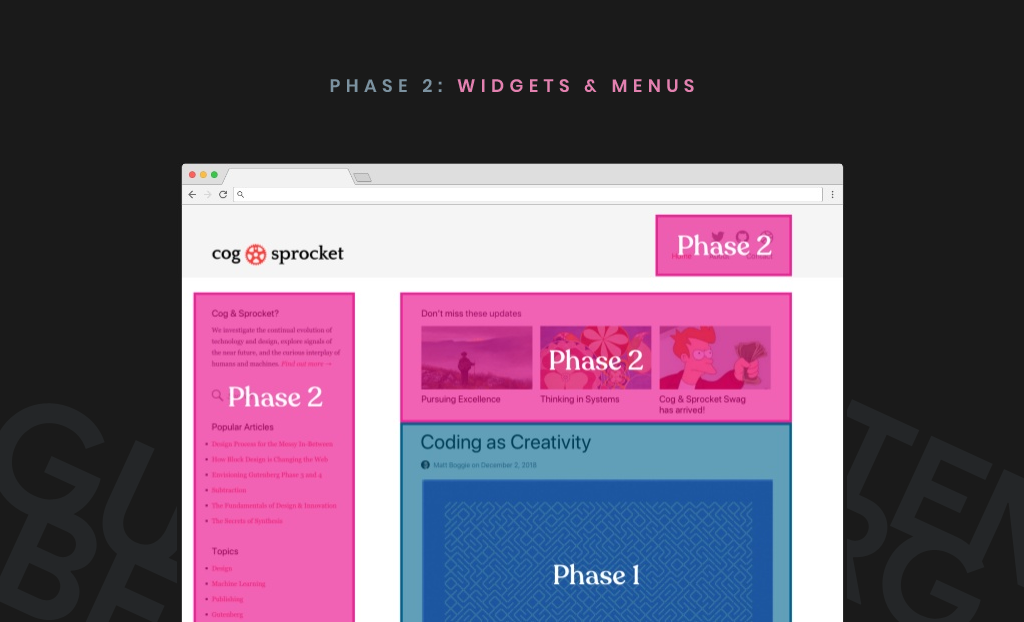
Source: WordPress State of the Word 2018 by Matt Mullenweg
Nauja minimali PHP prieglobos versija
WordPress hosting from time to time also requires some changes in its settings. Due to a large number of features, the hosting criteria aren’t too light. The near future of WordPress is also associated with the change in the minimum required version of PHP. Since December 2019 the minimum version will be PHP 7.
"WordPress 5" funkcijos 2020 m. ir 2020+ m.
3 etapas - "Gutenberg" redagavimas keliems naudotojams ir bendras redagavimas "WordPress" pranešimuose
The phase 3 implementation is preliminary scheduled for 2020. During this time, developers will focus on supporting multi-user collaboration and finally, WordPress will allow multi-user co-editing. This means that users will be able to work on one document at the same time, they will be allowed to perform reviews or request approval prior post publication.
4 etapas - "WordPress" daugiakalbių svetainių palaikymas
One of the most comprehensive changes in WordPress will be the implementation of multi language support. So far, the multilinguality of WordPress websites is provided by 3rd party language plugins only; or plugins developed by the WordPress theme developers themselves. After 2020+ multilingualism will be provided and supported directly in WordPress core.
Ilgalaikė vizija: Kaip WordPress įkūrėjas įsivaizduoja WordPress ateitį?
In addition to the planned WordPress version 5+ features, Matt Mullenweg considers important for users to learn how to work with Gutenberg blocks and begin to see them as a “new WordPress DNA.” The founder himself is a great fan of Gutenberg, despite the fact that development teams must constantly struggle with the pitfalls that brings the development of such a large functionality on the background of the open source platform. Therefore, his goal is to improve the workflow and the development processes themselves for the next phases. It will undoubtedly be a great challenge, as more than 6500+ are currently open.
One of the other interesting ideas mentioned in the lecture was an ambitious vision that users could switch between various page builders in WordPress. Without losing their content.
If you’re interested in Matt Mullenweg’s entire lecture from the December State of the Word 2018, watch the following video:
Išvada
Ar jums patinka naujoji "WordPress" versija?
So what do you say about such power packed plan? And what are your practical experiences? Share with us your views. Do you update to the latest WordPress version right away or do you wait until the last minute?
WordPress 5 has brought enormous changes. It divided users into 2 camps right from the beginning. Some of them love (Gutenberg) WordPress block editor and others hate it. Progress cannot be stopped. It is better to look at the changes positively and use them to your advantage.


it’s wonderful complete article
Thanks Sir Helpful Post