Turinys
After successful plugin installation, you can find new settings in the WordPress Customizer screen. Via main WordPress menu, navigate to Appearance > Customize menu item to open Customizer screen.
Besides general WordPress Customizer tabs, you can find new tabs to customize your Citadela Theme:
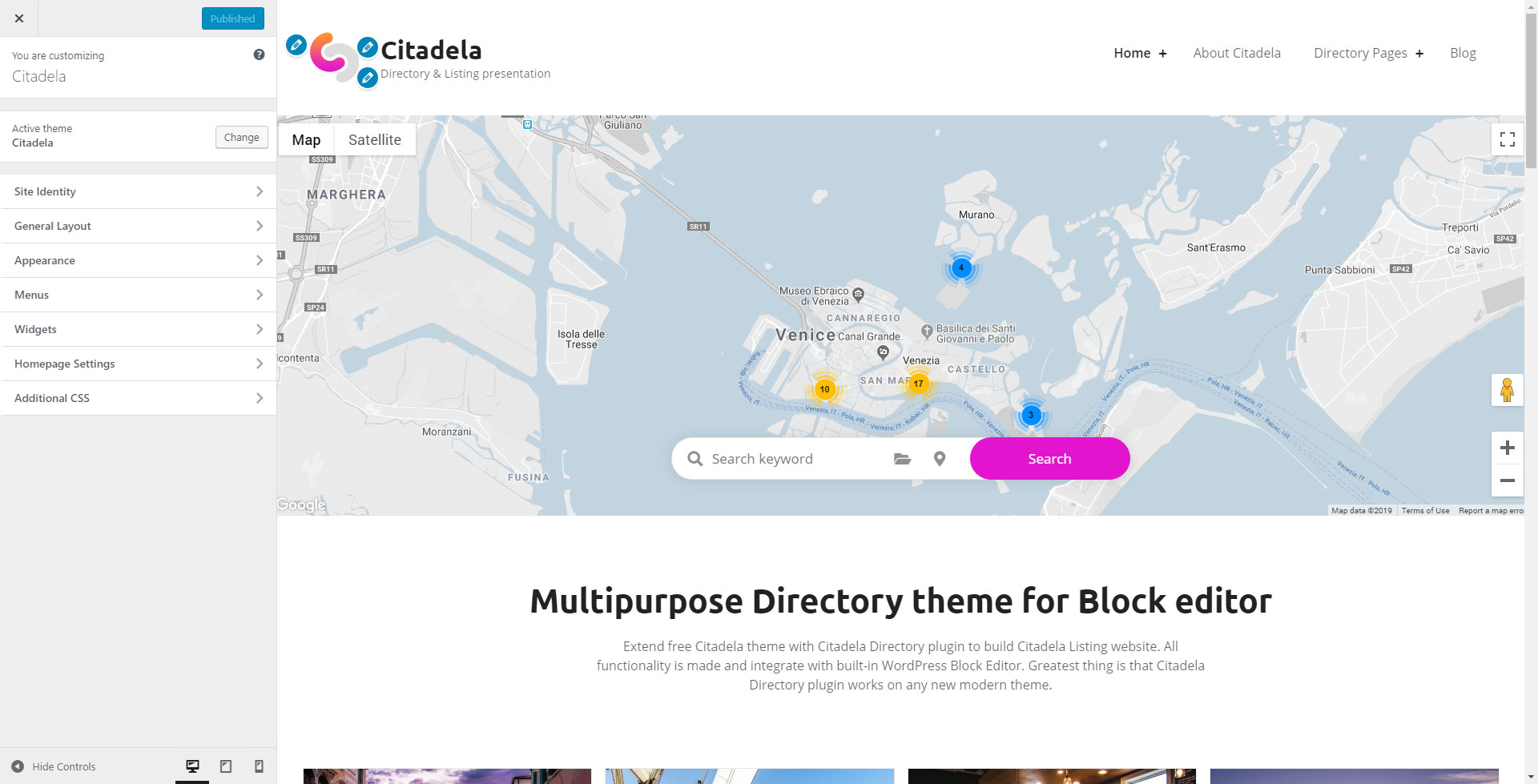
Site Identity tab
Via the Site Identity tab, you can set general information about your website, like Site Title, Tagline, Logo image, Site image (usually used and known as favicon), and Footer text. Additionally, you can hide the site title and tagline to display the only logo in the header.
General Layout tab
The layout and design of the website can be changed using the options Theme Layout, Header Layout, and Theme Design. These options allow you to select the preferred look of your website. We will add available layouts and designs continuously. Please also check the following documentation regarding theme layout and sidebars.
Turinio pločio dydžiai
Set your predefined width sizes for your content.
Available are three default size types:
- content size
- wide size
- full size
Different content width sizes may be applied, for example, using Cluster block available in Citadela Blocks plugin or default WordPress block Group. Width size can be selected from the blocks toolbar.
Ribų spindulio parinktys
Options to customize radius of website parts:
- General Border Radius to define rounded corners of website parts.
- Buttons Border Radius to define rounded corners for buttons.
Appearance tab
Appearance tab offer options to change colors, backgrounds, and typography for your website.
Available are options:
- Header Background – options allow you to upload image for header and define basic properties for image in background like repeating, size, position and fixed image option to keep image fixed during scroll. Color options for header are available too.
- Colors – options to change main decoration colors of website, page content area and footer.
- Typography – selection of Google Fonts, different font for content text and for titles. Available is also selection of custom font weight for titles.
