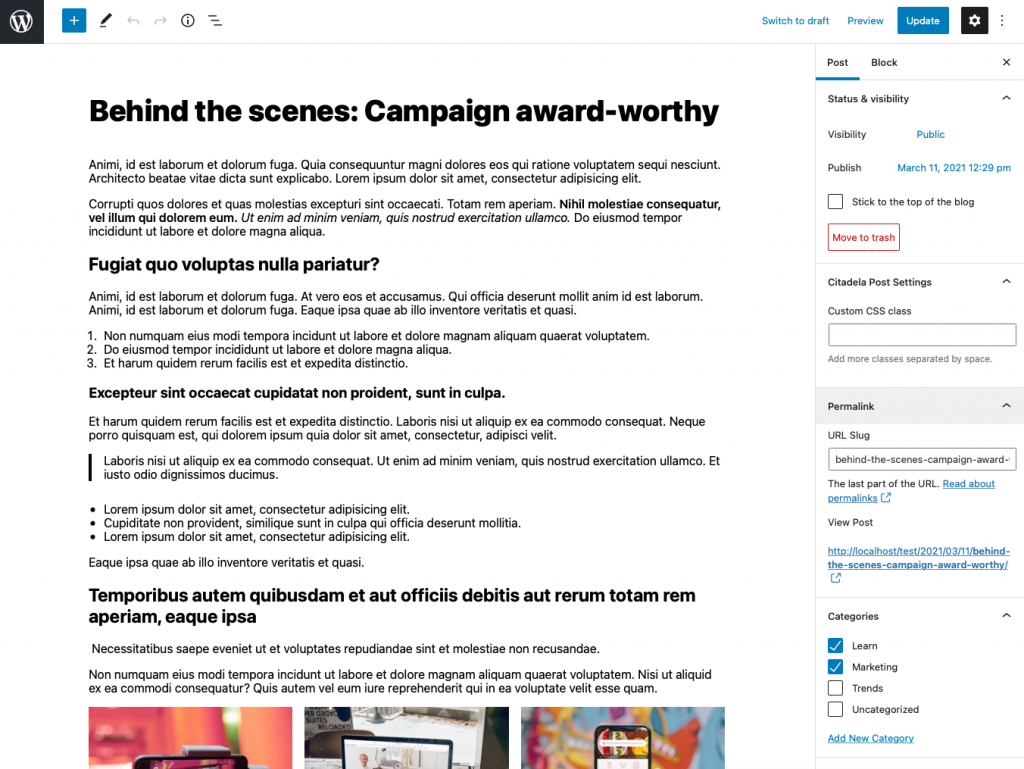Gutenberg editor simplifies website page creation. Using blocks is straightforward. The best thing is that the new WordPress Editor can convert text and images that you paste into Gutenberg to native WordPress blocks.
Copy your old website content from the frontend and paste it into Gutenberg.
Gutenberg does an outstanding job in converting:
- General formatting
- Headings
- Paragraphs
- Tables
- Images
- Lists
- Tables
Feel free to try it. You will upload images from the clipboard to your media section. This new Gutenberg feature will speed up a migration process from your old website to a modern block-based Citadela website. We have used this method to migrate our old company website to a new one.
Copy & paste into Gutenberg also work from MS Word, Google Docs, or Apple Pages.