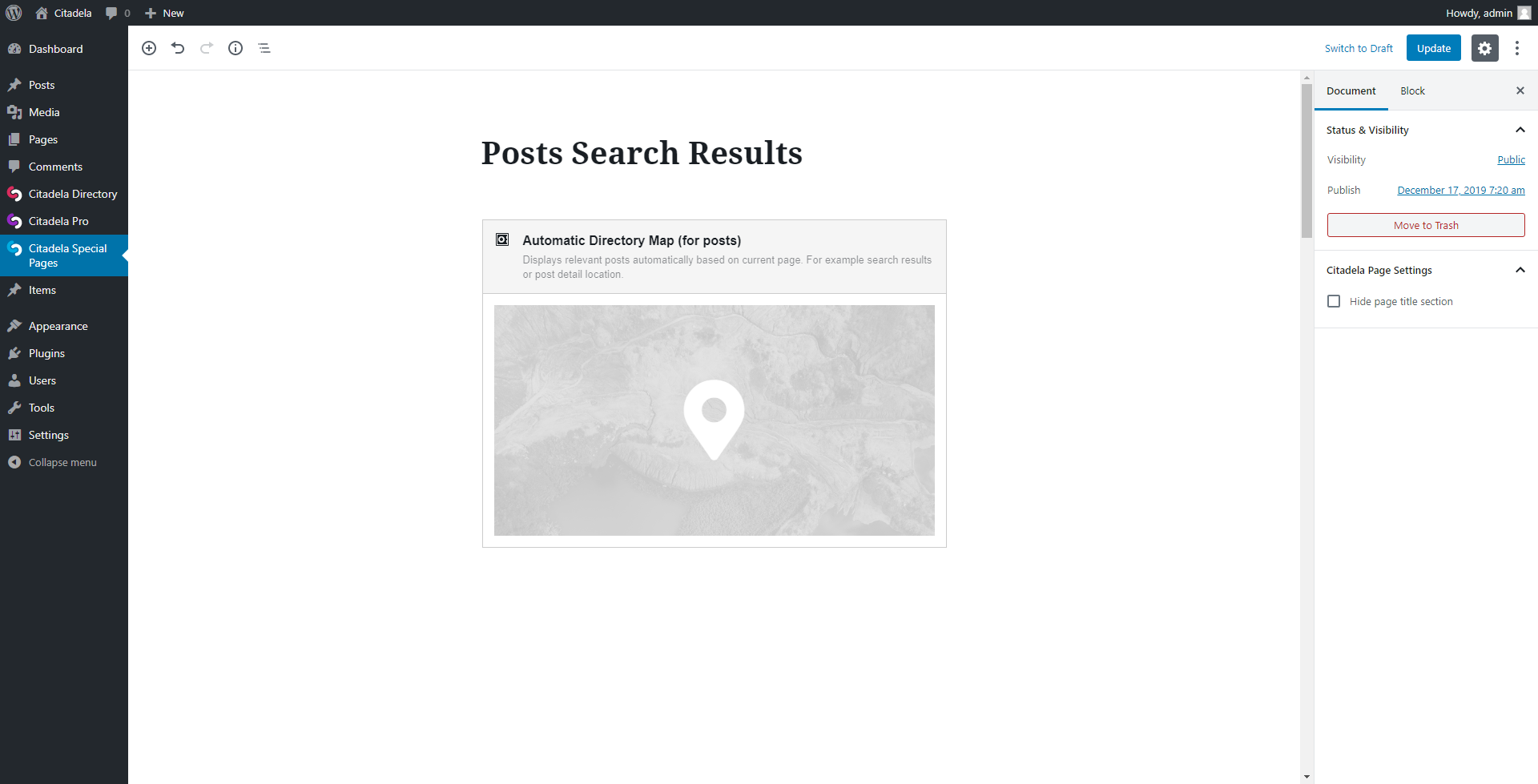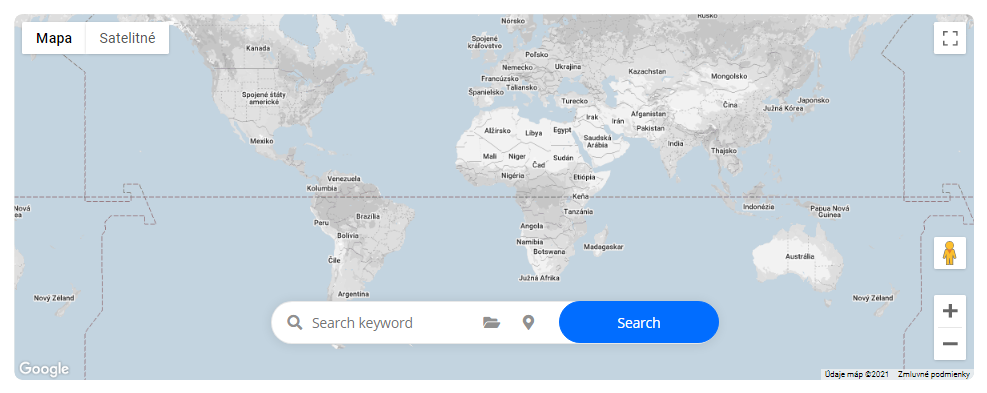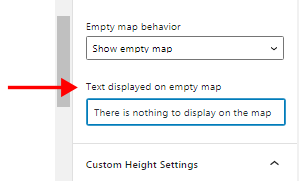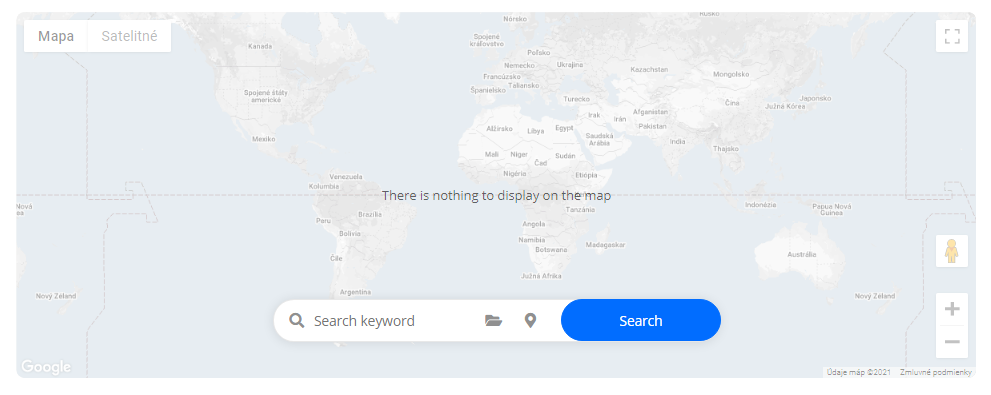Turinys
Blokas prieinamas tik Paieškos rezultatai special page.
Displays relevant blog Posts on the map automatically based on the current page. on the Search Results page are displayed only Item Posts appropriate to the search keyword, category, or location
Bloko nustatymai šoninėje juostoje
From the sidebar settings of the block, you can select the provider of the map. Available is the selection between Google Maps and OpenStreetMaps. It’s up to you which one is preferred for your website. Additionally can be selected theme of the map under Appearance options for both Google and OpenStreetMaps providers. Read more about available spalvų temos.
Using toggle “With search form” can be turned on search bar directly on the map. The search bar is intended to search through blog Posts based on defined keywords or selected Post Category and Post Location.
Pasirinktiniai aukščio nustatymai
Žemėlapio aukštį galima pritaikyti px, vw ir vh vienetais. Jei žemėlapio blokas įterptas į "WordPress" stulpelio bloką, galima įjungti parinktį "Cover Height", kuri žemėlapio aukštį priderina prie paties stulpelio aukščio.
Atkreipkite dėmesį, kad žemėlapio aukščio reikšmė yra rekomenduojamas aukštis, minimalus žemėlapio aukštis gali skirtis dėl žemėlapyje rodomo turinio poreikių (pvz., paieškos formos blokas žemėlapyje).
Tušti žemėlapio nustatymai
Kai žemėlapyje nėra ką rodyti, galite nuspręsti, ką daryti su tuščiu žemėlapiu. Galimos parinktys rodyti tuščią žemėlapį, orientuotą į visą pasaulį, pasirinktinai padengtą pasirinktiniu informaciniu tekstu, arba apskritai pašalinti žemėlapį iš puslapio.