Table of Contents
Are you looking for the best WordPress directory theme?
And do you know what makes your listing website successful?
The best WordPress theme?
I wouldn’t be so sure about that statement.
Our ultimate guide to WordPress directory theme variations presents fresh ideas for website content. Moreover, it’s essential to have a clear understanding of your website’s intentions. The effort required for creating directory listing websites is substantial. Our tutorial series on WordPress directory themes can assist you in developing a lucrative project. We don’t forget about monetization options and Paywall feature.
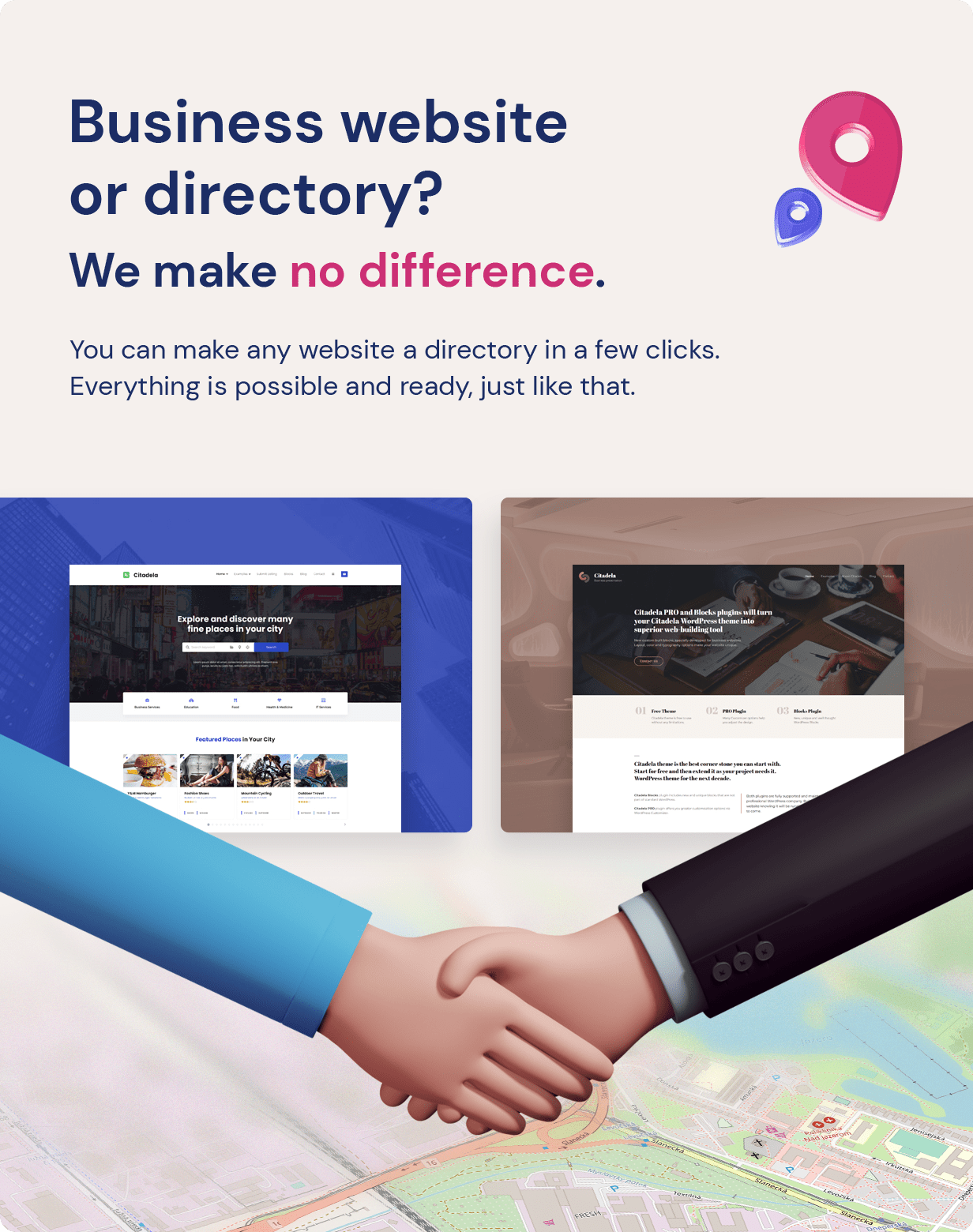
Focused Success: The Advantages of Crafting Niche Listing Websites
Creating a niche listing website holds the key to unlocking targeted success in the digital realm. By honing in on a specific industry or interest, web owners can cater to a precisely defined audience, offering tailored content, services, and solutions. Unlike general websites, which can get lost in the vast expanse of the internet, niche listing websites establish authority, attracting users who are actively seeking specialized information or products. This focused approach fosters stronger user engagement, builds trust, and positions the website as a go-to resource, ultimately resulting in higher conversion rates and a more impactful online presence.
Expanding Horizons: Enhancing Standard Company Websites with Listing Features
Incorporating listing features into standard websites and blogs can provide a significant boost in user engagement and value. By integrating a directory of resources, products, services, or information relevant to the website’s niche, visitors gain access to a centralized hub of curated content. This not only enhances the website’s credibility but also keeps users on the site for longer periods as they explore the comprehensive collection of offerings. Whether it’s a blog showcasing recommended books, a travel website highlighting local attractions, or a business site spotlighting affiliated products, listing features transform the site from a mere information source to an interactive platform, creating a richer experience for users.
Furthermore, the inclusion of listing features opens up avenues for collaboration and networking. Websites and blogs that provide a space for user-generated listings encourage community participation, enabling visitors to contribute their recommendations, reviews, or listings. This user-generated content not only adds depth to the website but also fosters a sense of community ownership. In addition, strategically incorporating these features can create new monetization opportunities. By offering premium listing placements, sponsored entries, or membership packages for businesses or individuals seeking enhanced visibility, website owners can generate revenue while providing added value to their audience. In essence, integrating listing features transforms standard websites and blogs into dynamic platforms that cater to diverse interests, engage users, and potentially generate additional income streams.
Which are the must-have features of the WordPress Directory theme?
A WordPress directory theme is a type of WordPress theme specifically designed to create online directories or listing websites. These directories can be used to list various types of content, such as businesses, services, products, events, job listings, real estate properties, travel destinations, and more. Essentially, a directory theme helps you organize and display information in a structured manner, making it easier for users to search, browse, and find relevant content.
Key features of a WordPress directory theme typically include:
- Search and Filtering: Directory themes usually provide advanced search and filtering options to help users quickly narrow down their search results based on specific criteria.
- Listing Submission: Users can often submit their own listings to the directory, which can be either free or paid, depending on the website owner’s monetization strategy.
- Listing Management: Directory themes offer tools to manage listings, such as editing, updating, and deleting them.
- Map Integration: Many directory themes integrate with mapping services to display the locations of listed items on a map, making it easier for users to find them physically.
- User Reviews and Ratings: This feature allows users to leave reviews and ratings for the listed items, helping other users make informed decisions.
- Responsive Design: A good directory theme should be designed to work well on various devices and screen sizes, including desktops, tablets, and smartphones.
- Monetization Options: Some directory themes include built-in monetization features, such as charging businesses for premium listings, featured placements, or advertisements.
- Customization: Like other WordPress themes, directory themes often come with customization options that allow you to change the appearance and layout of your directory website.
- Integration with Plugins: Directory themes can work seamlessly with various WordPress plugins that enhance functionality, such as SEO plugins, payment gateways, social media integration, and more.
- Membership and User Roles: Advanced directory themes might provide membership and user role features, allowing you to manage different levels of access and permissions for users, such as listing owners and visitors.
These themes can serve a wide range of purposes, from creating local business directories, tourism attraction database to global marketplaces.
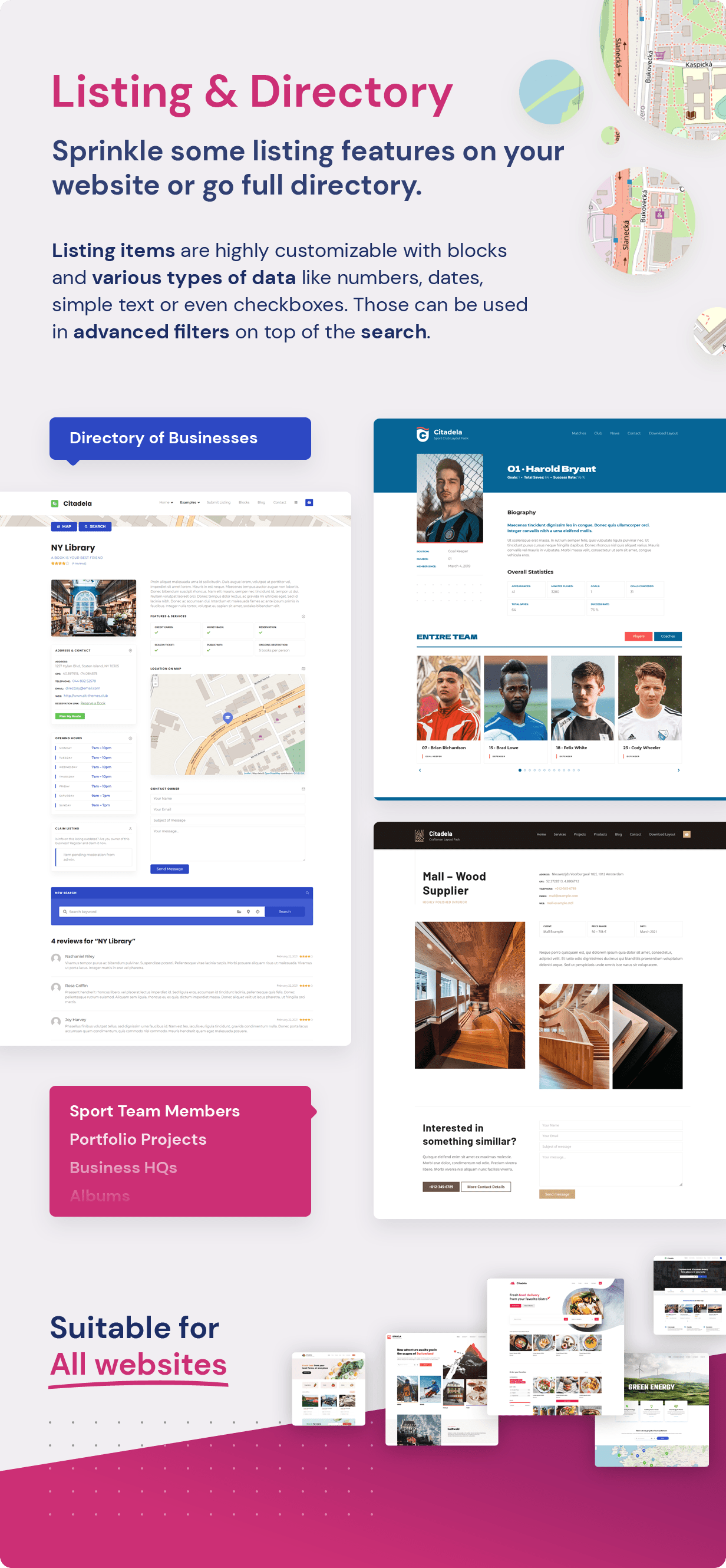
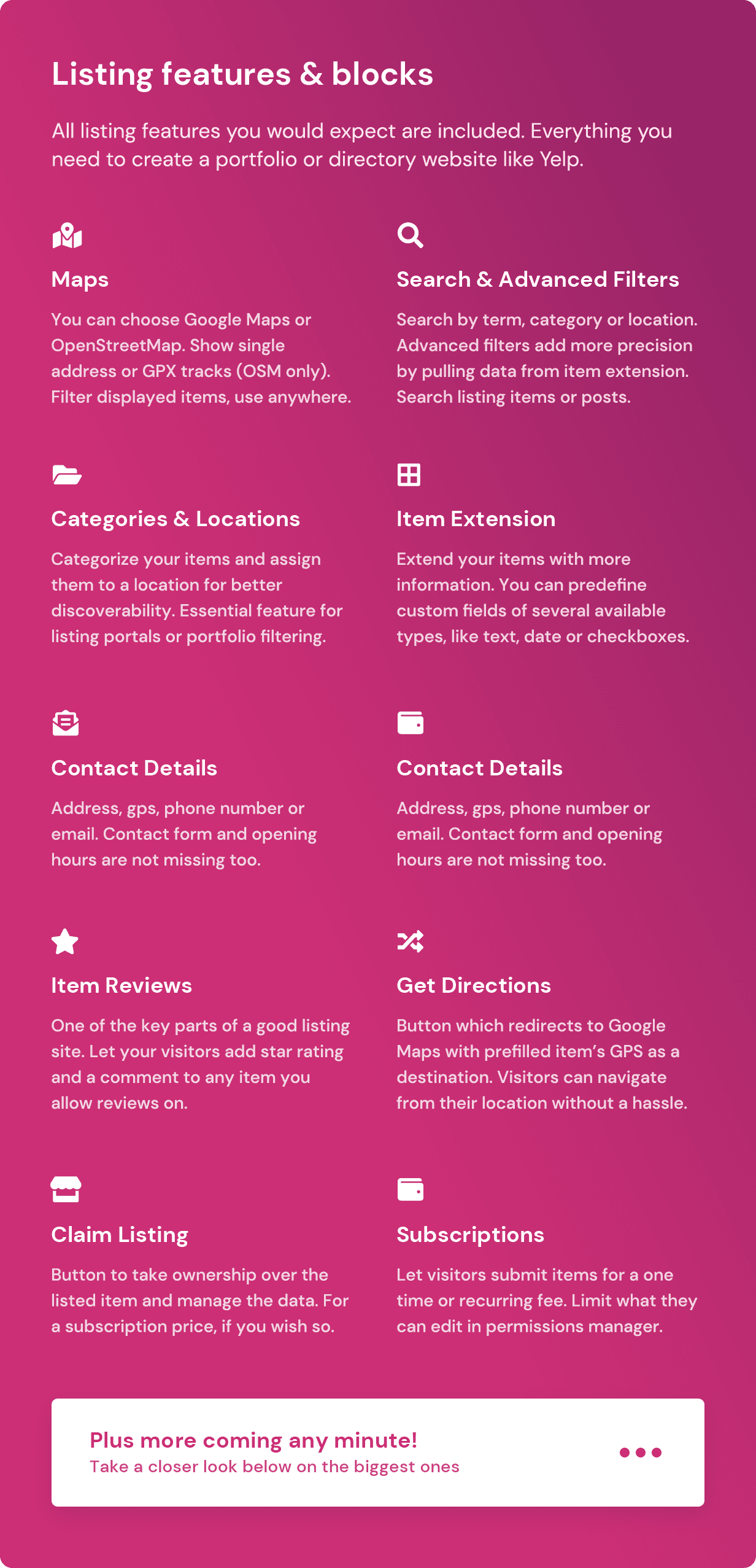
Why is Gutenberg the best WordPress Directory Theme editor in 2024?
Using a WordPress directory theme with the Gutenberg editor offers several advantages that enhance your website-building experience:
- Intuitive Content Creation: Gutenberg’s block-based approach simplifies content creation. You can effortlessly design and structure your directory’s pages using a drag-and-drop interface, without the need for coding skills.
- Enhanced Visual Appeal: The Gutenberg editor enables you to craft visually appealing pages. Incorporate various content elements like images, videos, columns, and more, making your directory listings more engaging and informative.
- Consistent Design: With Gutenberg, you maintain design consistency throughout your directory. Uniformity in layouts, fonts, and styles ensures a professional look across all listings.
- Flexibility and Customization: Gutenberg blocks are highly customizable. Tailor each listing’s profile page using different blocks to suit specific content types, resulting in a more personalized user experience.
- Efficient Updates: The editor simplifies content updates. Easily edit, add, or rearrange content blocks, ensuring that your directory remains current and relevant without any technical hassle.
- Responsive Design: Gutenberg blocks are inherently responsive, meaning your directory listings will look great on various devices, contributing to a seamless user experience.
- SEO-Friendly: Gutenberg enhances SEO optimization. You can integrate SEO plugins and optimize individual blocks, improving your directory’s search engine visibility.
- Future Compatibility: As the default WordPress editor, Gutenberg ensures compatibility with future WordPress updates and improvements, ensuring the longevity of your directory website.
- Wider Plugin Compatibility: Gutenberg’s popularity encourages developers to create compatible plugins. This allows you to extend the functionality of your directory effortlessly.
- Time Efficiency: The intuitive nature of Gutenberg speeds up the directory-building process, enabling you to launch your website quicker and save time on manual coding.
By combining the capabilities of a WordPress directory theme with the user-friendly Gutenberg editor, you create a dynamic and user-centric directory website that stands out and effectively serves your audience’s needs. WordPress directory themes must be also easy to set up and customize. Be SEO optimized and have high-quality code.
WordPress directory theme must be a fast running solution able to maintain a massive amount of information. Since WordPress 5.0 has been released, we choose Gutenberg WordPress editor as a core for the new generation of our CitadelaWP WordPress directory theme.
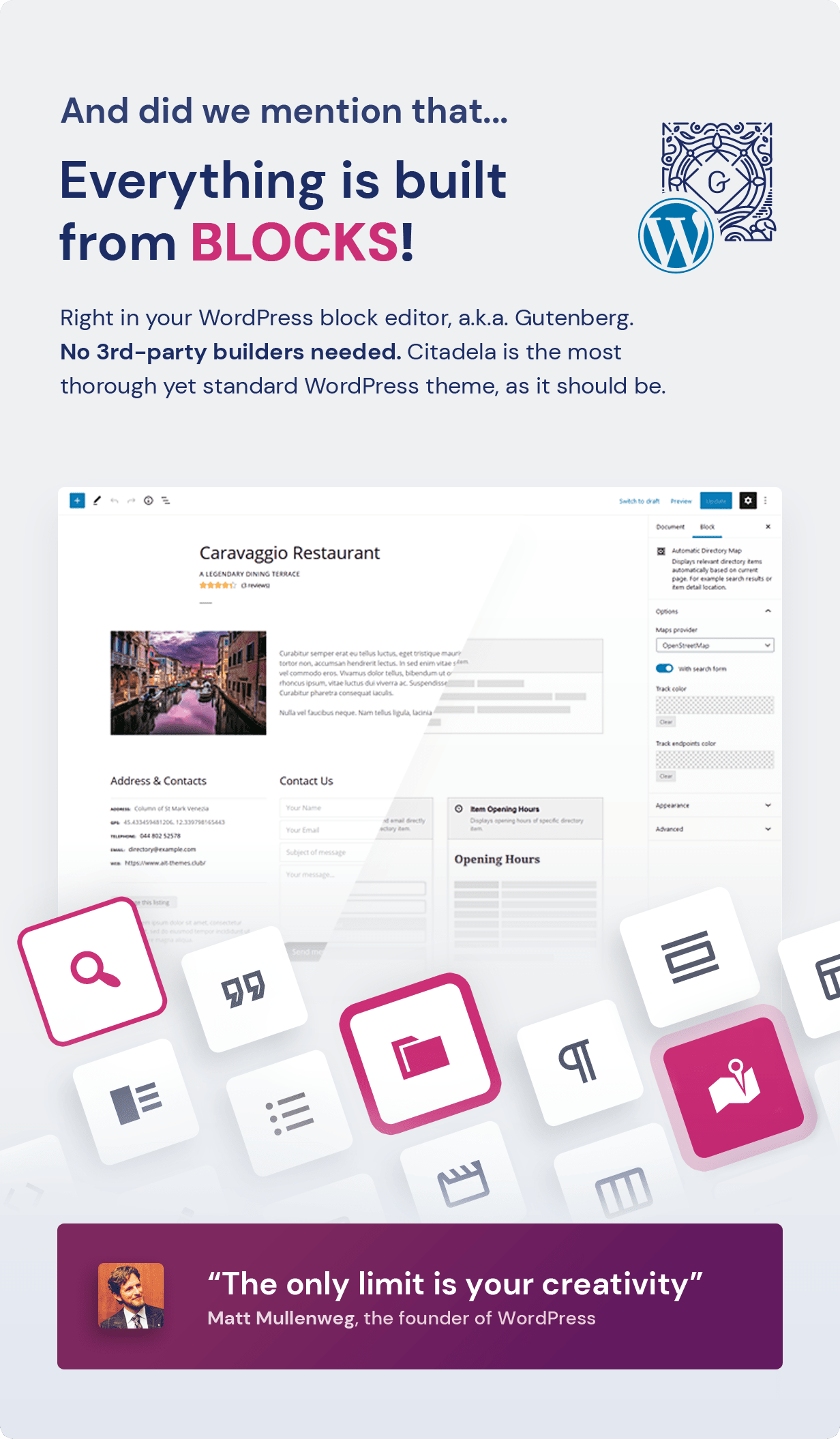
Block-based WordPress directory theme
CitadelaWP theme & plugins are our 3rd generation of directory solutions for WordPress. It’s using blocks, optimized code and WordPress features. CitadelaWP is universal, fast and secure. It’s a modern way to create a directory website. It matches the high-quality standards.
CitadelaWP is a full-site editing ready WordPress theme. Build your website with modern technology so your website will always be fast, modern and secure.
CitadelaWP directory solution comes with a CitadelaWP WordPress theme and two premium plugins: CitadelaWP Pro and CitadelaWP Listing plugin.
One-time payment. 90-day money-back guarantee.
Why you should build directory website with Citadela?
CitadelaWP is an exceptionally designed and developed business directory theme for WordPress with plugins that create a portal solution to list anything. WordPress directory theme is the starting point for business directory websites like Yellow Pages, Indiamart, real estate offers portal, etc. You can build a searchable database with a user-friendly experience. Easily searchable with or without a map.
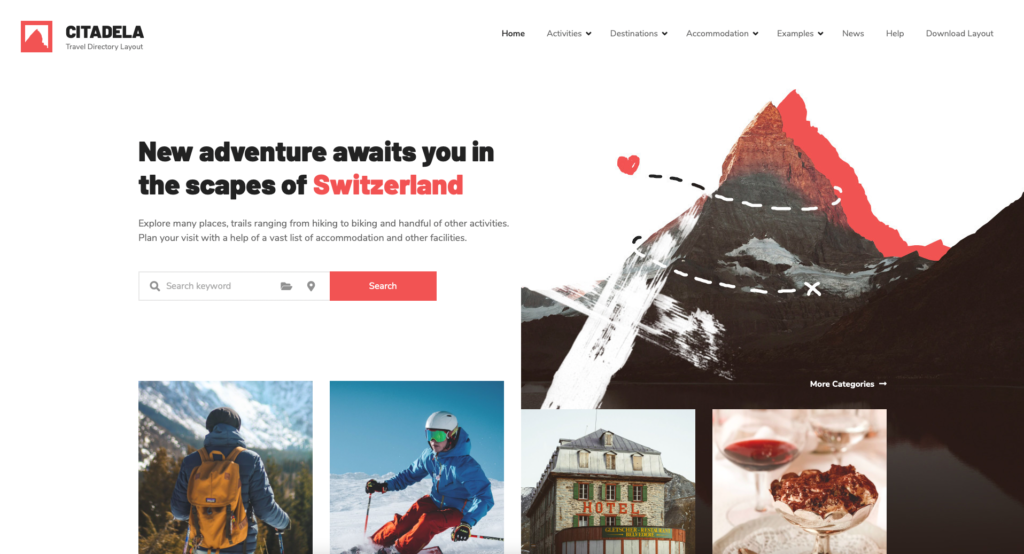
The business directory website can be on any topic. It can be a list of Physical places like companies, shops, restaurants, tourist attractions, things like books, reviews, job offers, classifieds, etc. Items can be categorized and localized.
Unique WordPress directory theme features
Our best directory WordPress theme has a unique and universal way of its usability. We recommend using directory functionality also in the WordPress website, whose primary assignment is not the listing and directory portal website. Unique features are like Items in Posts, Blog posts on map, GPX support, Paywall, etc.
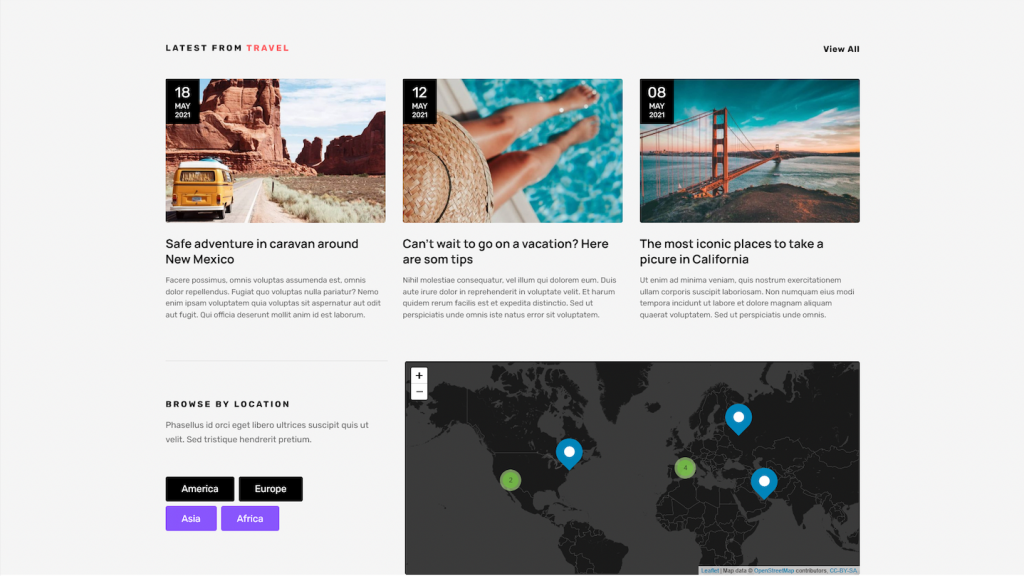
This functionality helps regular businesses display any data in the well-arranged section. Think about the case when you need to list company affiliates. Or it would help if you published a case study using an excellent way. Visualization can help understand readers what it is all about. Use a map with location or some items. There is an uncountable number of occasions when to use directory themes on the regular website.
How easy is it to create a listing for your website?
There are two main options. You can use our complete CitadelaWP directory solution for WordPress directory theme and plugins or use CitadelaWP Listing plugin with 3rd party theme. Items data can be inserted on your own or allow users to do that as well. The procedure is easy:
- Install and activate CitadelaWP theme.
- Install both plugins: Listing and Pro plugins.
- Choose a pre-build business or directory CitadelaWP layout for WordPress.
- Add directory categories and locations.
- Add items with all details.
- Set up a subscription to allow users to add directory listings item.
- Edit and create pages with listings, maps, categories or locations.
CitadelaWP theme one-click installation
We recommend one-click installation for a complete WordPress directory solution that contains:
- CitadelaWP WordPress theme
- CitadelaWP Listing plugin is a premium plugin that runs the whole directory website.
- CitadelaWP Pro plugin is a premium plugin that extends Gutenberg blocks. It has in-built features Layouts automatic importer, Infobar, integrations.
Additionally, choose one of the WordPress directory theme layout packs for an even more comfortable and quicker solution. The layout pack has automatic installation through wp-admin and comes with 1:1 content, including full-size images for commercial use for free.
CitadelaWP is fully customizable
CitadelaWP directory solution is a versatile solution for business directory websites. Pre-build directory templates packed in layout help you create the site much faster. It offers you a lot of customization, thanks to Gutenberg editor. You can even customize Item detail pages to individual needs. You can manage categories and locations that serve to sort information. Special Pages that are automatically created based on search queries can be also customized. WordPress business directory themes and plugins have many options for customization. CitadelaWP business directory solution is the best choice for any creative and unique portal.
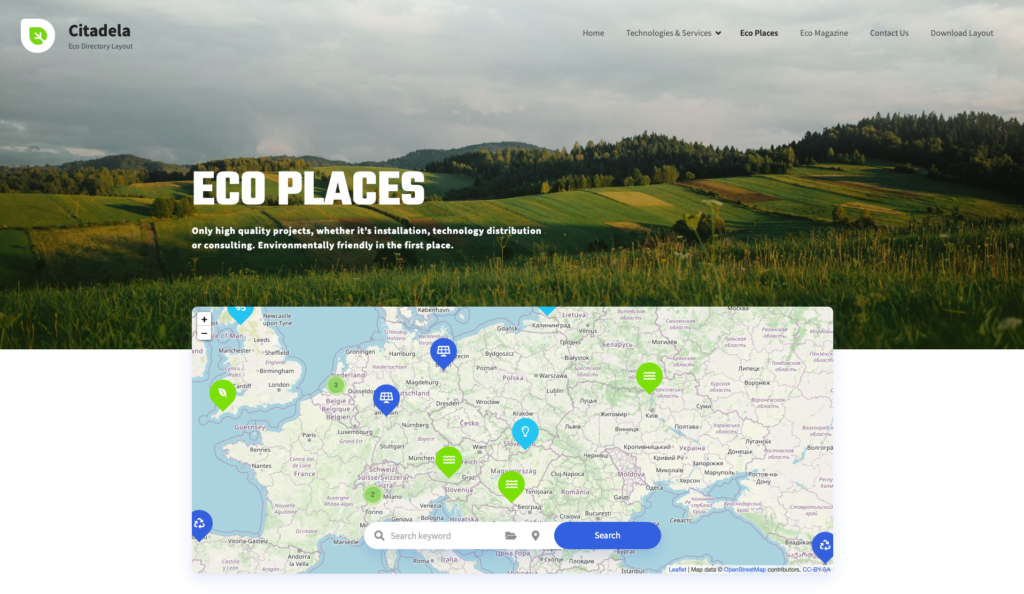
Blocks on any subpage
Thanks to Gutenberg editor and blocks, you can customize the WordPress directory theme and plugins to your needs. You can show a list of items, categories or locations on any subpage. Also, you have blocks in Posts, and it builds many variations on how you can sparkle your website. You can add a map with pins, search form, list of categories and so on. All these can be placed on any page.
Responsive Design
WordPress directory theme is 100% responsive and works great on all devices. The whole website adapts to screen size automatically. The theme was tested on many different modern and older phones and tablets such as iPhone, iPad, Android and Windows devices. Many of our blocks in Gutenberg have special responsive settings. You can find them right in the Inspector tool of the block. For example, you can modify the directory Listing Search Results block how the item image looks on mobile and desktop separately.
The primary purpose of the business directory and directory site is to create a database of information and display them effectively on the site. It includes sorting and searching. So the user finds what he is looking for on the site.
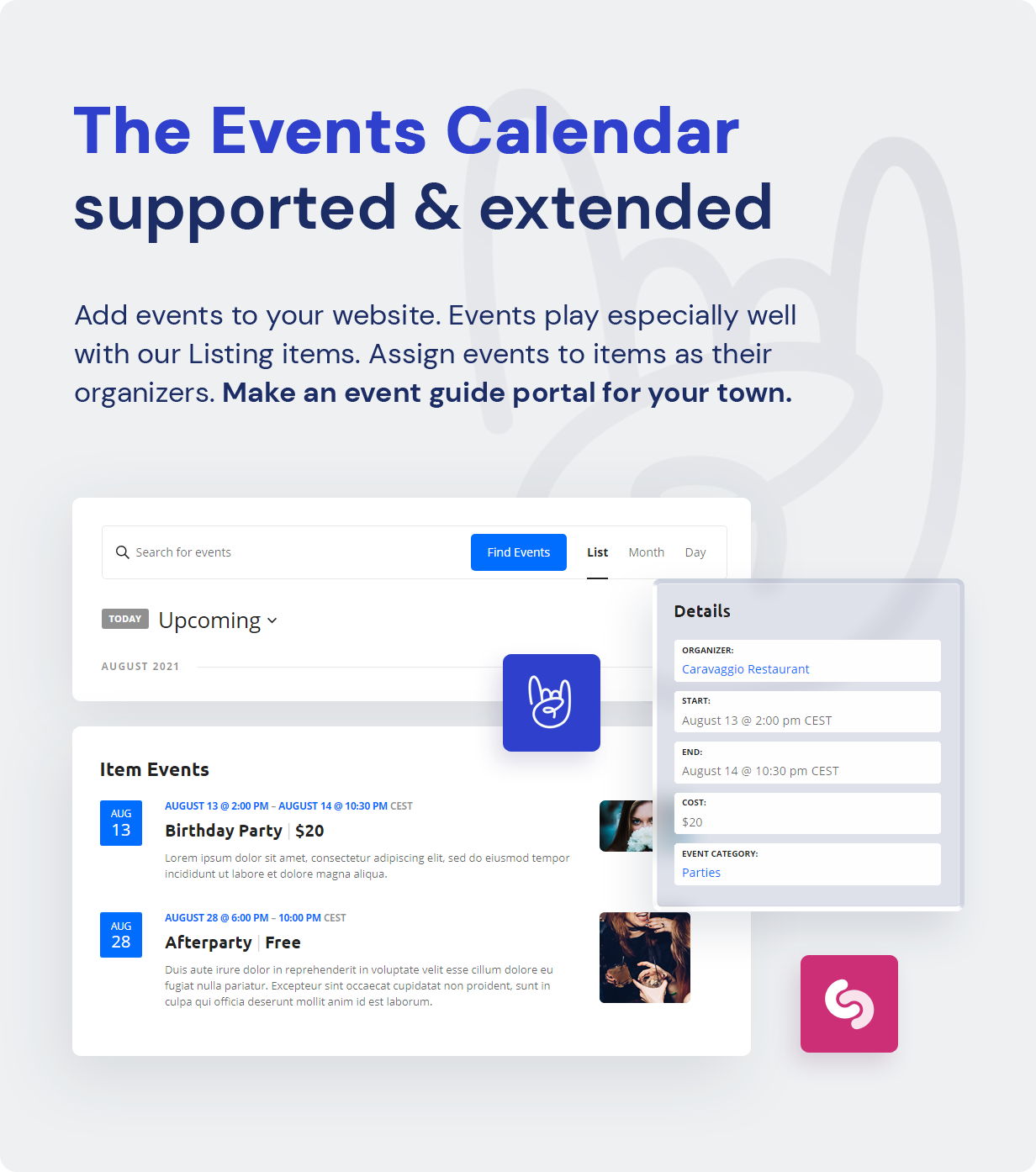
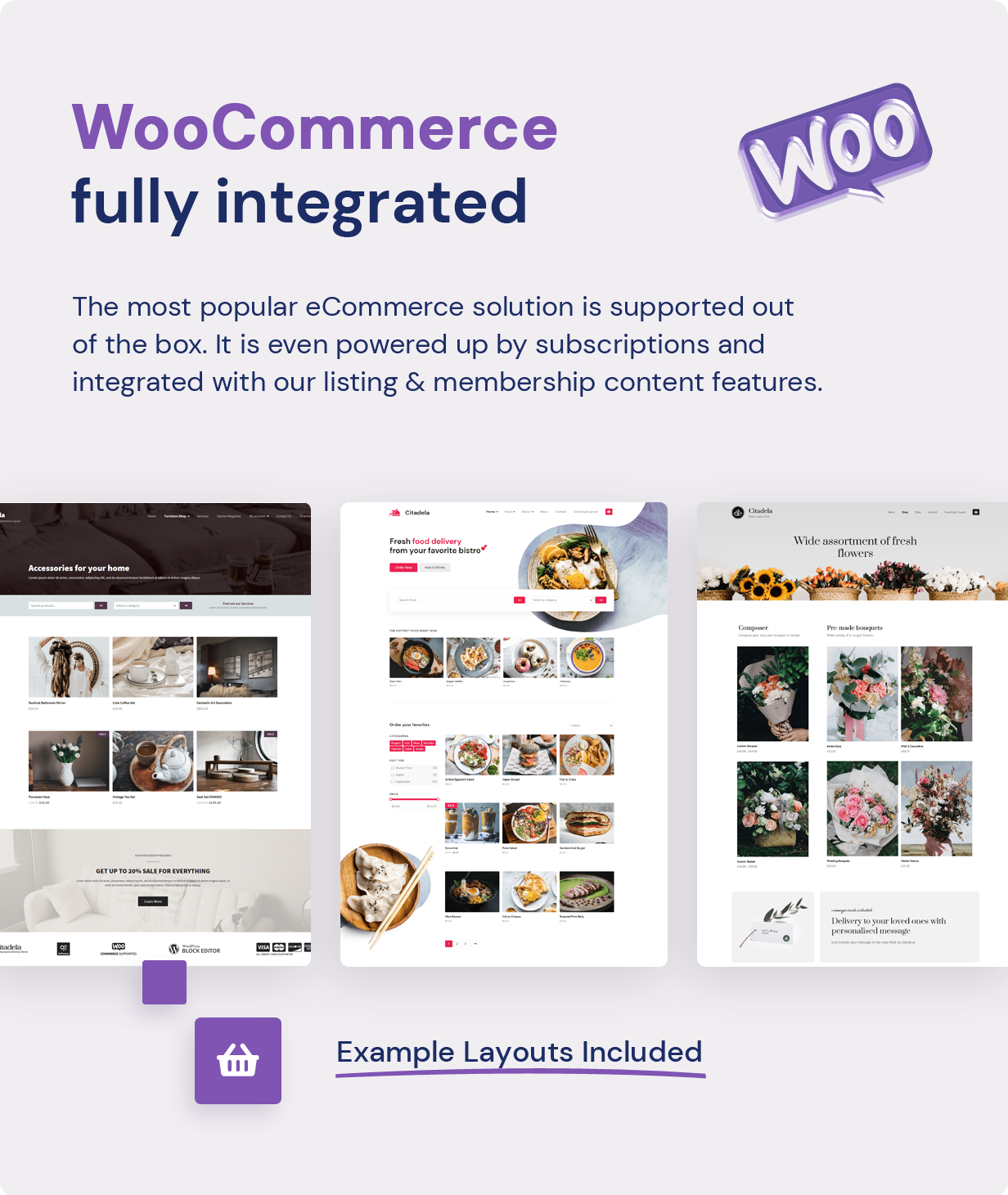
How to add a listing item?
The directory listing item contains a lot of information, and part of the whole directory and directory pages are generated automatically. Thus the process is straightforward and user friendly. Below are standard parts of the directory theme for WordPress that manage directory websites.
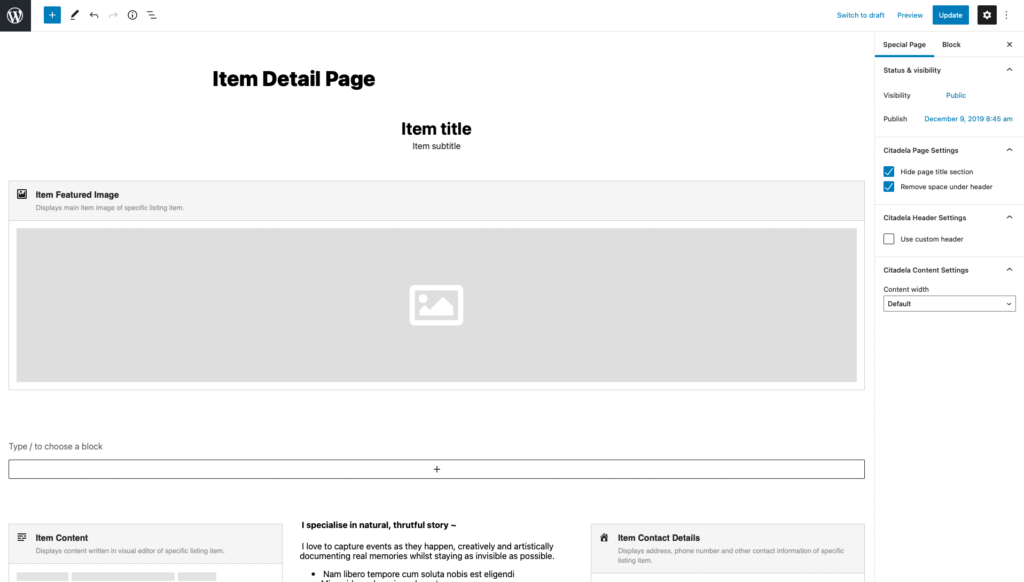
Add directory items
For this purpose, use Items custom post type. Items are an essential element. It is the starting point for any business directory website, and it has its custom post type. Each Item has a lot of information inserted through inputs like Title, Subtitle, Description, Address, Contact details (telephone, Email, Contact form, Web, Opening Hours, Images gallery, Videos, GPX track, Features and Services. You can assign location, category and featured image. Manage data via a classic editor or choose Gutenberg editor for advanced options. Add them one by one or allow users to register for subscriptions to add them as well. Items is a custom post type in the WordPress directory theme, and it is activated with the CitadelaWP Listing plugin.
Create Categories & Locations
Items are categorized into categories and locations. You can have as many categories as you wish as well as their subcategories. You can set an icon, category color and description. Mark category as featured to prioritize it in displayed results. Locations work the same way and can have sublocation as well. You can write a description and choose a featured location. Categories and locations for the WordPress directory themes solution are stored under Items custom post type.
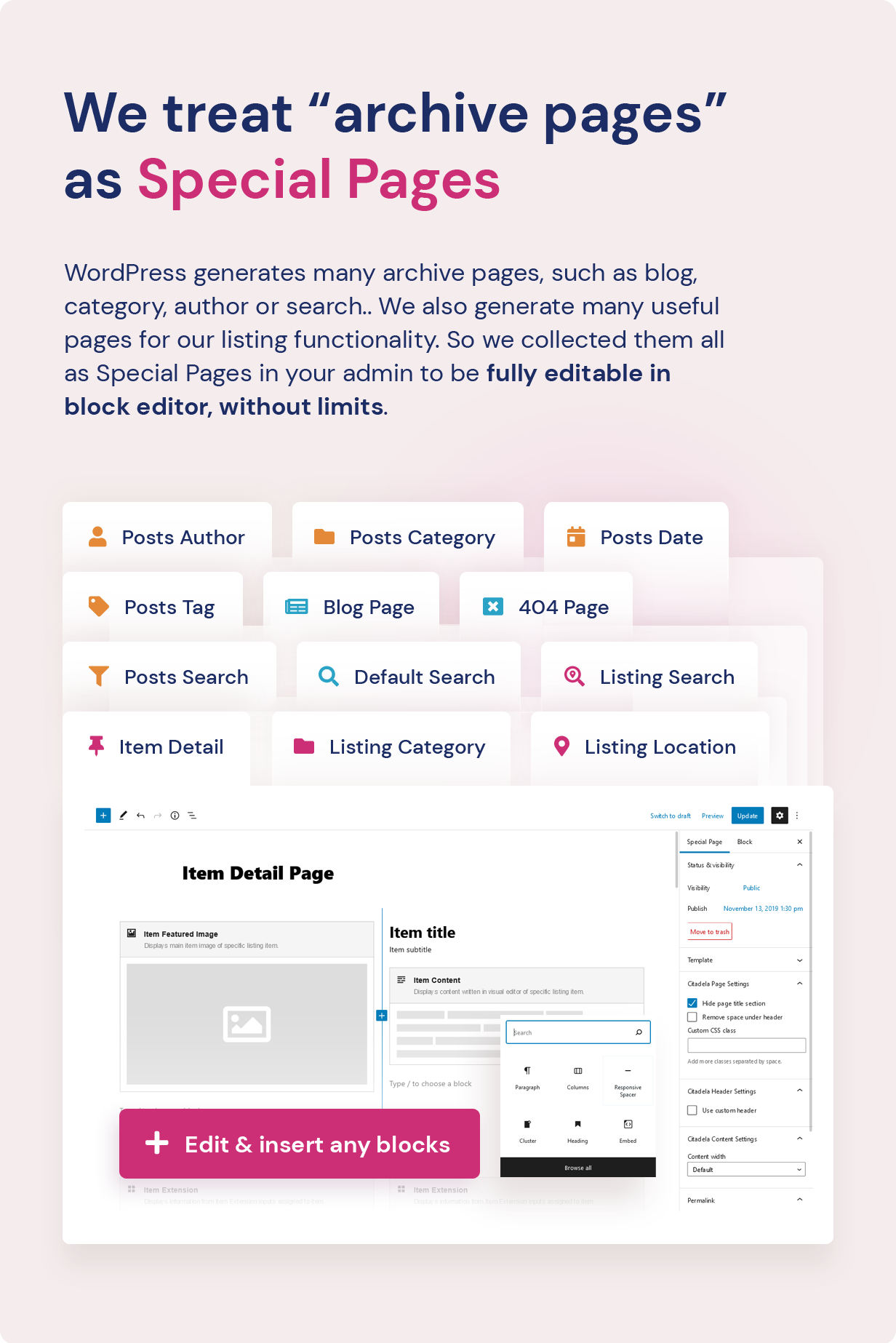
Customize CitadelaWP Special Pages
We have developed special pages that help you to easily create a portal website. Imagine you have hundreds of items, and you need to display them. The layout is the same. Only the content is changing. You do not have to click one by one. Our CitadelaWP Special Pages do that dirty work for you. All Special Pages are editable through the Gutenberg editor using blocks. CitadelaWP Special Pages section is in the main menu in WordPress, so it is easy to find anytime you need to customize directory parts of the WordPress theme.
Item Detail Page
Each Item in the WordPress business directory theme has its page, which presents all Item’s information you have in the database. It shows all data for a particular item. It is automatically generated, and you do not have to take care of it regardless you set up the common layout for all items. You can add some directory blocks in WordPress, which help keep users on the site. The Similar Items block is convenient. The most used is Automatic Listing Map, Contact Details, Opening Hours.
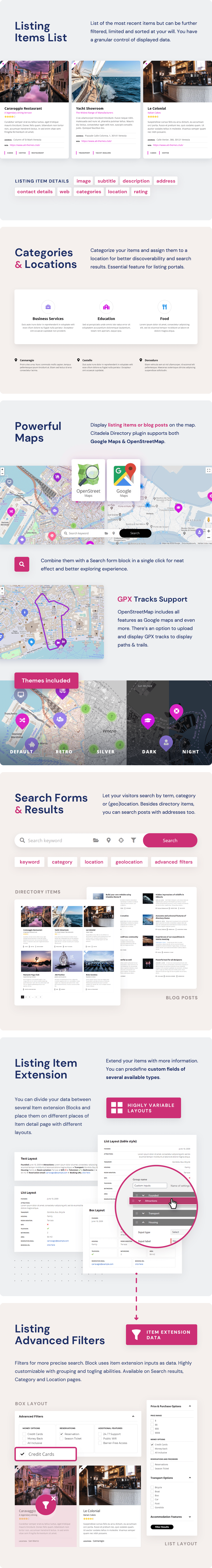
Search Results Page
Map with pins
We created our very first business directory website back in 2007. One of our great inventions was displaying maps with pins back then. Users love visualization. Items with physical addresses are an excellent example. It is a better way to imagine and enjoy the search process for them. The map displaying pins is the main feature of any directory WordPress theme. It shows the pins of all listed items with all vital information shown by clicking on them. Map behaviour for items without a physical address is under your control. CitadelaWP solution lets you create a business directory website also with items with no address. In the CitadelaWP WordPress directory theme and plugins solution, you can choose between Google Maps and OpenStreetMaps, which are entirely free.
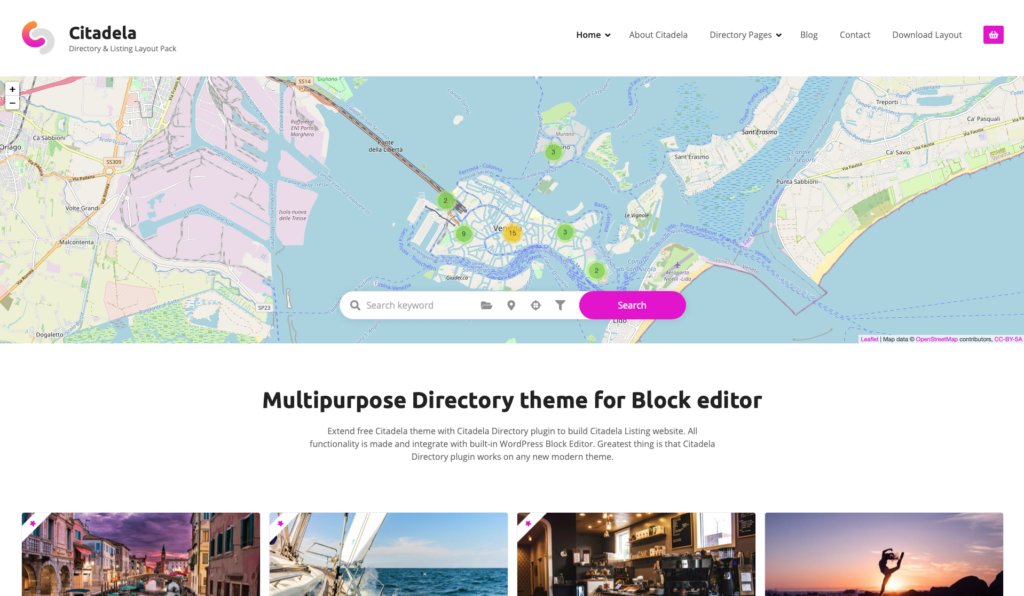
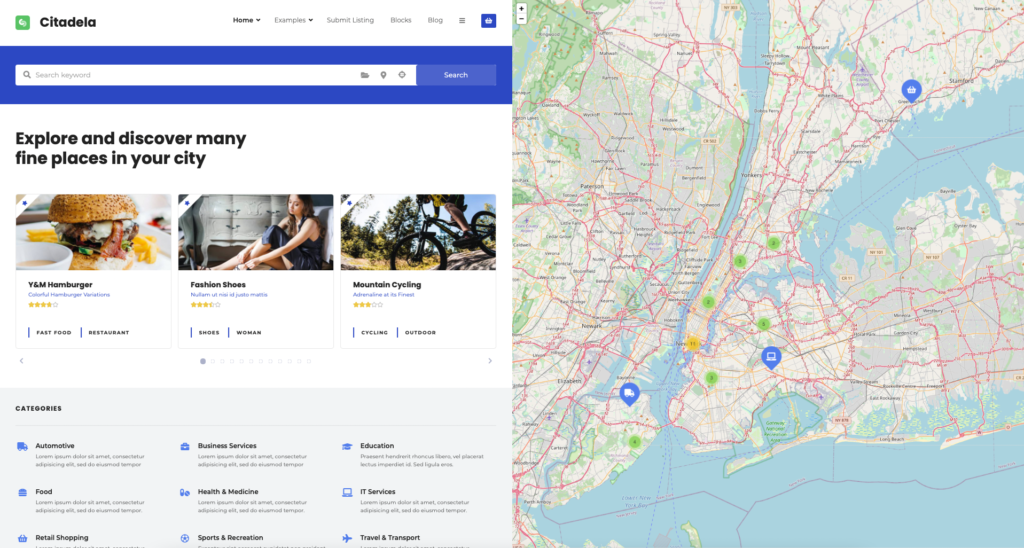
Search process & Results
Allow users to search for information by adding a Listing Search Form block. It is our block in the Gutenberg WordPress directory theme. We designed a search bar with a fresh new approach, a classic search and geolocation. Users can search by keyword, category, location, advanced filters and geolocation. If you turn on geolocation, then the user can search in the radius around his position. We support two units, kilometres and miles. There are three types of the search bar. Classic, fields formed as a sentence or Category, Location, and geolocation formatted as buttons. The result shows the matching items in the list with filtering options. As web admin, you can define order options for results. Directory data can be ordered by title, date, order number, random and ascending or descending order.
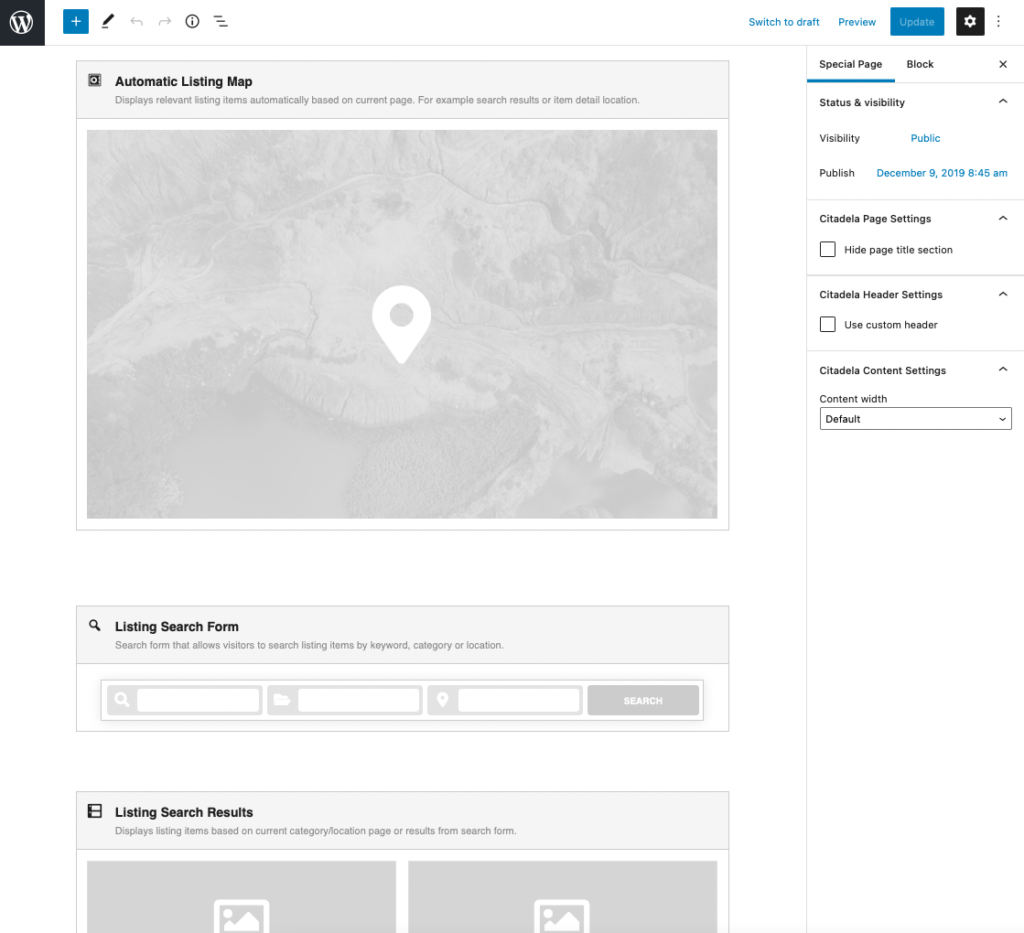
Items with no physical address
There are many things on which you can make a fabulous searchable database. You can custom design and omit the map’s features. Or, in case you have mixed items, you have the choice to display or hide the map for particular occasions. You have endless possibilities with all these settings in the WordPress directory theme.
Set up the Taxonomy List page
It is another essential part of the directory website. On any subpage, you can display a list of categories and locations. Taxonomy List shows the category or location listing. Choose to display only parent categories or one category with its subcategories. Furthermore, you can select only featured ones. You have a couple more design options like category details and carousel options. You can display the category list page in the navigation menu. Thanks to our blocks and Gutenberg editor in the WordPress directory theme, you can build a unique category list page.
Monetize directory website using CitadelaWP WordPress Directory Theme
You can allow users to sign up for membership to add a directory listing item. This process is managed over WooCommerce, where you set up packages and conditions for them. CitadelaWP WordPress directory theme and plugins now bring better options to sell directory listing subscriptions. No additional plugin is required except the WooCommerce base installation.
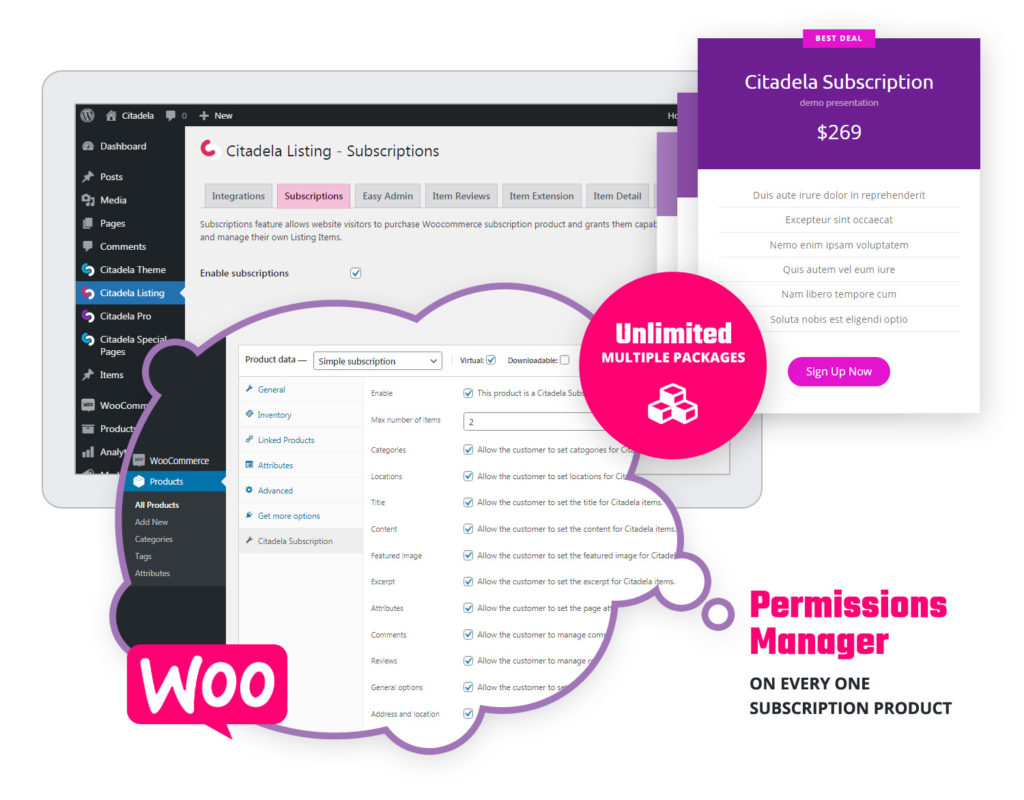
Web administrator controls the user capabilities. For example, settings for the limit of items users can add, price and expiration, renewing an expired subscription, setting featured items, etc. As an admin, you can set multiple prices for account registration. Payments are managed through WooCommerce. It is one of the ways to monetize directory websites built on WordPress directory theme and plugins specialized in portal solutions.
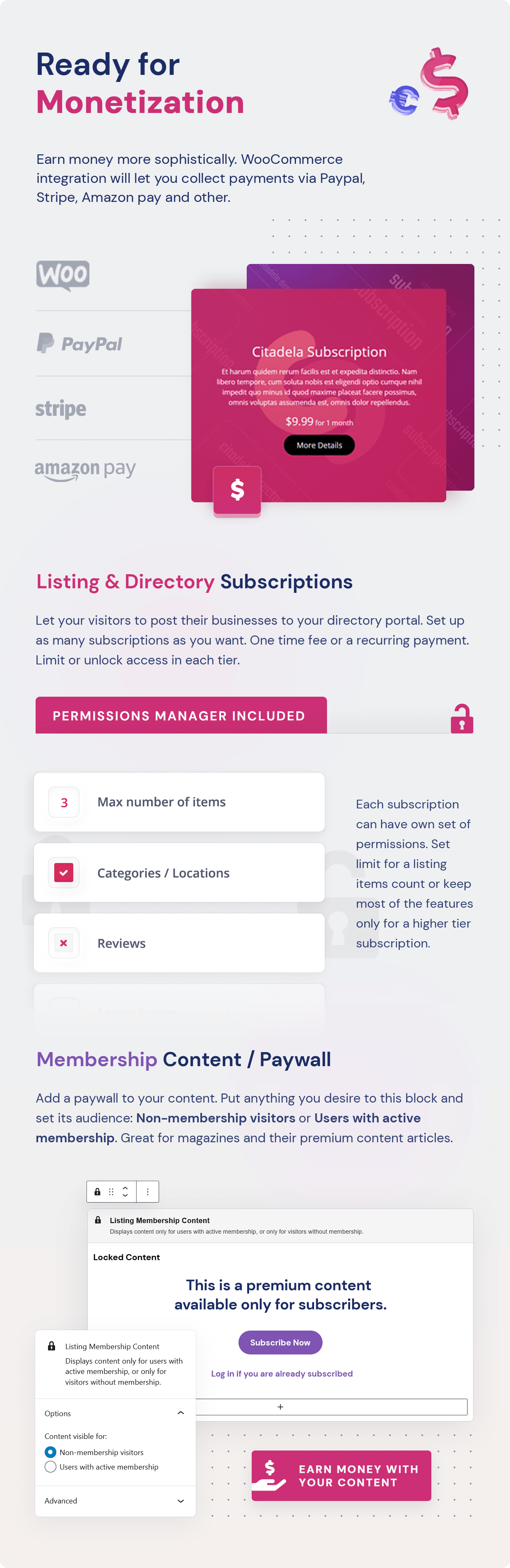
Additional CitadelaWP Listing features
Features below are part of the CitadelaWP WordPress directory solution.
Blog posts on map
If you write a travel blog this feature is a must have for you. With CitadelaWP Listing plugin you can assign GPS coordinates to any of your blog posts and display them on the map. Categorized, searchable with custom pins.
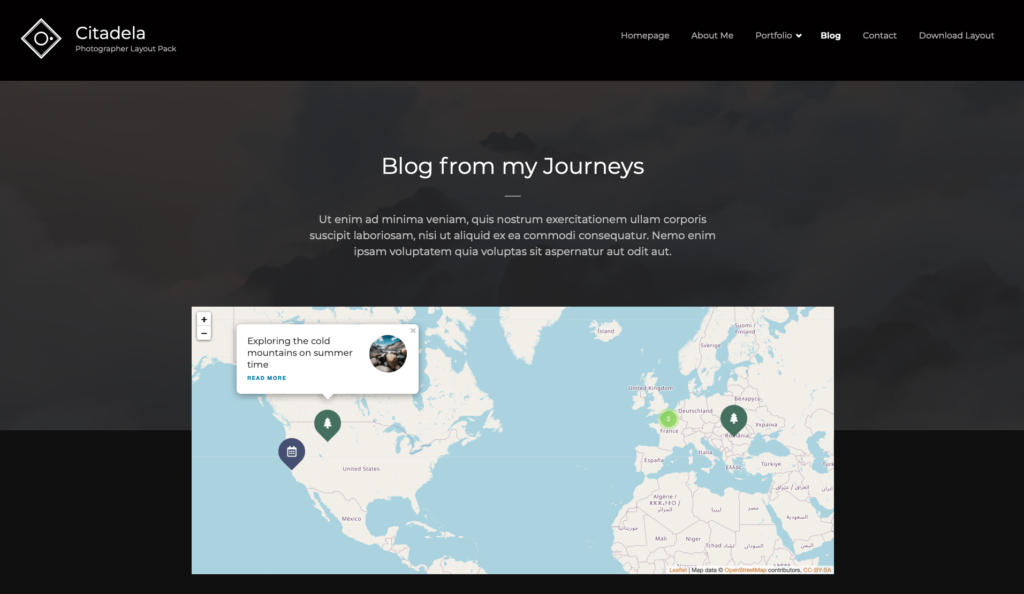
Items reviews
The feature allows users to rate and review directory listing items. Reviews feature is built intuitive way similar to WooCommerce reviews. It is simple and fast for your website visitors to add a review.
Easy Admin in WordPress directory theme
The feature provides easier administration for the users to add items and manage their accounts using CitadelaWP WordPress directory theme.
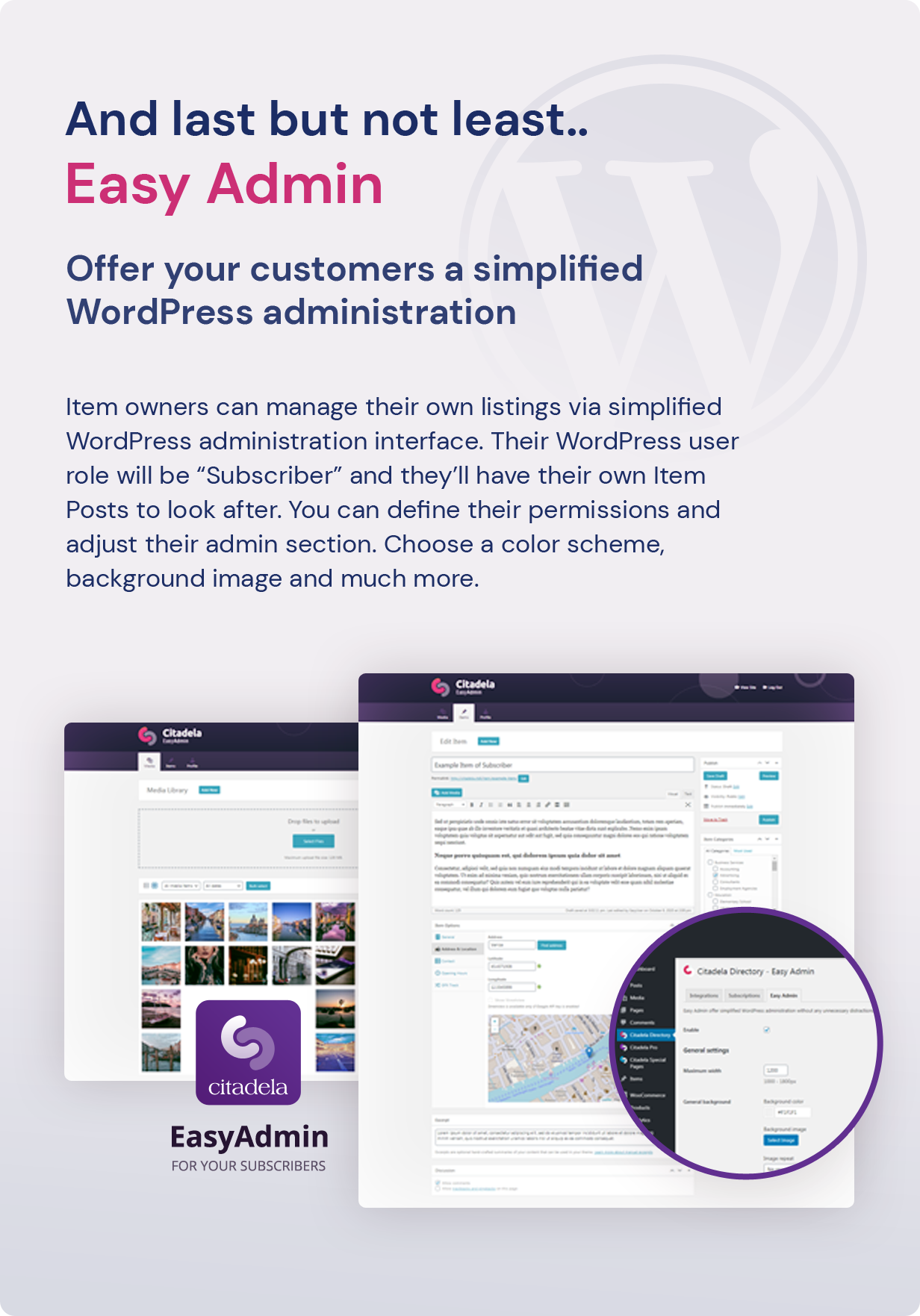
Claim Listing
Websites that aggregate public information can allow Item’s owner to control administration and presentation on the business directory website. Claim Item feature manages this process through front-end and back-end actions required in WordPress directory themes.
GPX support
Display walking routes or bicycle paths on your website. This unique feature can be useful not only on dedicated travel portal but also on business website for hotel. This feature is integrated into CitadelaWP Listing that makes any Gutenberg theme a WordPress directory theme.
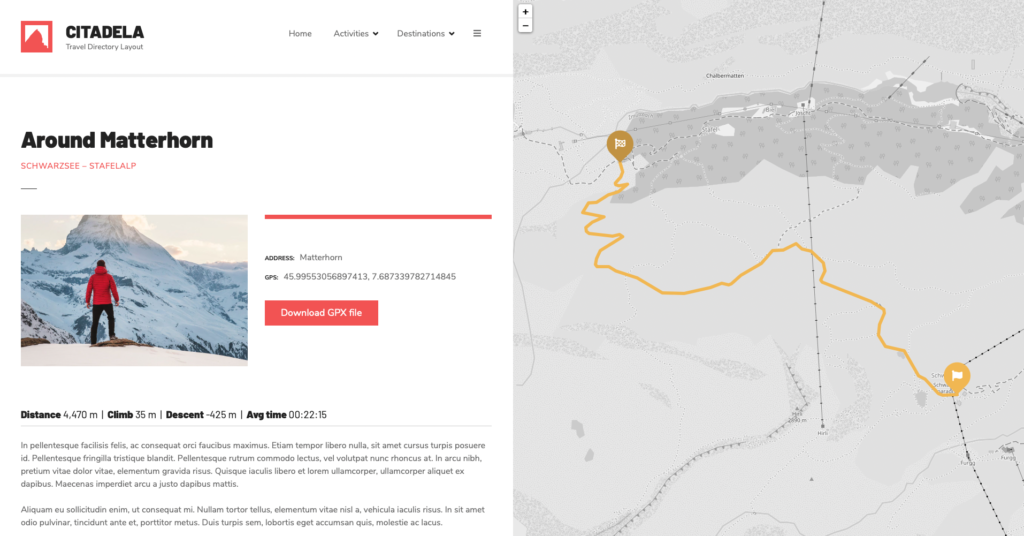
Get Directions
The feature adds the ability to search more intelligently, where you can set A and B locations, and the map will show you desired content with navigation info. It works with Google Map.
Advanced filters
With many items it is sometimes hard to find quickly what you’re looking for. Advanced filters and advanced search feature allows you to easily filter results by various types.
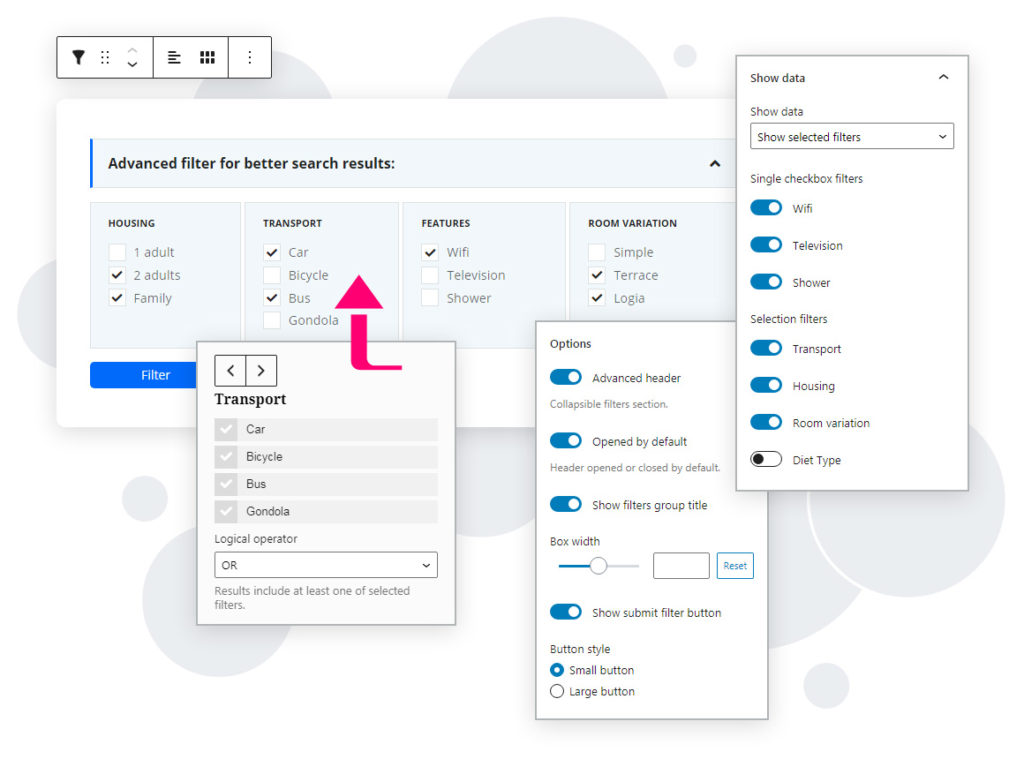
Similar items
Display other similar items on item detail page. You can choose to display similar items from the same category or same location.
One-time payment. 90-day money-back guarantee.
WordPress Gutenberg editor inside directory items
Within our listing feature, we harness the power of the Gutenberg editor. Crafting a profile page for your “Item” is a breeze as you leverage the versatility of blocks.
CitadelaWP Listing plugin brings you ENDLESS possibilities. You can use any Gutenberg block you like INSIDE the directory item. Here’s just s small example of what you can do inside a directory item:
- create a gallery
- add a price table
- insert multiple maps
- use any 3rd party block
- …..
I think you’re starting to get an idea.
You can still use a directory item special page, but now you have an option to overwrite these settings. This way, you can create different looking item detail pages for each item.
We love this feature as now you can work with items like WordPress pages or posts.
Let’s see some examples:
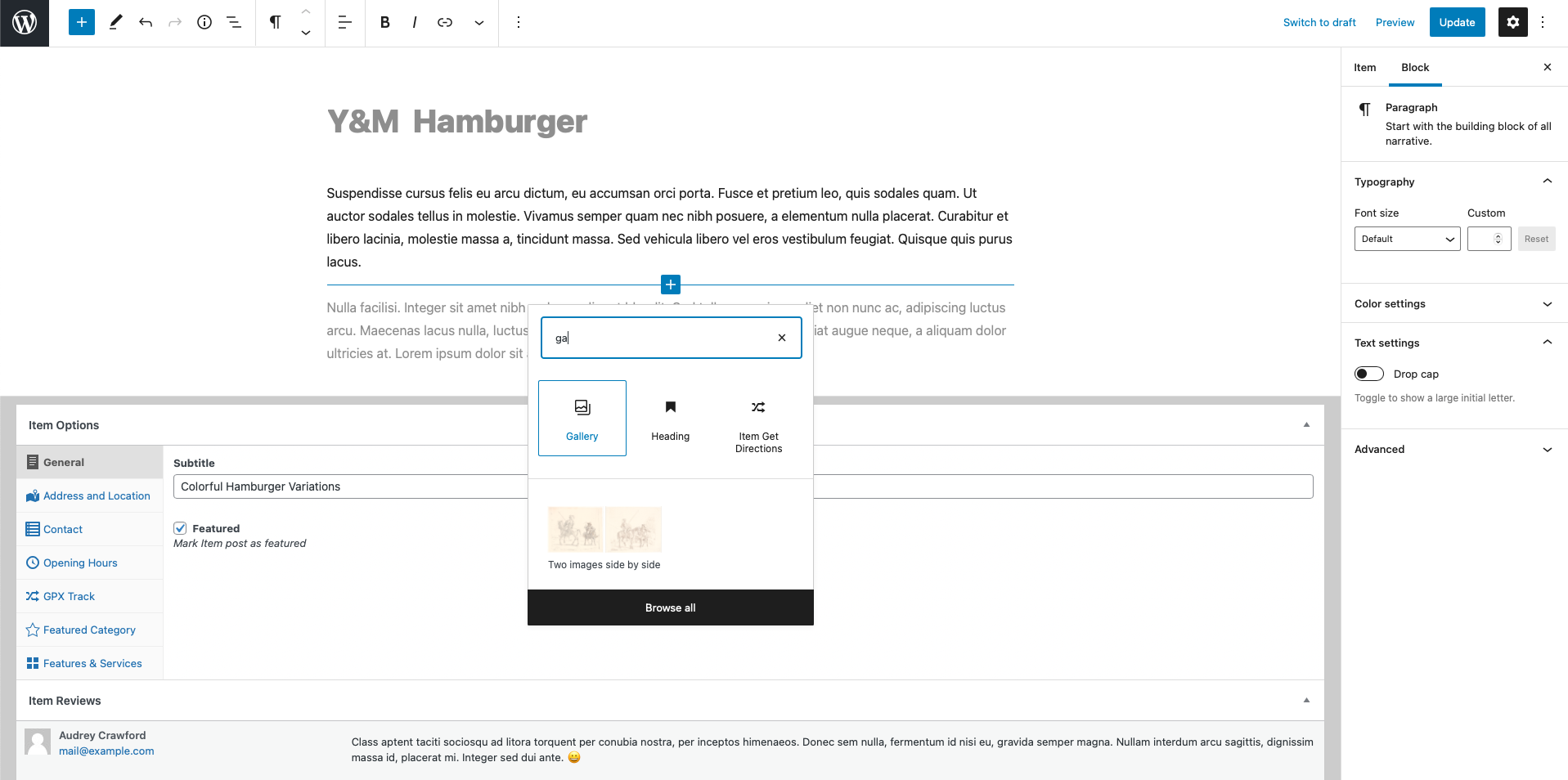
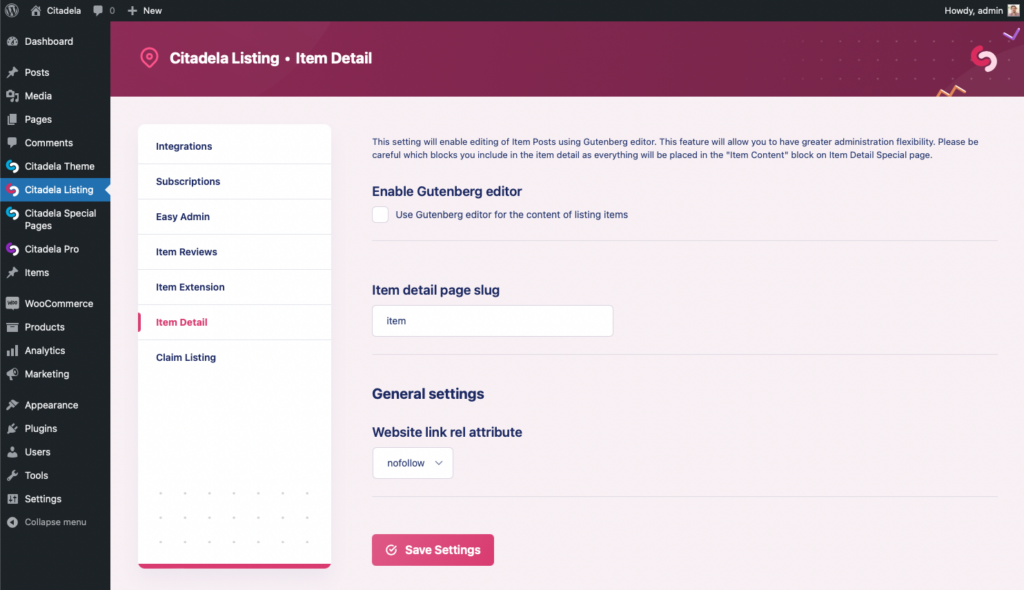
Predefined WordPress Directory theme layouts
One-time payment. 90-day money-back guarantee.
WordPress Directory Theme tutorial FAQ
Watch the following quick video tutorial to see how easy it is to get started with our WordPress Directory Theme, Citadela.
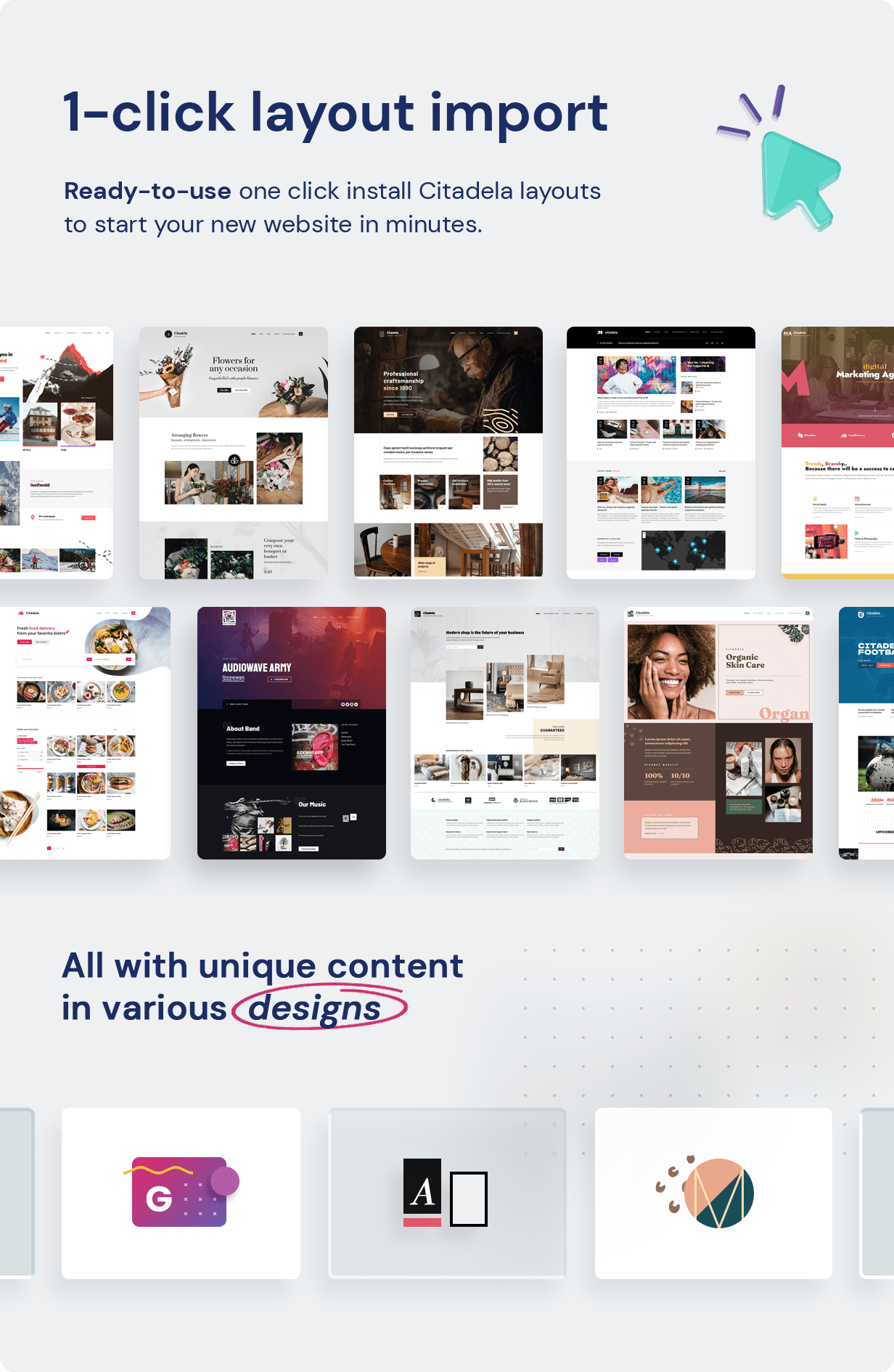
WordPress Directory Theme – FAQ
Where we would like to answer the most frequent topics related to our products. Please have a look on our CitadelaWP Directory Plugin documentation and let us know what are you missing there.
1. How to decide which WordPress directory theme layout to use?
It depends on your project. You can create classic business directory website or hikes and routes directory site, events directory site or membership subscription based theme with hide content. Because it is fast and based on pure WordPress, you have a lot of blocks that are easy to use in the Gutenberg editor. CitadelaWP products have unique directory functions also for non-traditional catalogue sites.
2. I use old WordPress directory theme, should I change the template and plugins to CitadelaWP directory pack?
Because CitadelaWP is based on Gutenberg editor and use pure WordPress code, it has strong advantages. Plus you can try full version before you purchase license.
Its standard code is ideal for customization. There are no limits on what you can create with this high standard and quality WordPress directory theme. Thanks to pre-made layouts, you can select which directory template suits your business needs. Directory templates come as standard business directory websites or travel and food-specific. Furthermore, you can create a membership directory website with paid content. It is up to you what kind of business directory website you will make. You can choose some niche and develop a local business directory website.
Choose one of the free WordPress directory theme layouts. You can try all of them. Thanks to easy copying in WordPress, you can combine blocks and elements easily.
3. What is the future of CitadelaWP WordPress directory theme?
It will always be compatible with the newest WordPress, and new features will follow up.
Software is constantly evolving, just like everything around us. We flexibly adapt to current conditions to deliver to our customers the highest quality products for the next ten years of AitThemes’ existence. The code principles we have chosen for CitadelaWP products assure us that they will be more flexible and less maintenance-intensive for our customers.
4. What is a WordPress directory theme?
WordPress directory theme is a theme or function dedicated to creating a catalogue website. Allows you to build a structured data website. It has a custom post type with many features. Thanks to them, you can make classic yellow pages or specific business directory portals. In other words, you can create a website with a categorised data structure about any topic. It doesn’t have to be about business. Thanks to our unique GPX support feature, you can build a tourist portal with many types of activity.
5. What kind of content can be display through listing theme?
CitadelaWP directory WordPress theme has multipurpose content variations. We have expanded directory features to have more ways how to display data. Besides that you can create portal content as classic Page, now you can show directory data inside your Posts as well. And it is so easy, drag the block in between of text paragraphs. The content is a king, and therefore directory listing data integration plays a considerable part. Let’s get new ideas for a new type of content on your website. Now CitadelaWP Directory Pack with WordPress and its Gutenberg editor offers better work with Posts and Pages. Get some flash about how to build micro portal site.
6. Can I monetize directory website?
We have a Subscription Plan feature. We decided to use WooCommerce as a basement. The package parameters are modular, and you can configure your own. Also, you have a big choice for payment gateways. WooCoomerce offers variable payments methods. The full documentation can be found under our Documentation section.
Easy admin feature brings a more elegant environment for directory owners while editing their items. This feature is built right into CitadelaWP WordPress directory theme.
How to purchase CitadelaWP WordPress Directory Theme?
At AIT Themes Club, we are excited to present our comprehensive pricing options that cater to a diverse range of needs and budgets. Our commitment to delivering top-notch WordPress solutions is reflected in our thoughtfully designed pricing plans, ensuring that every user, from individuals to businesses, can find the perfect fit for their requirements.
Agency Single: 1 website lifetime license
For those just starting out or managing a single project, our Starter Plan offers an affordable entry point. Priced competitively, this plan grants access to our extensive collection of themes and plugins, empowering you to build a stunning website with ease.
Agency Multi: Unlimited websites lifetime license
For agencies, freelancers, or entrepreneurs managing multiple projects, our Agency Multi Plan is a game-changer. Offering all the perks of the Business Plan, this comprehensive package provides a multi-site license, enabling you to implement Ait-Themes across various websites. This cost-effective approach ensures that you can efficiently deliver stunning websites to your clients without stretching your budget.
Visit our pricing page to explore the details of each plan and embark on a journey to enhance your WordPress experience.
30-day money-back guarantee
Our best WordPress directory theme and plugins allow you to create a mighty, money-making directory website without any development knowledge. Therefore there are no limits, and you can create a business directory site for any niche, from classified, job, food, real estate, companies directory through a car dealer, portfolio, tour operator and other types of websites.
One-time payment. 90-day money-back guarantee.
CitadelaWP theme and plugins is the best WordPress directory theme cornerstone for your website. You can create your directory website from scratch or you can simply select a predesigned directory layout to start with. Process is very simple and straight forward. You can try it for free. After that, choose the license plan package, generate API key and you continue using our products.
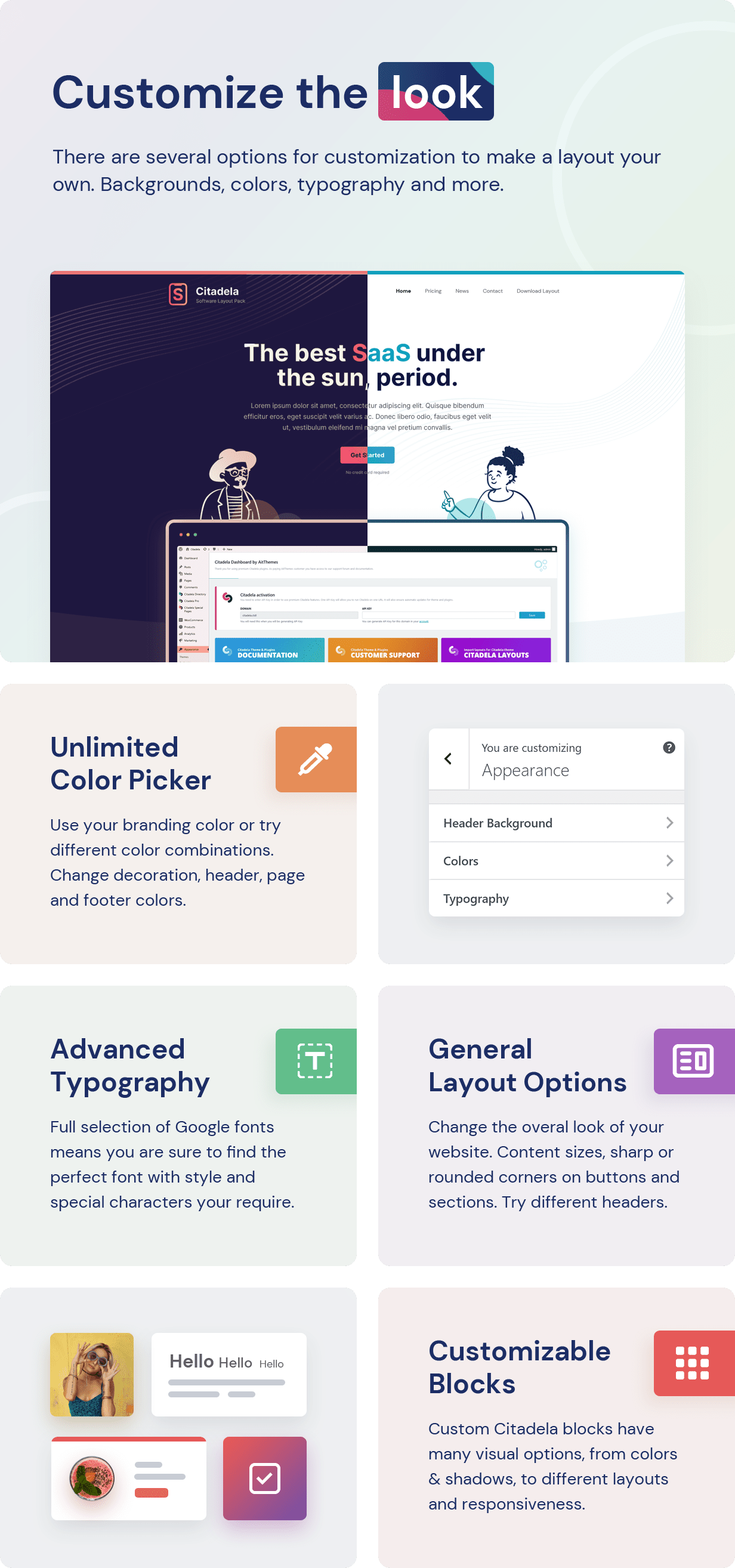

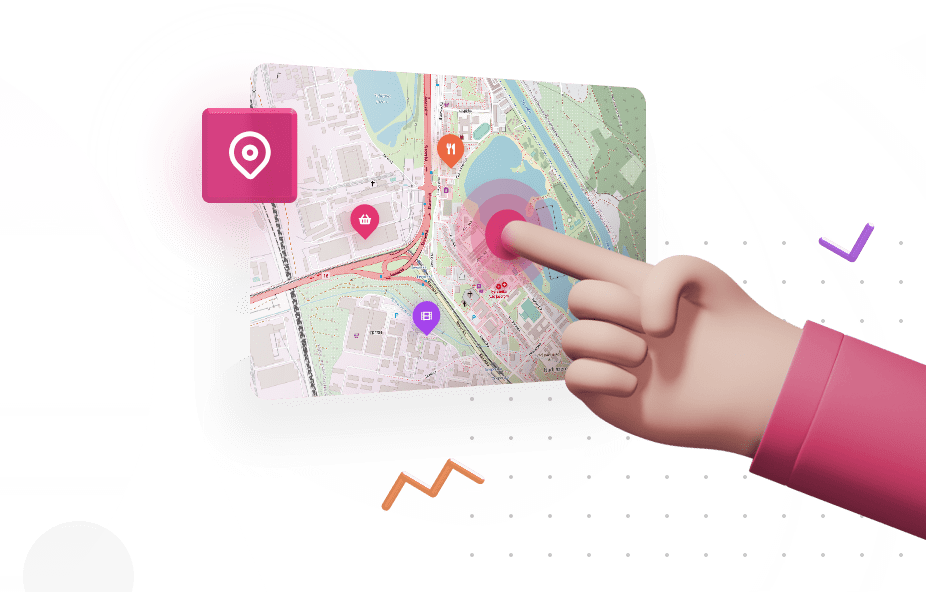
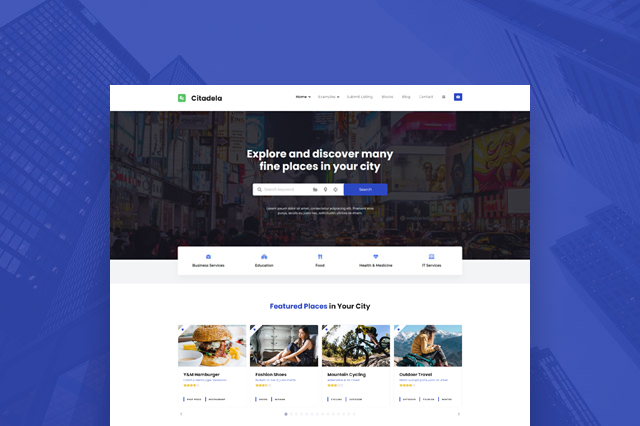
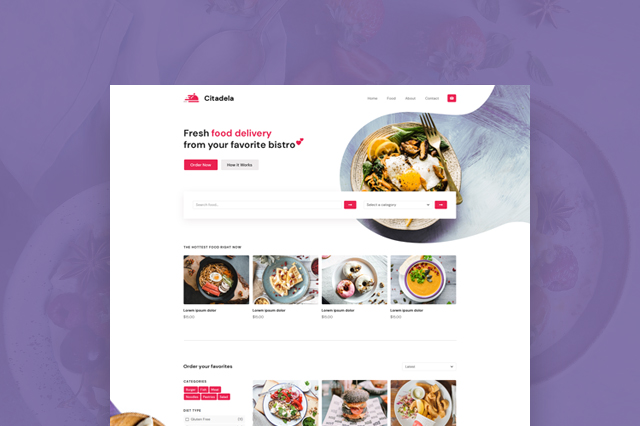
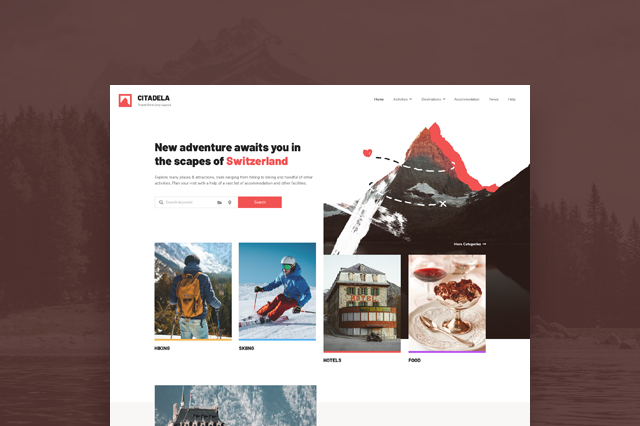
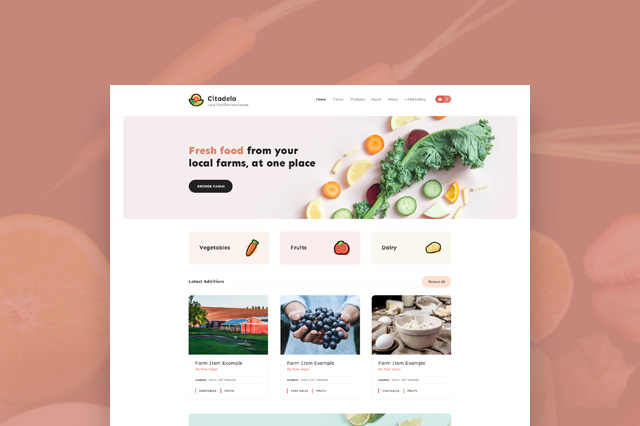
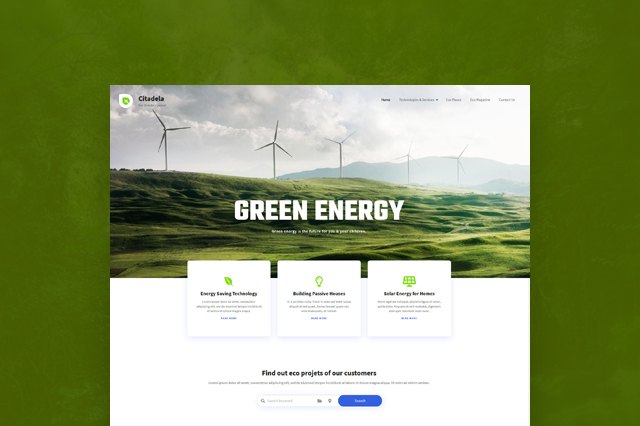
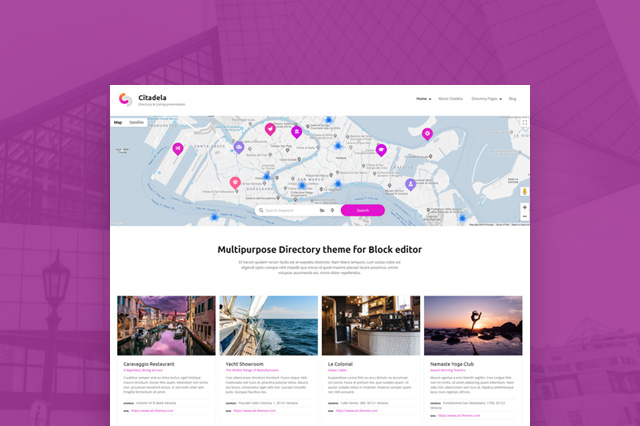
This focus on the block editor would be fine if it weren’t so buggy. We’re really struggling to get stuff done. Everything takes longer than it should and we often give up and use Elementor Pro to put pages together. We’d love to use only the block editor but right now we can’t. Also, these “compatibility” plugins, that make it possible to use Elementor in Gutenberg and vice versa work ok but are just another time consuming step in the publishing process.
No surprise to see Jeff Starr’s plugin “Disable Gutenberg” with 600,000+ installations.
Hello Mark,
Many thanks for the comment.
We believe that a solution will be found in the future. However, WordPress community is constantly working on new features, so we can expect a positive impact in the future: https://www.ait-themes.club/new-great-features-in-wordpress-5-8/
Have a good day!
Zlatko
AIT team
This post is priceless. How can I find out more?
Hello there,
many thanks for compliments. All available features overview you’ll find in this article: https://www.ait-themes.club/next-generation-directorypro/
If there is anything else we can assist you, please contact us back.
Have a good day!
Zlatko
AIT team
Hello.
Is there any way to create apps for Android and iOs using the Directory theme?
Thank you
Hello John,
Many thanks for writing in. We are sorry, there is no option for creating mobile app by default.
Have a good day!
Zlatko
AIT team
I am thinking to launch my first directory website. Your post is quite helpful!
Hi thanks for sharing,
This one of some good template that i see. I think it will be one options to develop my website.