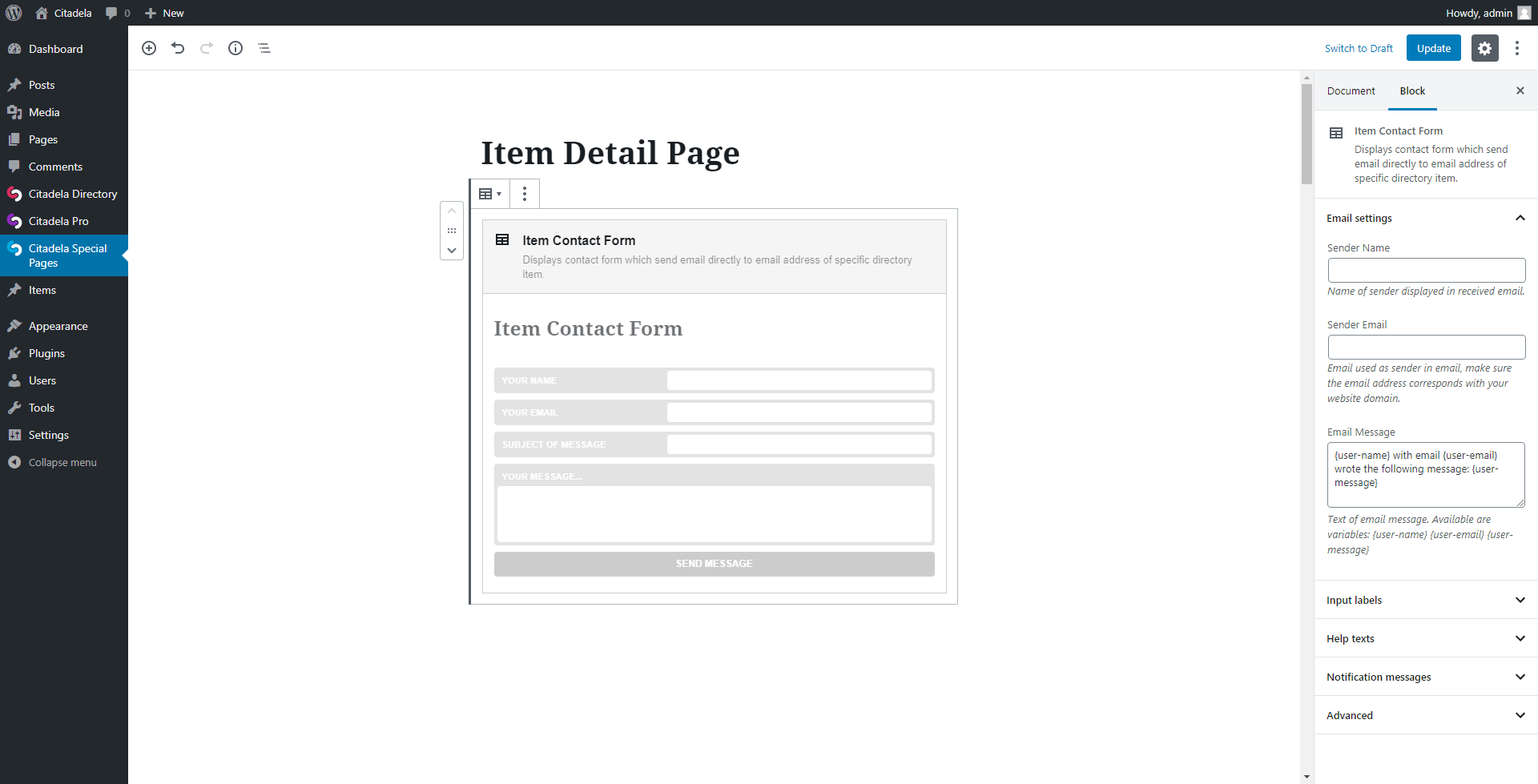Table of Contents
Block is available only on Item Detail Special Page.
Configuration on Item edit page
Block displays a contact form that sends an email directly to the email address of a specific listing Item Post. Contact form is displayed on the Item detail page if the post has filled email address and use of contact form is allowed for a specific item.
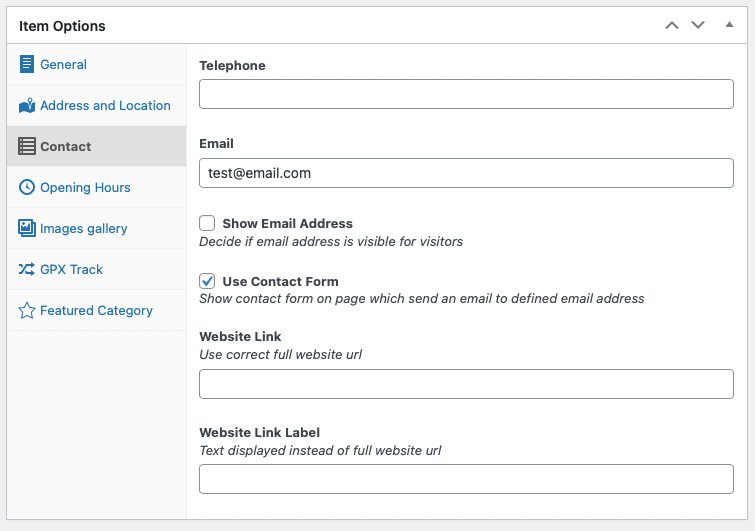
Inside block can be written title of block for frontend, you can name displayed section with custom text.
Block settings in sidebar
From the sidebar settings of the block, you can customize the block per your needs.
Email settings tab
Sender Name:
The name used as the sender in the received email.
Sender Email:
The email address from which will be sent an email to the email address of Item Post.
By default is used WordPress email address like wordpress@yourwebsite.com, to use your own custom email address, make sure the domain used in the email address is the same as your website domain (hosting companies usually block sending of email from different email addresses than addresses related to website domain)
Email Message:
Text used in received email can contain placeholders which will be replaced by text written in the form inputs before sending:
{user-name}{user-email}{user-message}
Example of the email message: {user-name} with email {user-email} wrote the following message: {user-message}
Input Labels tab
Input Labels options allow you to write custom labels for form inputs and submit button.
Help Texts tab
Help texts are displayed with all text inputs in the form, for each text input you can display additional information per your needs. May be useful to show GDPR information.
Notification Messages tab
Notification messages can be changed to your own text. The form can show three types of notification:
- success message when the form was sent successfully
- validation error message if visitor fill wrong data in the form (for example not filled field or wrong email address format)
- server error message is thrown when there are problems to send an email because of the problem on server side (usually can be caused by errors from third party plugins or theme)