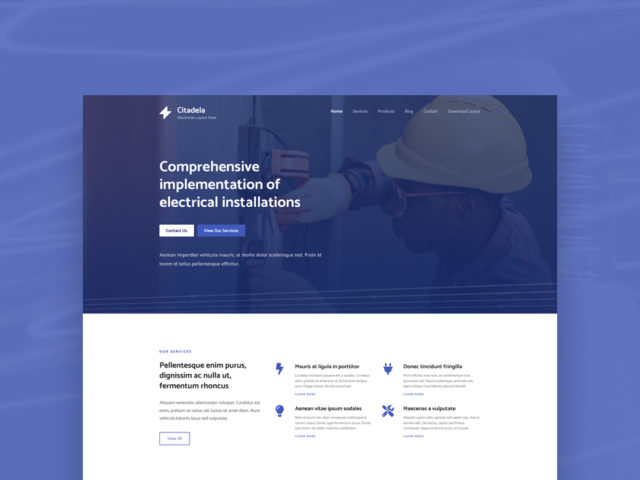Ako ste glazbenik i tražite WordPress temu koja je posebno dizajnirana za glazbenike, došli ste na pravo mjesto. U ovom ćemo članku'pogledati Citadela WordPress temu za glazbenike. Bez obzira jeste li'solo izvođač ili dio benda, ova tema će…
Vidi višeUse the Citadela Theme and layout dedicated to electrician websites. Our electrician website template is premade and contains everything you need for a professional presence. The Electrician WordPress theme includes service boxes, a contact form, a map, and contact details, allowing your website to be ready literally within minutes. Download…
Vidi višeIf you’ve recently updated your WooCommerce plugin and attempted to import a layout, you might have encountered the following error: PHP Fatal error: Uncaught TypeError: Cannot access offset of type string on string in wp-content/plugins/woocommerce/includes/admin/class-wc-admin-brands.php:659 This error stems from a bug in the newest version of WooCommerce, specifically when importing…
Vidi višeAdding custom JavaScript to your WordPress website can enhance its functionality and improve user experience. With the CitadelaWP Pro plugin, this process is straightforward. Here's how you can do it: Step-by-Step Guide Access the General Settings In your WordPress dashboard, go to CitadelaWP Pro > General Settings. Add Your Custom JavaScript…
Vidi višeYour WordPress site can display your blog posts on a designated page, called the Posts Page. This guide will walk you through setting it up and configuring it to suit your needs. Setting Up a Posts Page Create a New Page: Go to Pages > Add New in your WordPress…
Vidi višeChange from Citadela to CitadelaWP You can continue using old Citadela products on your websites without any issues, but we won't be releasing any new updates. We will only release updates and support to CitadelaWP theme, CitadelaWP Pro, CitadelaWP Listing plugin and CitadelaWP Layouts. If you switch to CitadelaWP theme,…
Vidi višeCitadela Listing allows you to easily manage comments on your Item detail pages. You can activate or deactivate comments according to your preferences. Below are the steps to accomplish this: Activating Comments Go to Screen Options: Navigate to the top right corner of the WordPress admin panel when logged in….
Vidi višeIn this guide, we'll show you how to enhance your item detail pages in WordPress by adding a Taxonomy Terms List. This functionality can be particularly useful for displaying categorized information or tags related to the specific item being viewed. We'll use the "Taxonomy Terms List Block" plugin and the…
Vidi višeIntroduction to Gutenberg The Gutenberg editor, introduced in WordPress 5.0, revolutionizes content creation by replacing the classic TinyMCE editor with a block-based approach. This intuitive editor allows users to build and design their posts and pages using individual blocks, making it easier than ever to create rich content layouts. Getting…
Vidi višeThe "Fatal Error: Maximum Execution Time Exceeded" in WordPress indicates that a script on your website has taken longer to execute than the allotted time limit, causing the process to be terminated. This can happen due to resource-intensive plugins, themes, or custom scripts. Here’s how to fix this error by…
Vidi više