Directory Categories and Locations create organized trees that your visitors can browse to discover new directory items. Each directory item can be assigned into one or multiple categories and locations.
As I mentioned a few weeks ago in this blog post, categories and locations are used in the search form. Visitors can easily search for items they are looking for.
You can also use categories and locations to create landing pages for SEO purposes. Each category and each location will have its page with items that belong to that particular location or category.
To display categories or locations, you can use special blocks called “Directory Categories List” and “Directory Locations List”. You can use these blocks anywhere. On any page, any blog post or even on CitadelaWP Directory special pages.
Both Categories List and Locations List blocks have several options that allow you to control the final look of the list.
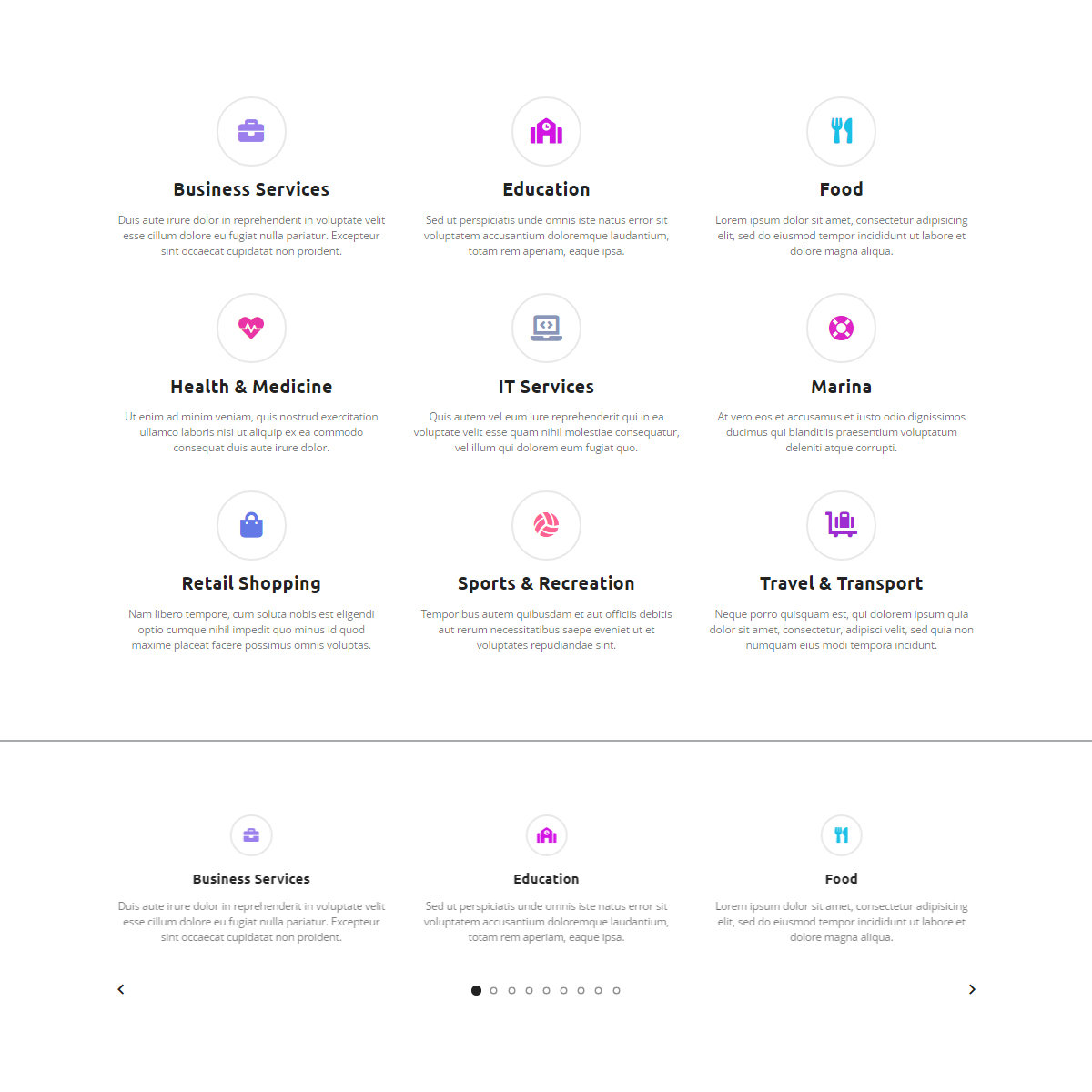
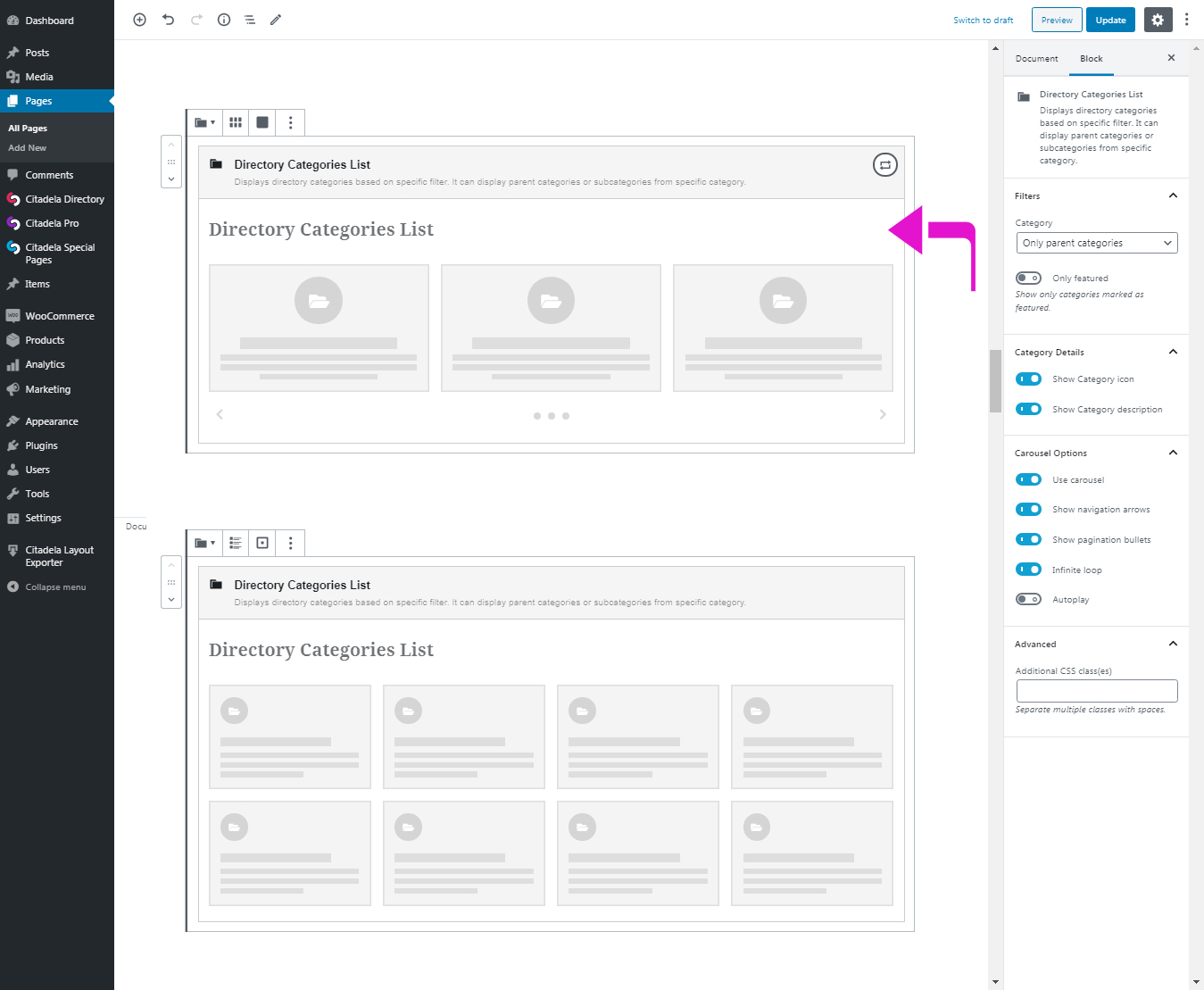
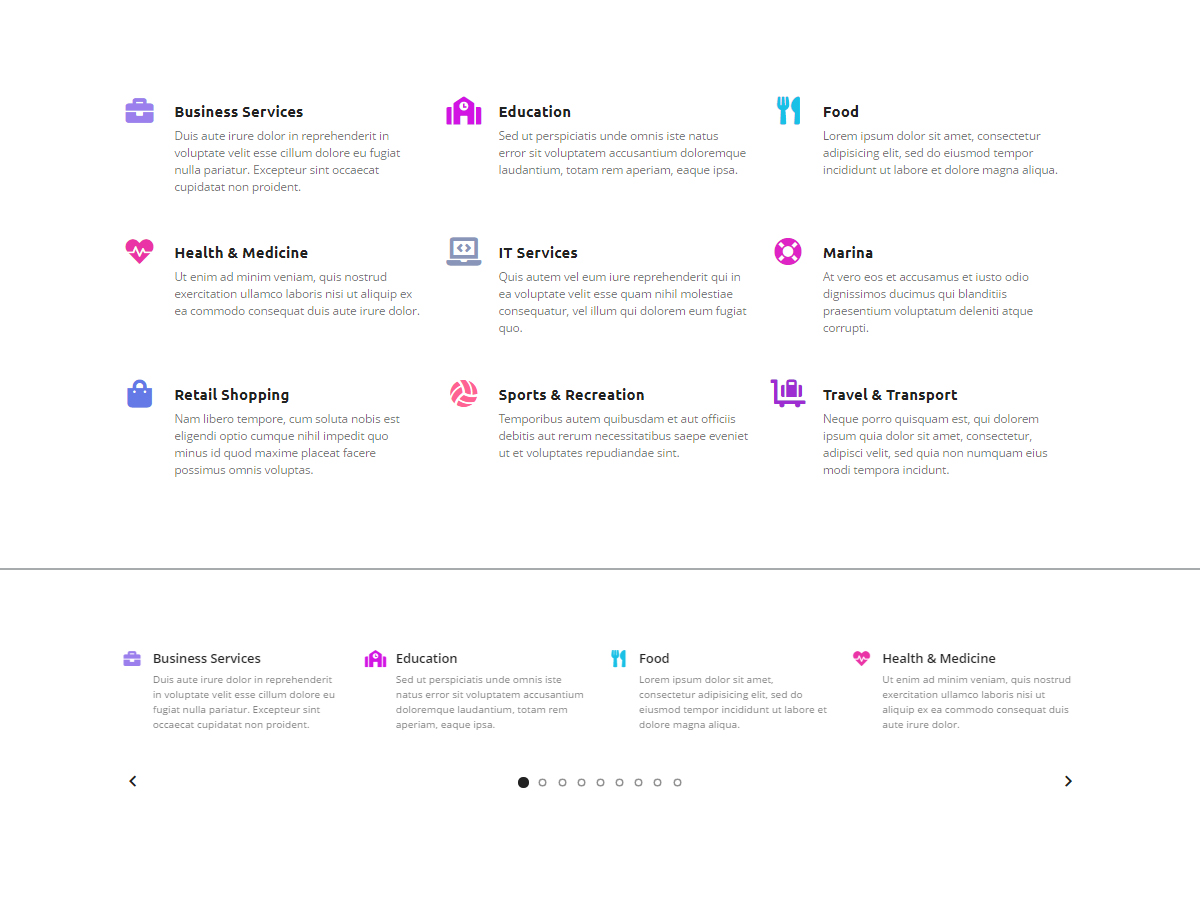
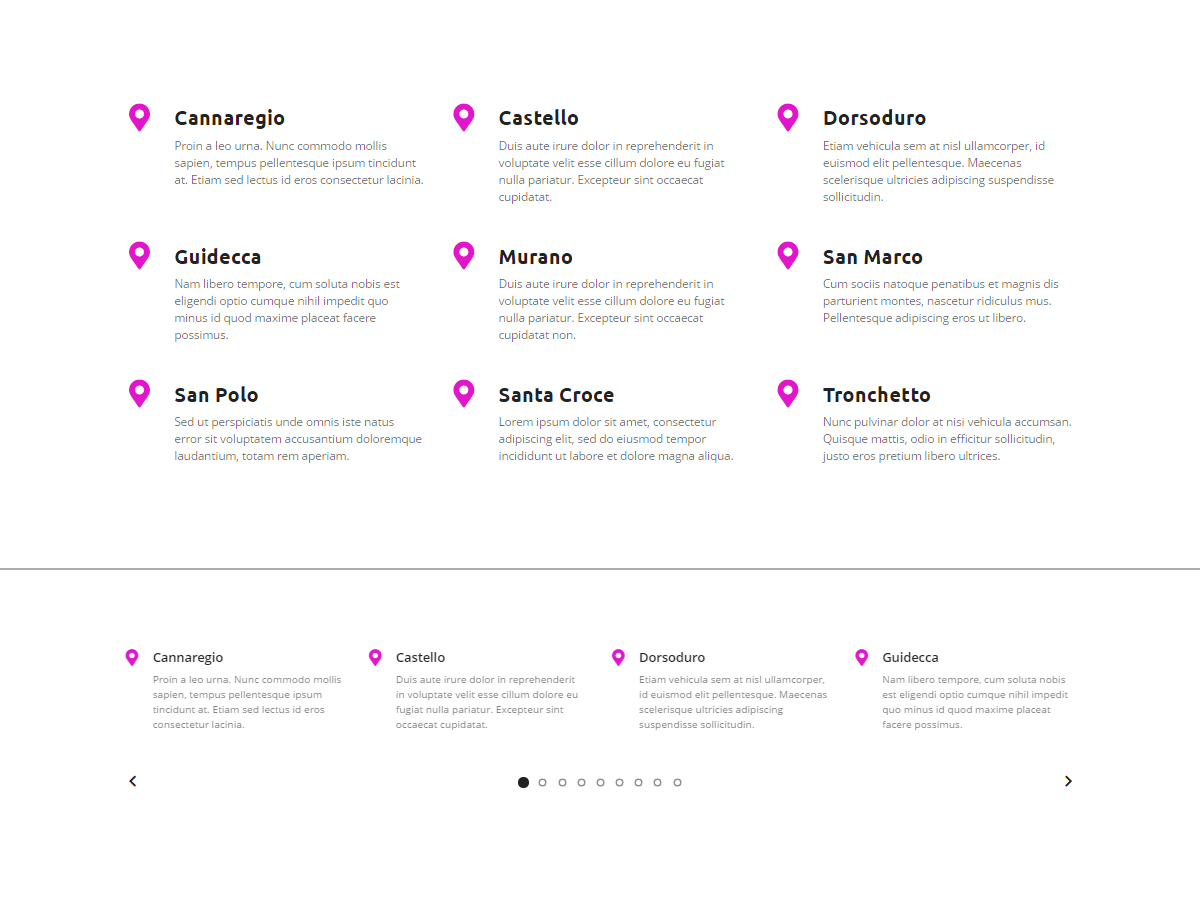
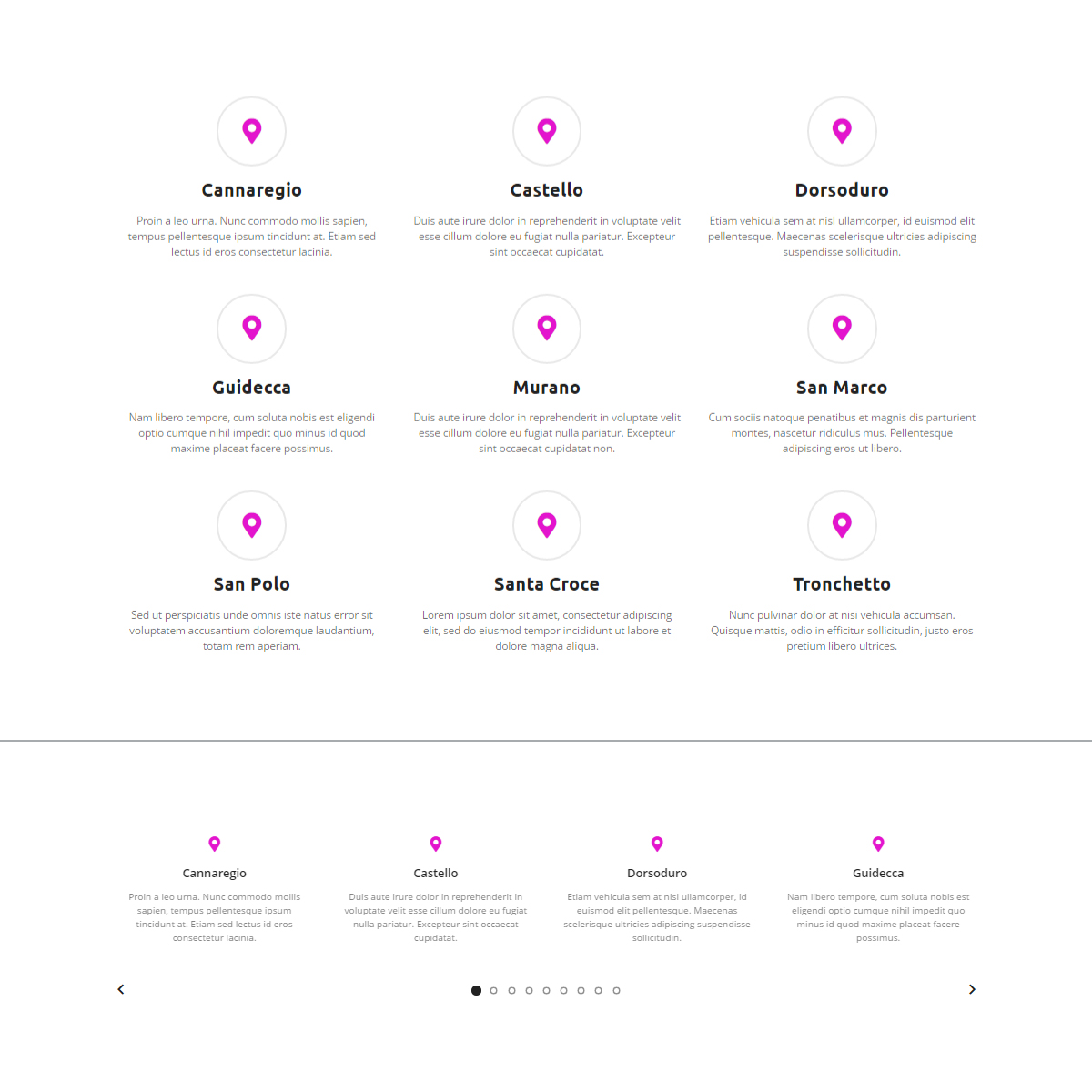
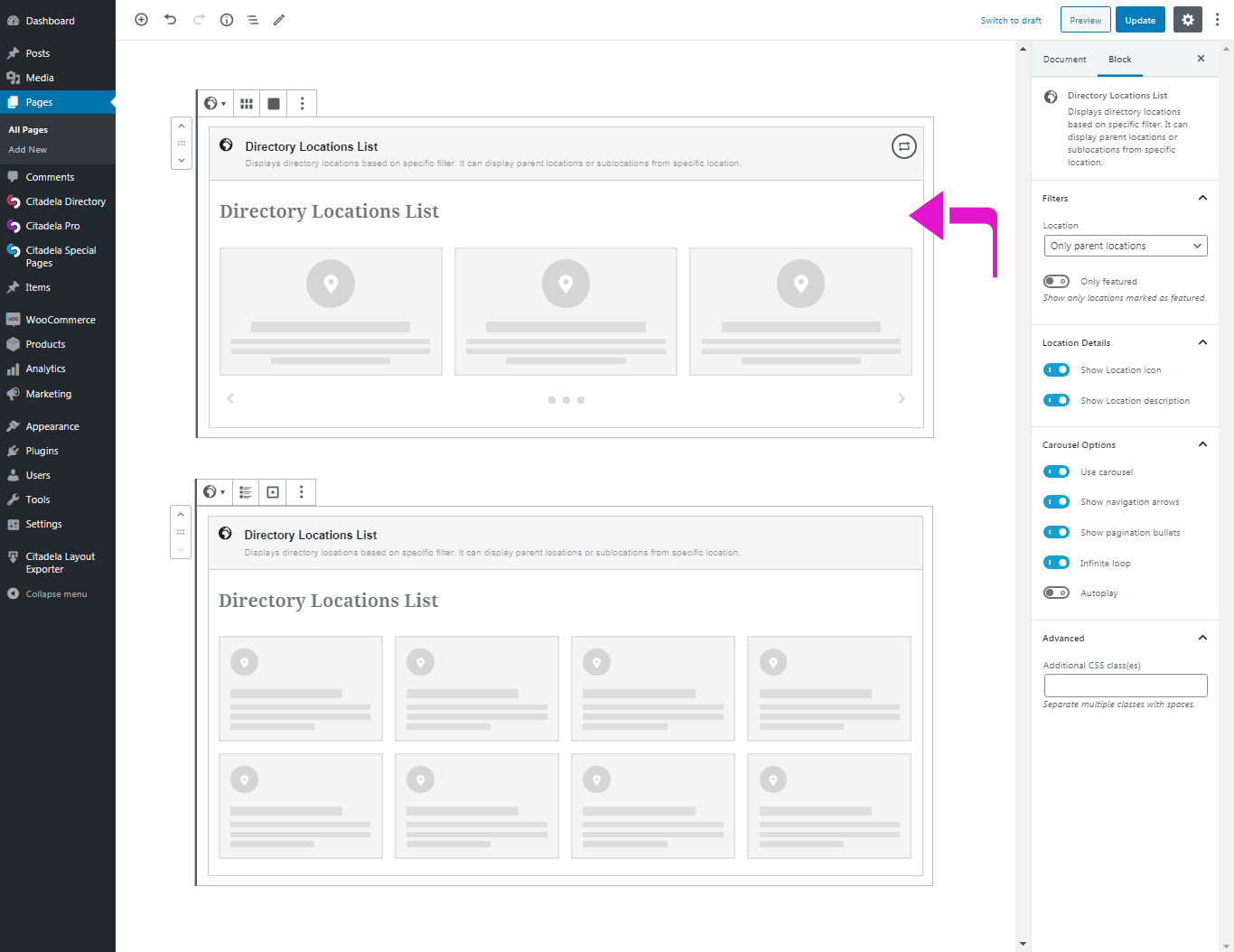
Suppose you have a good idea of what’s missing or would like to improve the functionality. Please let us know in the comments below.


Great post – as ever
Please consider to use main/parent categories only in the search form on the frontpage of Citadela Directory Pro. When you have several child categories it is very confusing and you get a l o n g list to scroll through.
thanks
Hello Carsten,
a very interesting idea. We’ll definitely consider it and make decision in the near future.
Have a good day!
Zlatko
AIT team
Hi,
I like to show the item category/Location in the item Special Page. But there is no block.
Cheers,
Denis
Hello Denis,
Thanks for the comment. We’ll think about it and make decision. Currently we are solving the other issues, like Items without addresses, etc.
Have a good day!
Zlatko
AIT team
Hi,
can I use my own icons for the categories/locations ?
Thanks
Hello Chris,
Thanks for asking. It is a planned feature and should be available in the near future. Thank you for your patience.
Best regards!
Zlatko
AIT team