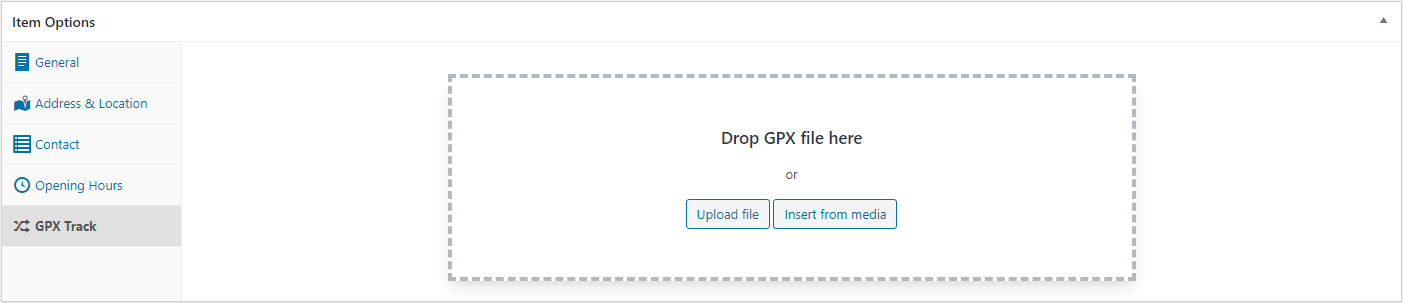For all Items, posts can be uploaded GPX file which includes the track rendered on the map. The file can be uploaded on the Item Post edit screen in the GPX Tracks section, directly from your computer or from WordPress Media:
After successful upload, the track is rendered on the map:
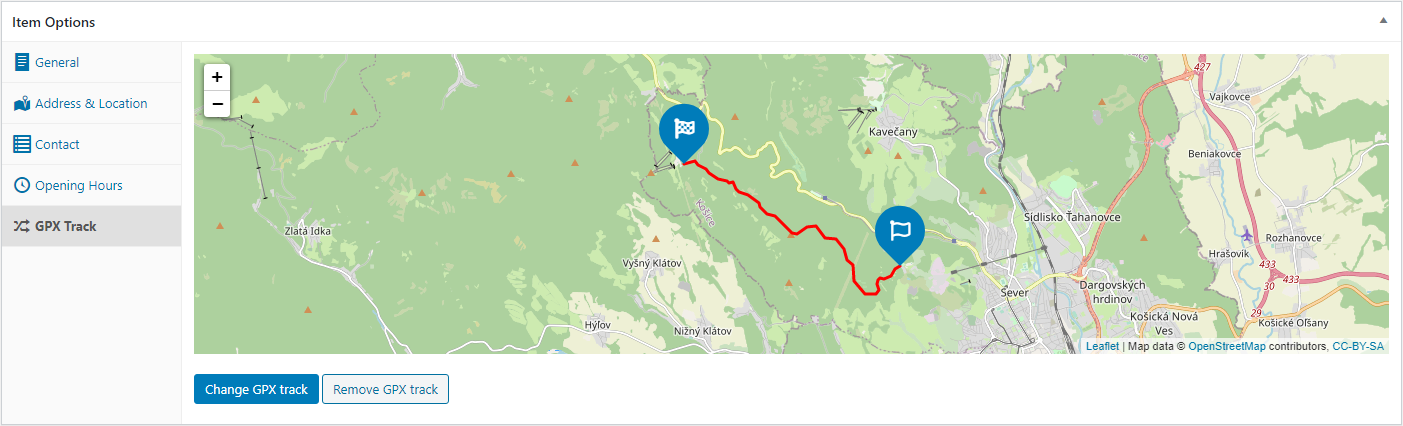
Show the track on frontend
Tracks related to Item posts can be displayed on the site using blocks that render maps.
From block, options can be defined if you would like to show standard Item markers, GPX Tracks, or combine the map to show both Item markers and tracks. Follow please documentation pages related to specific blocks to get more information about available options.
Please note that support of GPX Track is already limited only to Openstreetmap provider of maps.
Read more details about the WordPress GPX plugin feature.