Well, we’ve officially finished everything from the 2nd phase. CitadelaWP is ready with all core new features. You can now use Geolocation in all search form blocks to allow your visitors to search items around their current position.
Easy to use for your visitors. They just click on the icon, and the web browser will automatically ask to allow their current position. They can choose a radius around their position in km and miles.
You can set up the Geolocation function in the Directory Search Form block. View more details on how to do that in our Directory Search Form block documentation. Remember, you can display this block on any Page, Special Page or Post.
We’re already working on a new feature for the search form – filtered search. This should be available this or next week, guys. It’ll allow visitors to use item extension fields as a search filter.
Post your feedback in the comments. We will go through all of them. Thanks


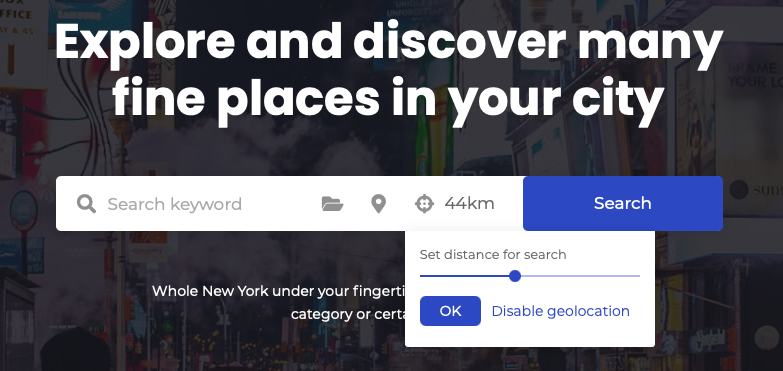
Hello Martin,
finally its added, thanks so much!
2 little improvements
“SET DISTANCE FOR SEARCH” will be nice if I set to 100KM and the Slider starts at 50KM in the middle.
And, on the Mobile view, Please make the Popup center actually its a bit out of the viewport of the smartphone.
Anyway, great job!
Thanks,
Denis
Hello Denis,
Thanks a lot for your feedback. The issue will be solved asap and new version of layout will be released asap.
Kind regards!
Zlatko
AIT team
Hello Zlatko,
nice to hear.
Denis
Hi again,
an additional answer about setting the distance for search: https://prntscr.com/10i2g0j
The documentation page will be added soon.
Kind regards!
Zlatko
Thanks for fixing!
Denis