Since the beginning of the World Wide Web, search has become one of the most important things. We use search every day, all the time. For that reason, we have spent a tremendous amount of time designing and fine-tuning our Search Form block that comes with CitadelaWP Directory. But let’s not talk about it like we would make 10min youtube videos and get practical.
Search Form options
The primary purpose of the search form is to find exactly what you’re looking for quickly. That’s why we have several options available:
- Text search – searches title, description and address of the item including zip code.
- Category – filters only items from the selected category.
- Location – filters only items from the selected location.
- Geolocation – uses your current GPS position to find items around you.
- Filter search – allows you to filter by advanced filters. For example, if you look for a hotel with parking.
I’m sure that this is pretty self-explanatory. Here’s how it looks like on the website:
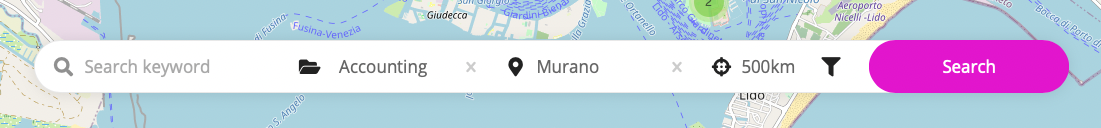
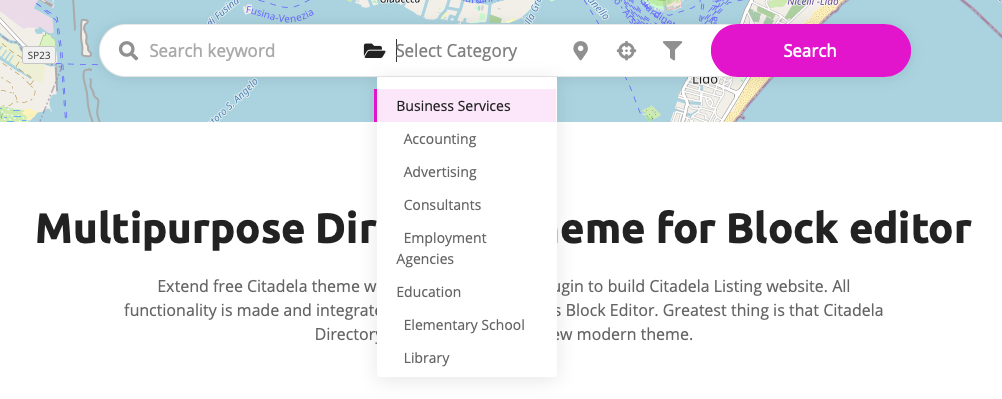
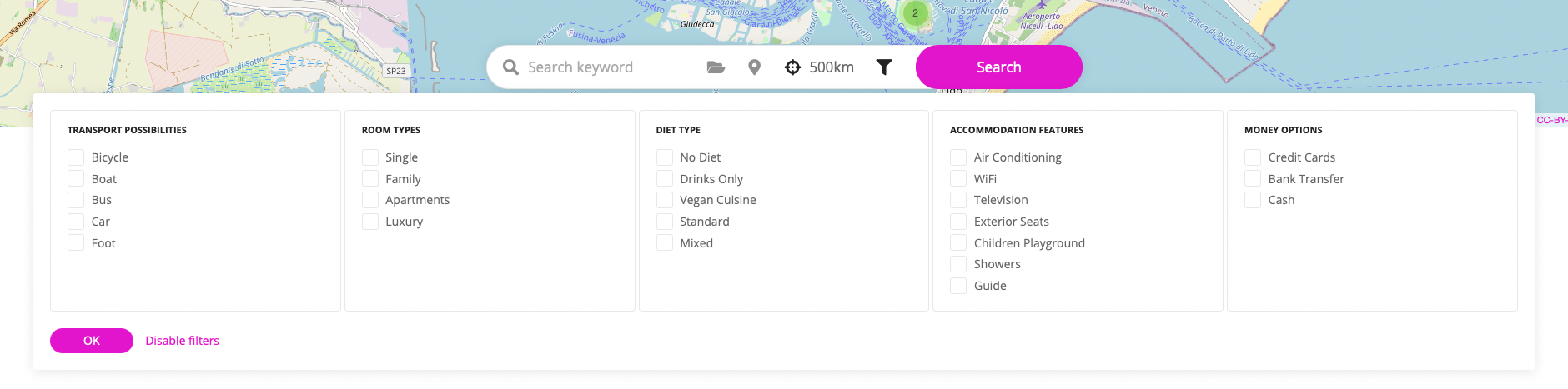
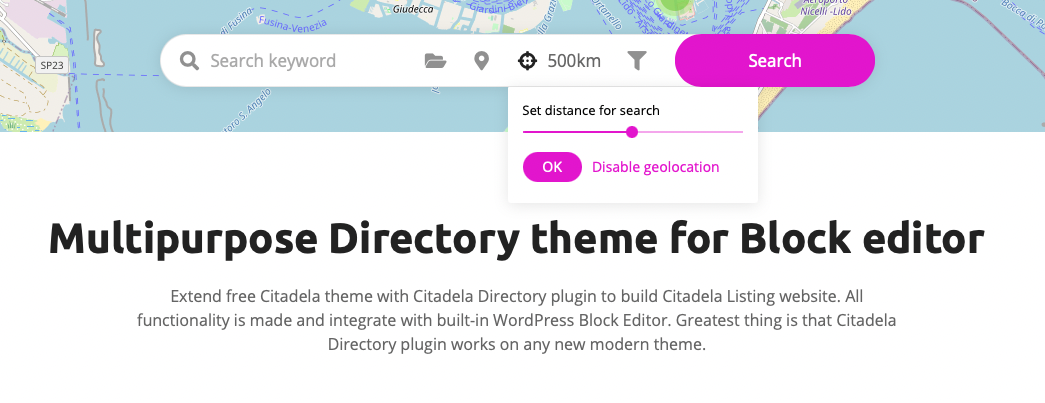
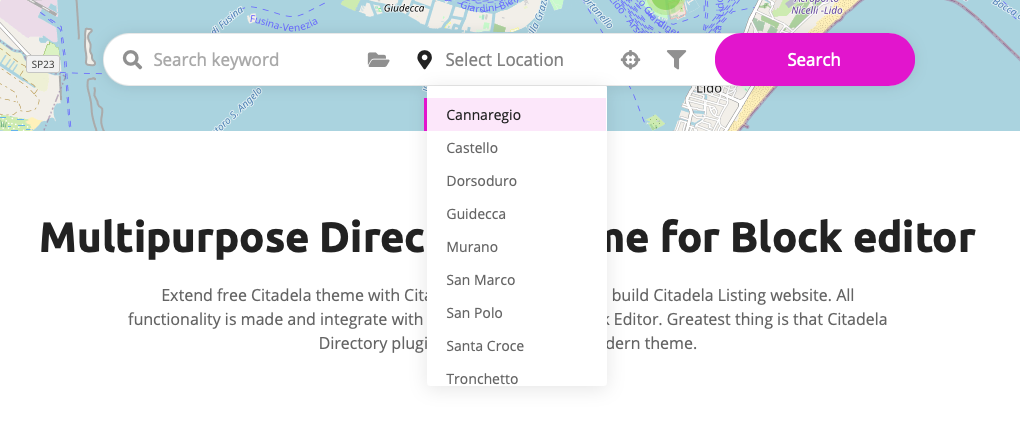
Search Form placement
The search form has its block. You can therefore place it anywhere on your page or post. You can put it in the header, on the map, inside the content and use other valuable blocks like columns or cluster blocks to make it more excellent. Let’s have a look at some actual examples:
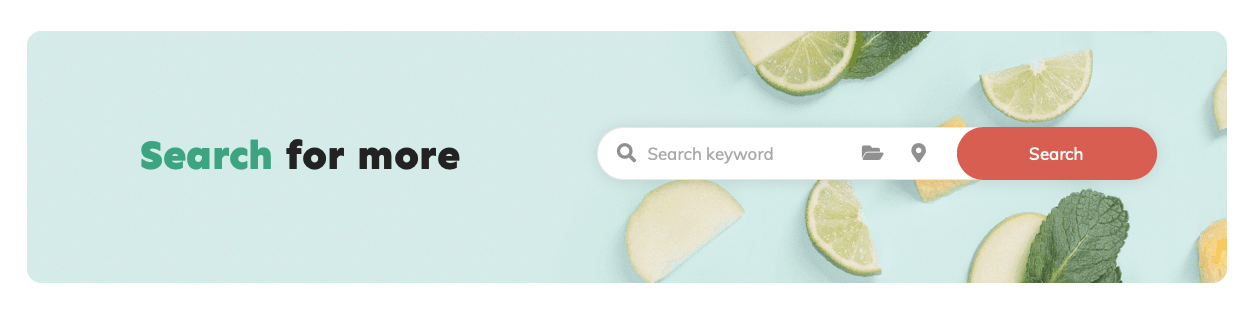
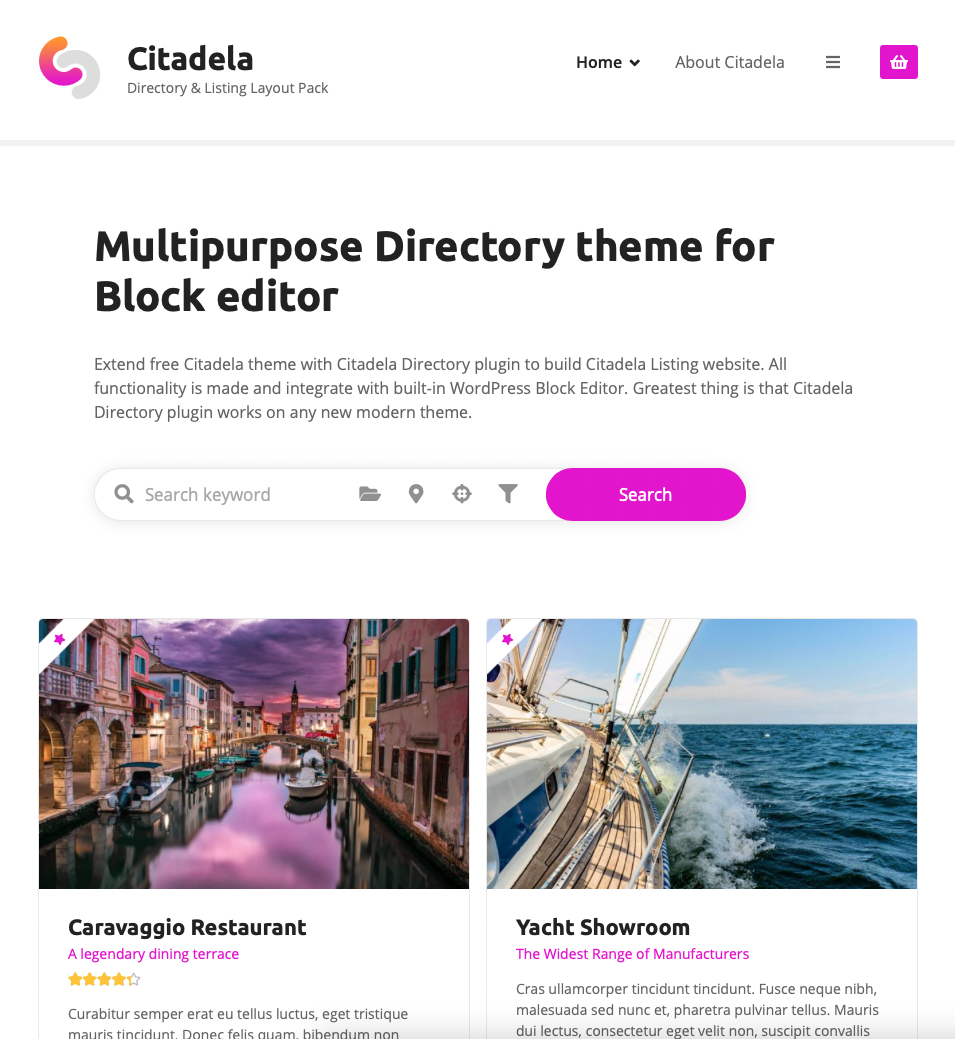
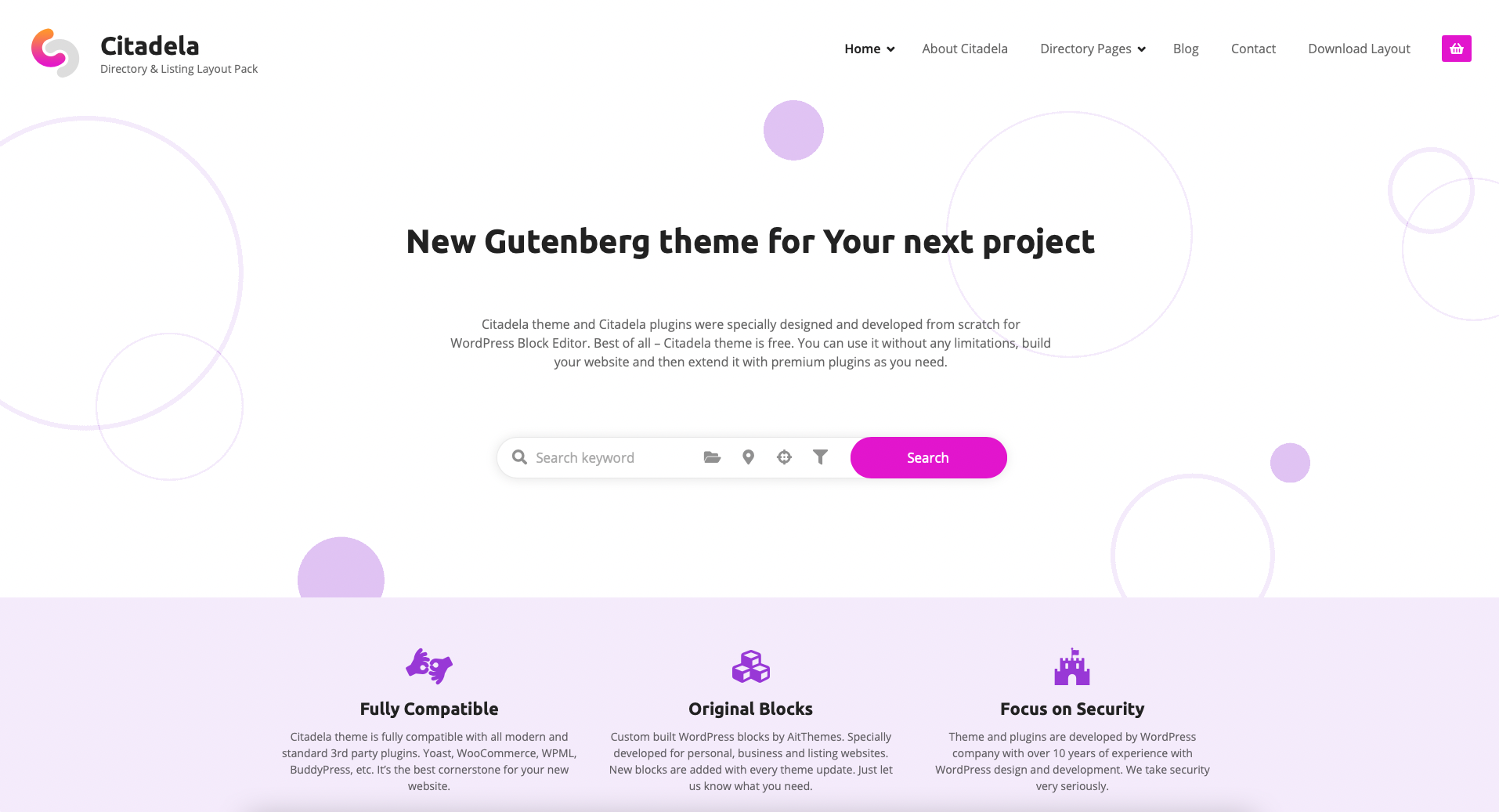
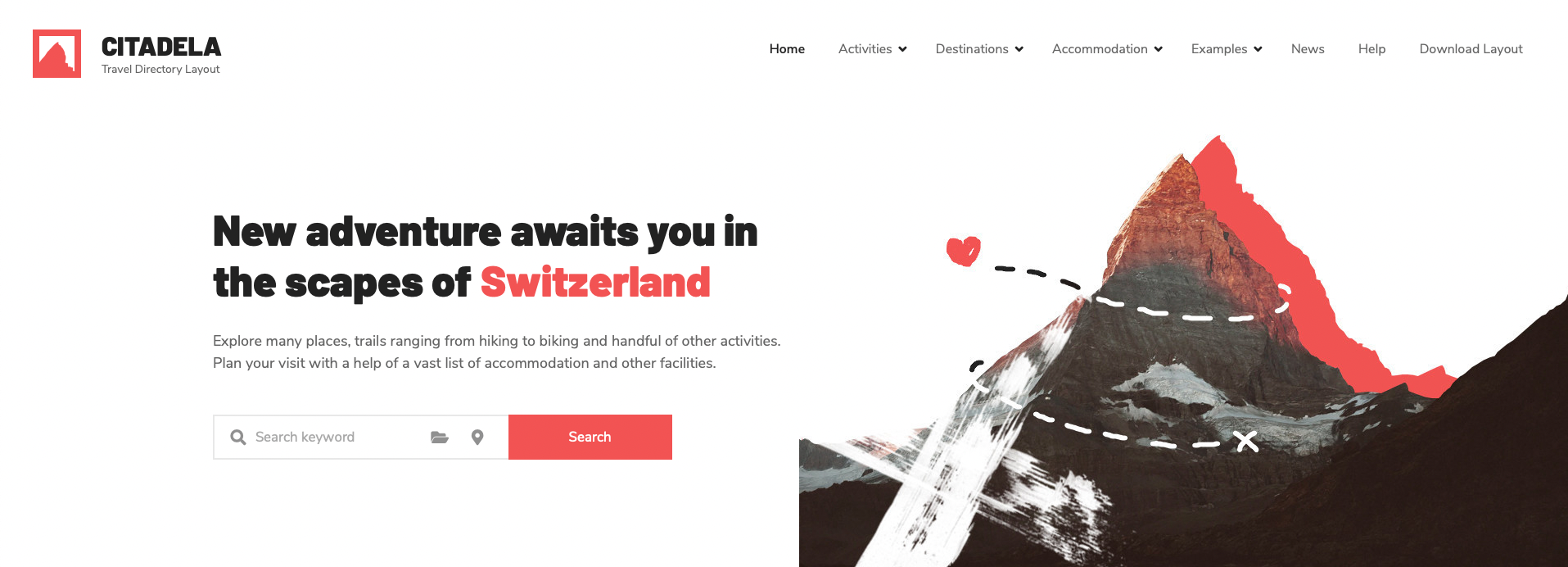
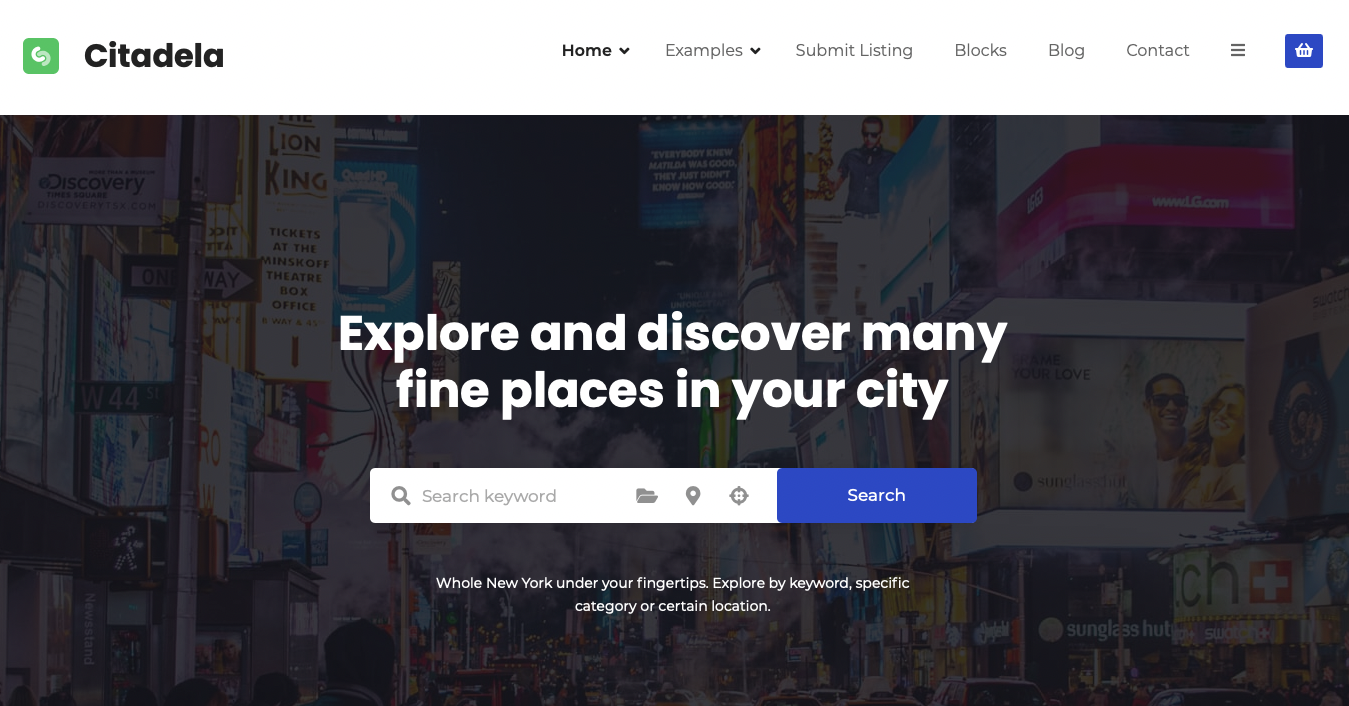
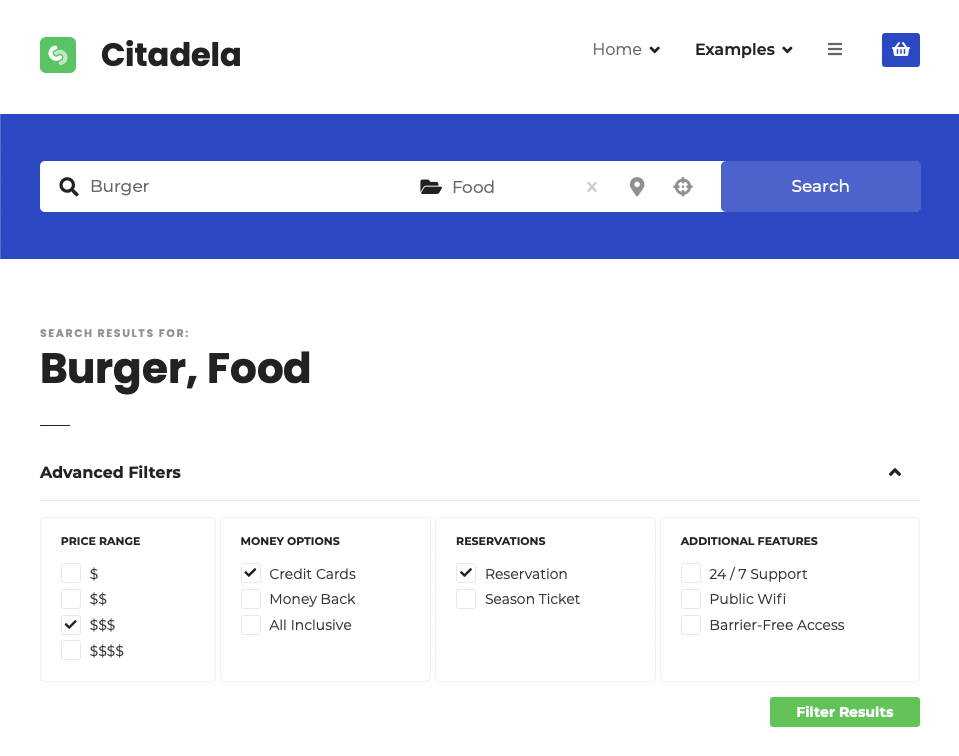
Search Form block in WordPress editor
There are tons of options available you can play with. Just have a look at these images. New options are added all the time.
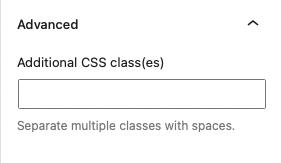
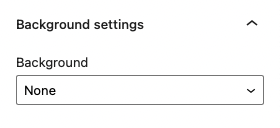
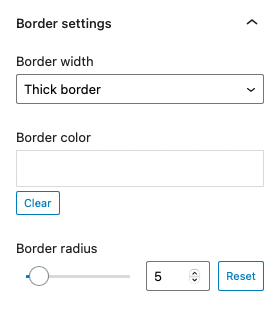
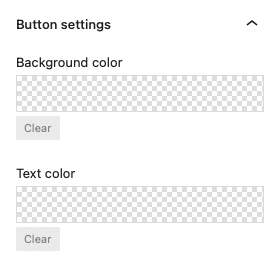
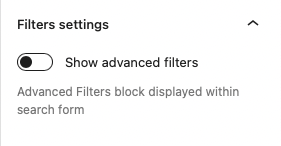
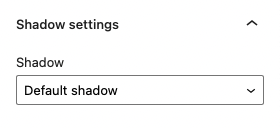
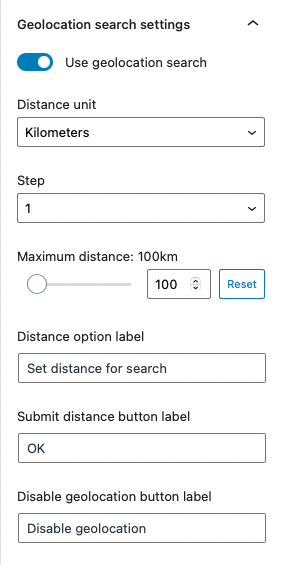
I hope you have a better understanding of what option you have with the CitadelaWP Directory Search Form. As always, you can refer to our online documentation for more information.
If you’re unsure or would like help, feel free to post your question in our support system.


Great! The new search possibilities!
But how to stretch the searchform over the content settings?
https://snipboard.io/vAWB82.jpg
Cheers,
Denis
Hi again,
thanks for asking. I am not sure whether i have understood you correctly. Feel free to contact our client’s support regarding technical questions. Ait-Themes team is ready to help you with any theme-regarding issue: Customer Support is provided during working days from 8am to 5pm Central European Time.
Have a good day!
Zlatko
AIT team
Hey Zlatko!
This could be an option. But as far as I remember is there no support/help for customization or design.
The support was very limited.
Denis
Hello Denis,
Thanks for your reply. Yeah, in general support covers mainly finding solutions for problems in theme and helping users use the product. If there is a bug we’ll fix it as soon as possible and once everything is double checked we release the new theme for the market. Unfortunately we are not capable of working on user’s custom websites.
Regarding customization, we would recommend you to contact an experienced wordpress developer/designer who will help you to create unique website, for example at some market place like “fiverr.com”
Thanks for understanding.
Have a good day!
Zlatko
AIT team
Not sure if this went through the first time. I have a client who wishes to have a directory that can only be accessed by paid members-only. Does the Citadela Directory plugin allow for that? Was thinking the Ultimate Membership Pro. Are you aware of any plugin conflicts like this?
Ken
Hi again,
the content management access is not available by default.
Secondly, we have never tested Citadela with Ultimate Membership Pro plugin. Feel free to have a try, we offer 30 days money back guarantee.
Have a good day!
Zlatko
AIT team
Dear AIT team,
I do encounter some problems with the searchbar itself.
Is it possible to activate any kind of ajax autocompletion in the search keyword section (your advance search does not work anymore). Furthermore I am interested in a possibility to customize the search, that it works like this search: https://demo.directoriespro.com/
Maybe even with the possibility to give your searched location a radius, or do you recommend any search-plugins, which are compatible with the pro versions of citadela.
Kind regards,
Simeon
Hello Simeon,
Many thanks for writing in. First of all i apologize for delayed answer:
The function of the Listing Search Form block is to search listing items. It is possible to search by keyword, category and location. You can use geolocation to set the radius from your actual position. Precise search is available using the advanced filter icon directly in the search form. This block can be used on any page as a standalone block or part of the map. For detailed info please have a look at the following article: https://www.ait-themes.club/listing-search-form-block/
Secondly,
we are sorry, we do not provide customisation services.
Kind regards!
Zlatko
AIT team
Hello Zlatko,
we already read the documentation. It is sad that you cannot change the search to the legacy nor a new one (the old one was way better).
For us that is the reason to change and buy a new theme.
Thank you for your answer and your time.
Kind regards,
Simeon