Table of Contents
Citadela WordPress theme is also compatible with Elementor Page Builder. That means you can use Elementor to build your content as you are used to.
However, Citadela special blocks that come from the Citadela Pro plugin and Citadela Listing plugin will not appear as Elementor elements.
Don’t worry, there are 2 easy ways to use all Citadela features with Elementor (or Divi).
Using Elementor inside Gutenberg
Elementor has recently released a very handy plugin called Elementor Blocks for Gutenberg for everybody who wants to use Elementor with the newest WordPress editor. You can basically create your own Elementor layouts and then use them inside Gutenberg. How great is that? This way you can use all Citadela features such as Items map or search results with fantastic Elementor layout options.
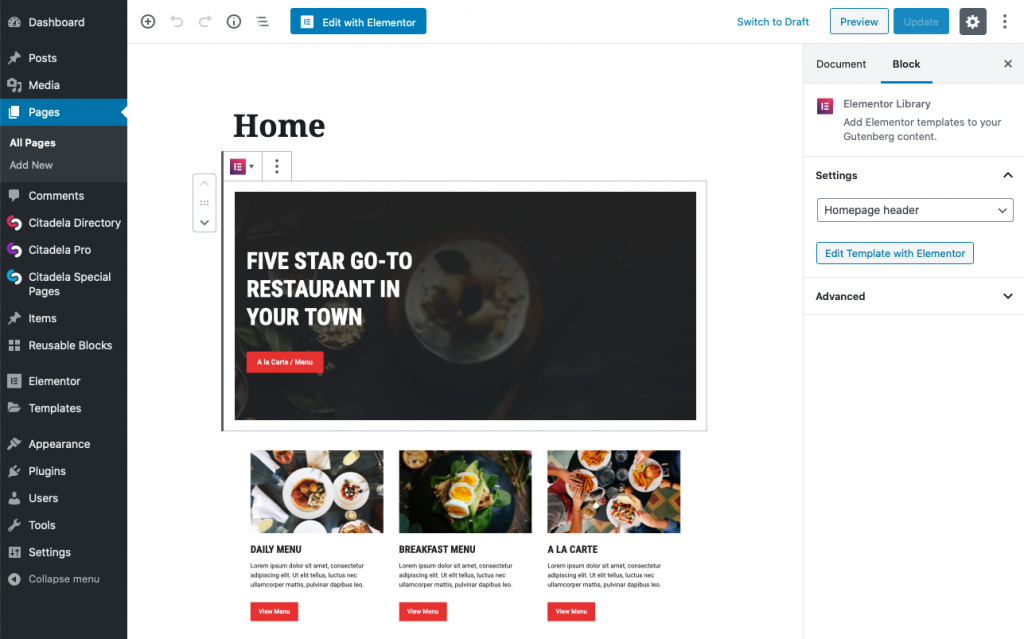
Similar process applies to Divi builder.
Using Gutenberg blocks inside Elementor
As you can already guess from the heading – it also works the other way around. You can use Gutenberg Blocks directly inside of the Elementor. Even though Elementor does not yet support that feature by default, the process is as simple as the previous one. The only thing you need to do is to install and active the Reusable Blocks Extended plugin. A new section in the WordPress admin menu will appear. It allows you to work with Reusable WordPress blocks. You can export them, import, or most importantly use these blocks using shortcode or PHP code.
Simply add any of our blocks to Reusable blocks:
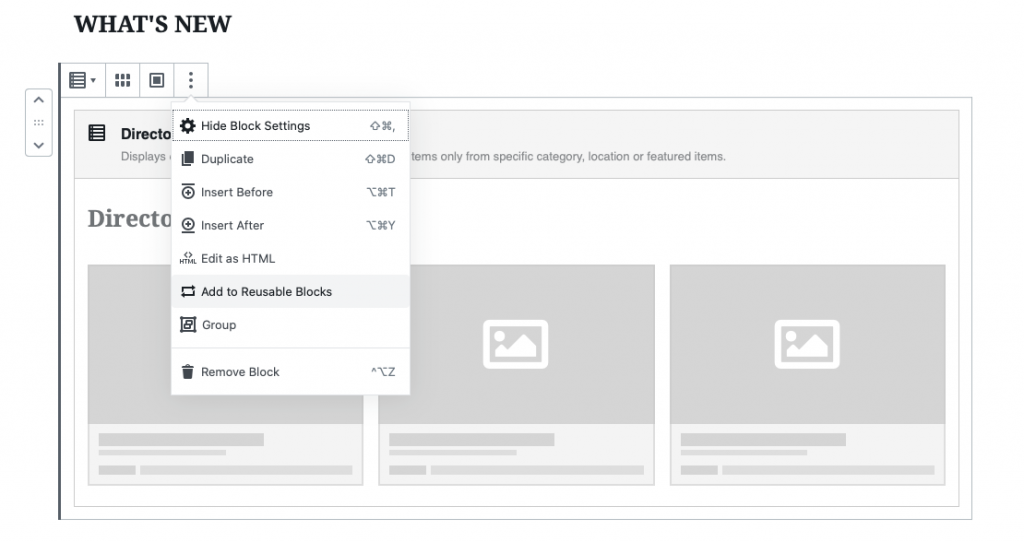
Copy the shortcode:
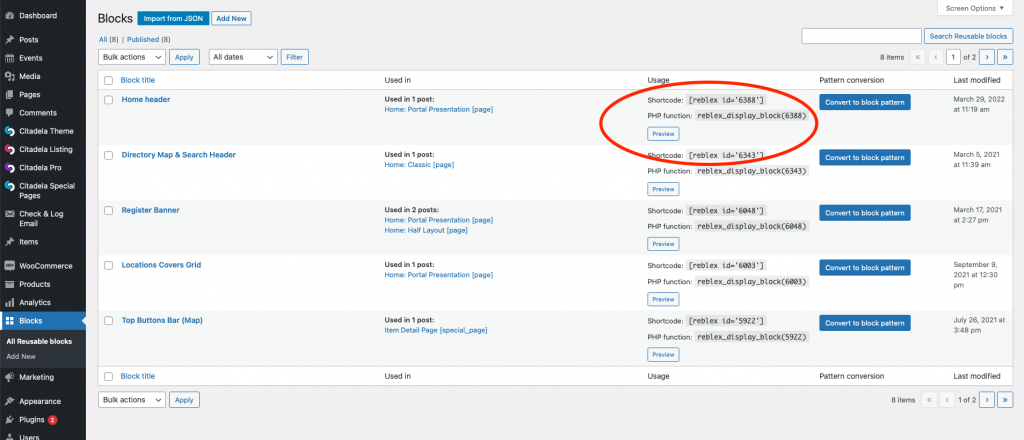
Use the block shortcode in Elementor or any other 3rd party page builder such as Divi:
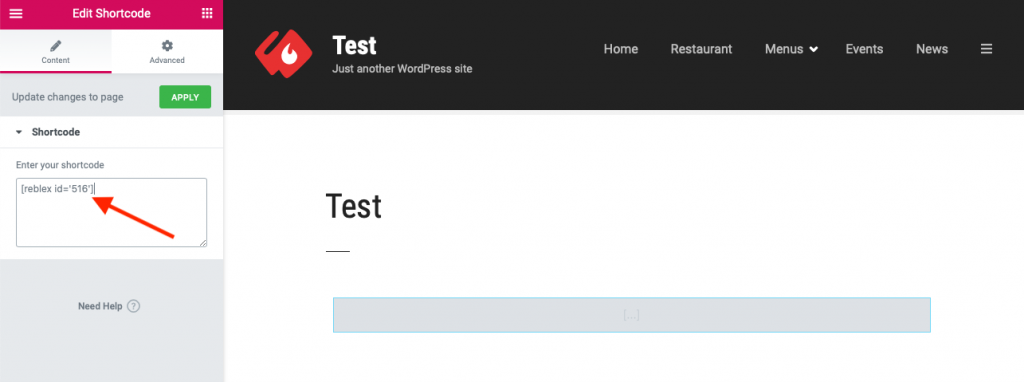
As you can see from these examples, the Citadela theme is also compatible with most new 3rd party plugins. If the plugin you want to use follows WordPress guidelines and codex, it’ll work fine with Citadela.
