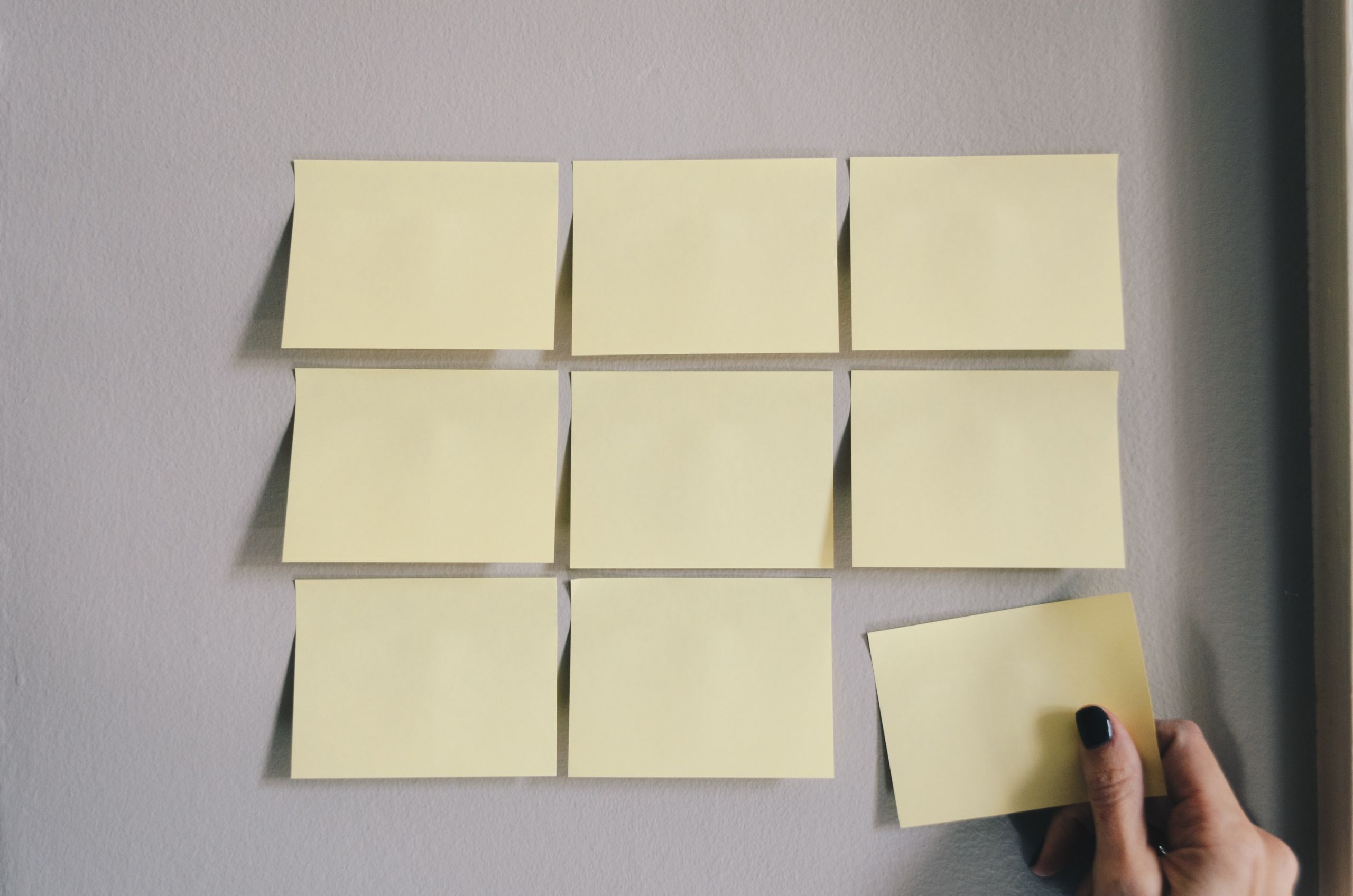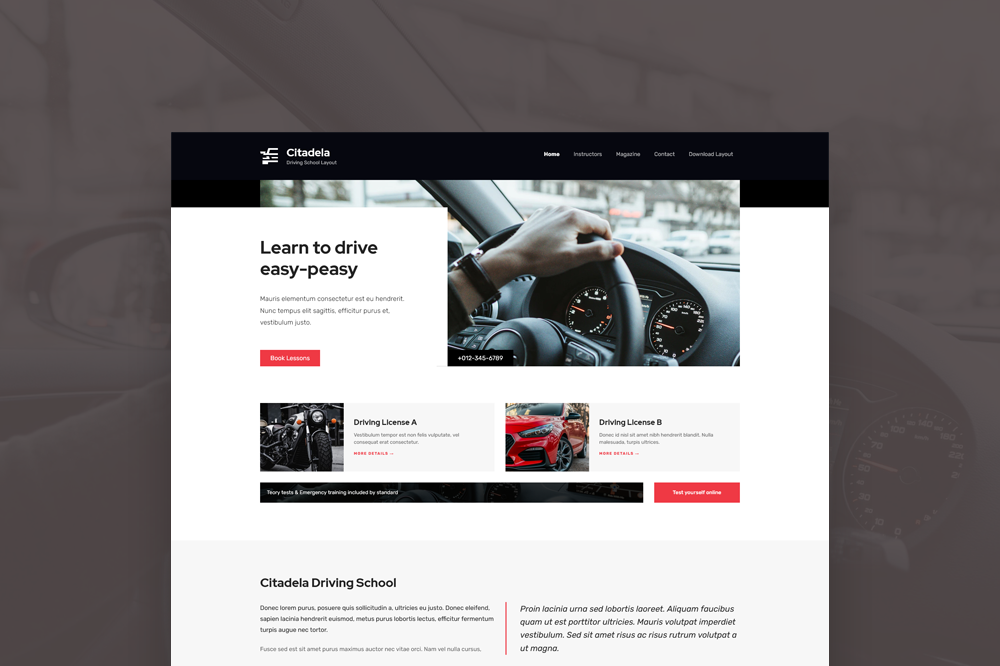What layout should we do next?
24 Comments on What layout should we do next?
Our goal is to release a new Citadela layout every one or two weeks. Some layouts take longer to do; some are simpler. What layout should we do next? Should we design a Citadela layout for a personal website? Blog? Or business? Please let me know in the comments below….
How to display categories and locations using CitadelaWP Directory
6 Comments on How to display categories and locations using CitadelaWP Directory
Directory Categories and Locations create organized trees that your visitors can browse to discover new directory items. Each directory item can be assigned into one or multiple categories and locations. As I mentioned a few weeks ago in this blog post, categories and locations are used in the search form….
What is the CitadelaWP Layout Exporter feature?
2 Comments on What is the CitadelaWP Layout Exporter feature?
CitadelaWP Pro includes an excellent feature that will simplify website development, testing and deployment. CitadelaWP Layout is a zip file that includes all CitadelaWP pages, posts and configuration for a given layout. The layout does not include images. These images are downloaded on-demand during the layout import process. CitadelaWP layout…
Get a FREE Driving School layout for Citadela
1 Comment on Get a FREE Driving School layout for Citadela
The new layout for Citadela, specially designed for Driving Schools, is available for download now. Click on the button below to see how it looks. You can also preview the Driving School Layout live. Driving School Layout can be easily imported into the Citadela theme using the Citadela Pro plugin….
How to display directory items on any page or post
2 Comments on How to display directory items on any page or post
Citadela Directory plugin includes many new blocks that extend the default WordPress Editor. These blocks take directory data from your database and display them on the website. We built Citadela on top of WordPress Editor to work with all the great features new WordPress offers us. In 2021 when block-based…
What’s new in Citadela Pro 4.0 and Citadela 3.0
2 Comments on What’s new in Citadela Pro 4.0 and Citadela 3.0
New versions of the Citadela Pro plugin and Citadela theme are ready to download. Important update with a big future ahead. You’re now able to export your own Citadela Layout with Citadela Pro. What does it mean? You can prepare a website draft on your localhost or testing domain and…
How to create a “Trustpilot” like website with CitadelaWP Listing
2 Comments on How to create a “Trustpilot” like website with CitadelaWP Listing
CitadelaWP is the most universal theme we have ever created. Learn how to create a review website with the CitadelaWP theme and CitadelaWP Listing plugin. The great thing is that Item Reviews in CitadelaWP Listing work similarly to WooCommerce reviews. They use standard WordPress comments and extend them with review…
Announcements Bar is a powerful marketing tool
3 Comments on Announcements Bar is a powerful marketing tool
Citadela is a complete solution for your business. It allows you to present all information easily. It also includes many options that will help you sell more. Top of the website is the very first thing your visitors see when they get to your website. It also covers a considerable…
Citadela for mobile phones
Recent stats show that more than 50% of traffic comes from mobile devices. Let’s write it again: people use mobile devices more than their laptop or desktop to view your website. It’s, therefore, crucial to have your website fully responsive and optimized for mobile devices. The website has to load…
There’s no need to edit HTML code in Citadela
There are several reasons you need to include custom code into your website. We made this process stress-free and straightforward. Learn how you can do it in Citadela. Sometimes you need to include some javascript code into your website header or footer. Messing with code can be stressful and dangerous,…