Съдържание
Please note that the legacy Expedition theme has been replaced with new Citadela theme and plugins. Most popular and requested expedition features are now available in Citadela theme.
Why and how to start a travel blog with Citadela
When we were working on Citadela Theme development, we made a research of the current themes specialized on travelling itself, travelers and for travel guides. The research showed that the WordPress travel themes are all very similar and most of them work as a travel blog only. Bloggers can use such a template for recording their travel experiences in the form of blog posts.
But our goal was to do this differently. We didn’t want to make “only” travel blog.
So we’ve created several unique features that have transformed the ordinary WordPress travel theme into an interactive, dynamic and highly customizable travel website. That’s why Citadela can be used as:
- Travel guide template
- Mountain guide theme
- Website for road trip and driving tours planning
- City tours theme
- Travel agency theme
- Theme for travelers / travel blog
What’s the most important to say, that this travel theme is suitable for use wherever it is practical to show any kind of travel map – with different places linked by continuous route.
Travel theme with Google Maps
The fastest way to attract tourist and reader’s attention is by previewing what is waiting for them directly on the map. That’s why we’ve incorporated maps to our theme. So now you can build any type of travel website or travel blog with Google maps and other advanced features – without searching for any other add-ons and plugins that would display map on your website!
Citadela Theme is oriented on points, routes and tours illustrated on the map. This theme is popular among guides regardless if it is the climbing guide, hiking tours or city sightseeing tours. What matters the most is the possibility to prepare any route by entering the start and destination address or GPS coordinates.
Thanks to GPS coordinates, the route can cross the cities, mountains or rivers.
Header with map
Listing map element developed only for this travel theme that works as a Header on the web page. You can turn it on or off individually. It’s purpose is to attract the user’s attention. It’s a great demonstration of a particular tour right on the map. Whether it is the most favourite trip or the one closest to you.
Admin can set up the map according to his needs – there is a space for insertion of the presentation image, the start date of the tour, the short description and of course the map with the marked out route is displayed too.
This is absolutely the best way how to attract tourists right on the homepage, especially if you create a travel blog!
Key checkpoints on the map
A specific feature, tailor made for our WordPress travel theme Citadela, is the possibility to add pins to the map. Pins show the interesting stops that are on the planned route.
Custom icons are available to be set for pins individually therefore you can choose the icon that best reflects the type of place. You can also add a name and a description of the place for each checkpoint.
Manipulation with pins is also very practical. They can be moved around the map via drag & drop functionality.
The best advantage of this feature is that it can provide tourists with an immediate display of entire route with the various types of places where they will certainly make a stop during their trip. Whether it is a camping break, refreshment or a visit of a specific city, historical monument or museum. Since it is easy to highlight all the planned stops in the sightseeing tours via pins, Citadela is often used as a travel theme for tourist guides. Thanks to the checkpoints tourists can better decide which trip to choose.
Manage your Tours in one place
Further tailor-made features arose from the need to offer visitors the most detailed information on each of the available tours. That’s why Tours work as a Custom Post Type where you can add new and edit the existing Tours.
It is a unique feature that can be found only in this theme.
1st part contains basic Tour Options. Apart from defining the header layout (either Image only or Image+small map or Fullsize map), you can enter here the locality and individual checkpoints on the route.
2nd part consists of Additional information, where in addition to the tour dates (date range from – to), you can find several unique input fields for adding detailed tour description.
Custom inputs of travel theme
One of the custom inputs is the setting of the Tour difficulty. This tells the tourists at first glance if they can handle the tour (mountain hiking) or not.
Other inputs are altitude, tour duration, recommended gear etc. All of these inputs are configurable so that admin can customize them based on the needs.
Photo and Video Gallery
Last part of Custom Post Type Tours are Galleries. These can also be customized according to your needs – you can add any number of images and videos. Or you don’t need to add any. It depends on the particular Tour you want to present.
Unlimited use of Citadela travel theme
WordPress travel theme Citadela is unique for its versatility. It’s suitable for tourist and mountain guides, travelers and travel agencies organizing city tours, sightseeing tours, museum, gallery tours, driving or cycling tours, ocean cruises and agencies offering entertainment tourism like skiing, ski mountaineering, diving or trips to nature reserves.
Citadela is a multi purpose theme that offers more than you can imagine!


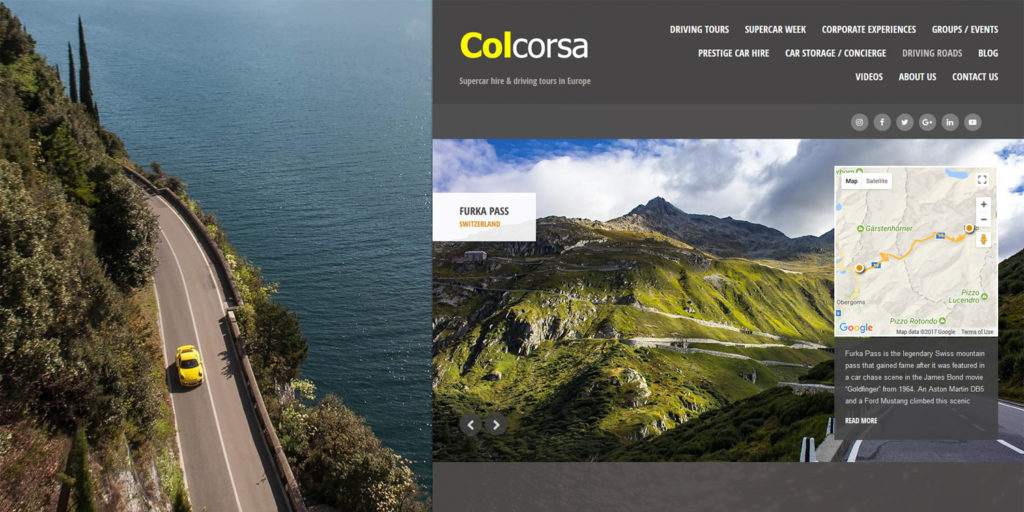
Does Expedition have the option to turn on geo-location for the maps? Is this planned for future updates?
Hello Paul,
we are sorry, there is no such a feature available by default. Currently we have no plan to create this functionality, anyhow we’ll consider it and make decision.
С най-добри пожелания!
Златко
Thanks Zlatko. Please include a geo-location option in the next update!!! It would make this the ultimate theme in terms of following a tour route map on a mobile device!
Здравейте,
thanks for your idea. We’l definitely consider your idea and make decision.
Thanks for understanding!
Z
latko
Здравейте,
1) Is it possible to implement the geolocation feature using google maps API on your main map function?
2) Is it possible to manage each checkpoint on your map as an item (like your other theme CityGuide : https://preview.ait-themes.club/theme/cityguide/item/pharmacy/) ?
С уважение!
Hello Alex,
thanks for your questions:
1) we are sorry, it is not possible. You can turn on it only in Header Map element that comes implemented with directory theme, only: https://www.ait-themes.club/doc/header-map-element/
2) yes, it’s possible. For detailed info please have a look at the documentation: https://www.ait-themes.club/documentation/#expedition-documentation
Благодаря за разбирането.
С уважение!
Златко
This thing will be heplfull my web
Здравейте,
thanks for your comment. Should you be interesting how to work with and settings, feel free to have a look at the documentation page at: https://www.ait-themes.club/documentation/#expedition-documentation
С уважение!
Златко
Good info, thanks! Hope to implement it soon 😉