Съдържание
One of the good rules for all web development work is to have a development environment. It means there is a (sub)domain dedicated to playing and trying process, development, and preliminary work.
In this way your customers don’t see your maintenance work, unfinished website, etc.
Another most essential rule is always to have the latest backup before any changes on site. The easiest way is to choose a hosting provider with this feature to reload the site from a backup file.
How to switch a website on a new theme?
Each project and website is different. Therefore take these as general tips and customize what do you need.
You need to export data from a live website and import them into the testing site. Then move the new testing site to the live domain. The biggest challenge is exporting data from page builders, custom post types and image transferring.
ToDo list
- Create testing website for development purposes.
- Install Citadela theme, Pro and Listing plugins on that testing site.
- Prepare your new website on the development URL (testing site):
- Import Layout if you want
- Customize and adjust settings
- Export data from live website
- Import data on testing website
- Copy manually data that could not be exported. Good news is, that Gutenberg does a pretty good job when pasting your content into WordPress Editor. Please check следната документация за повече информация.
- Backup your live website.
- Move everything from the development URL to a live URL.
Avoid adding new content on live the website till the development is in progress. Otherwise, you would need to copy new content separately.
You can use various available import/export plugins and also our Layout Export/Import features. Please bear in mind that our Layout Export/Import feature will not export 3rd party plugins. It will also not import users as it is mainly focused on migrating small websites.
Importing the layout package will delete everything in your WordPress installation.
The reason behind this is the complexity of WordPress references between pages, custom post types, categories, and other parts.
Export and Import data from live to testing
You can use any plugin that does export and import data. We have tested WP All Export and Import plugins. Please see more details about WP All Import .
If you have old directory AitThemes you can use old plugin to create export. Then the exported csv file can be imported through WP All Import plugin.
All custom fields from the old theme can be found under “Custom fields”. The process is pretty straight forward:
1. Click “New Export”
2. Select Specific Post Type “Items”
3. Click “Customize Export File”
4. On the right hand side you have “Custom Fields” where you can find latitude, longitude and other custom fields
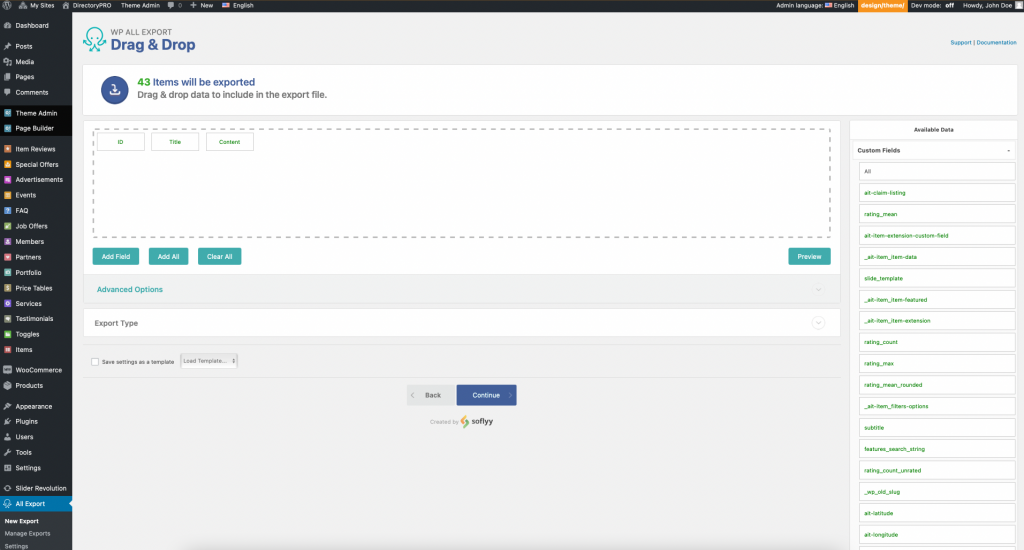
Why I have to migrate from legacy theme?
You don’t have to migrate from old theme to Citadela. You should consider to do so as we finish support for them on 28th February 2022. After that you can continue using old products but without updates and support.
Citadela is not a “new version” of the old theme. It’s an entirely different theme with a completely different core, database, and settings.
Migration from 3rd party directory themes
Please use CSV import/export plugins to migrate your data from other themes. Citadela Listing plugin uses only standard WordPress code and data structures. It’s therefore pretty easy to migrate your data from other themes and plugins. To learn more please read the following documentation about CSV import/export.
